Turn on suggestions
Auto-suggest helps you quickly narrow down your search results by suggesting possible matches as you type.
Showing results for
Thanks for posting here, @Guy W.
Let's customise the Commercial Invoice template to prevent this from showing as Sales and a Debtor. Here's how:
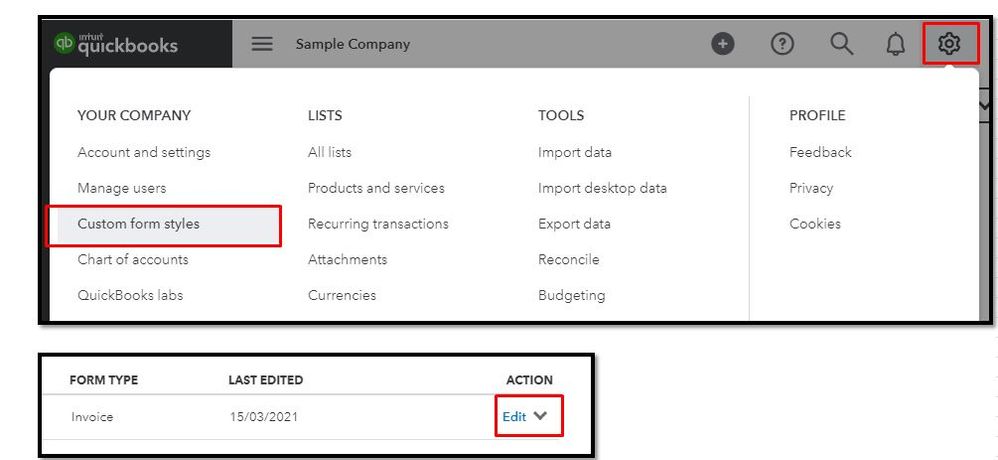
To know more details about the process, please visit this article: Customise invoices, estimates, and sales receipts in QuickBooks Online.
Also, to get a list of all payments and invoices for each of your customers, you may pull up the Invoices and Received Payments Report. Then, customize it so it will only show the info you need.
Let me know by leaving a comment below if you need further assistance with managing your invoices. I'm always here to help. Have a good one.
Hi Divina,
Thanks very much for getting back to me on this. I apologise for the delay in responding.
I am afraid that I am still having trouble with this. I would like to modify the form by removing the "Please Pay" box, but I can't seem to do that from this screen. Any ideas?
Thanks/Best Regards,
Guy
Thanks for getting back to us, @Guy W.
Once your QuickBooks Online account is linked to your QuickBooks Payments account, the payment methods will always be there. Though, you can uncheck the box beside it or create a different invoice template.
To uncheck the Payment method, here's how:
Once you remove the check on the payment options when you create an invoice, it'll stay unchecked when you create another one. You'll no longer need to keep on removing the checkmark.
Check out the How to Customise Invoices in QuickBooks Online article for additional resources. It contains screenshots and complete information on how to change the layout, design, and data fields that show on the invoices.
Also, you can use the Import style feature which allows you to create sales forms that match your brand's style. Simply, personalize them to suit your needs. For additional information, take a look at this article: Import custom form styles for invoices or estimates.
However, if you meant something else, I'd appreciate any extra details you have so I can provide the steps to move forward. Take good care!

You have clicked a link to a site outside of the QuickBooks or ProFile Communities. By clicking "Continue", you will leave the community and be taken to that site instead.
