Currently, the option to add two receipts to one transaction in QuickBooks Self-Employed is unavailable, @hello251.
As a workaround, you can manually merge the two receipts into one or include the details from the second receipt (such as receipt number, amount, and description) in the Notes section. Here’s how:
- Go to the Transactions menu and locate the specific transaction.
- Select the transactions and add the details in the Notes section.
- Once done, click Save.
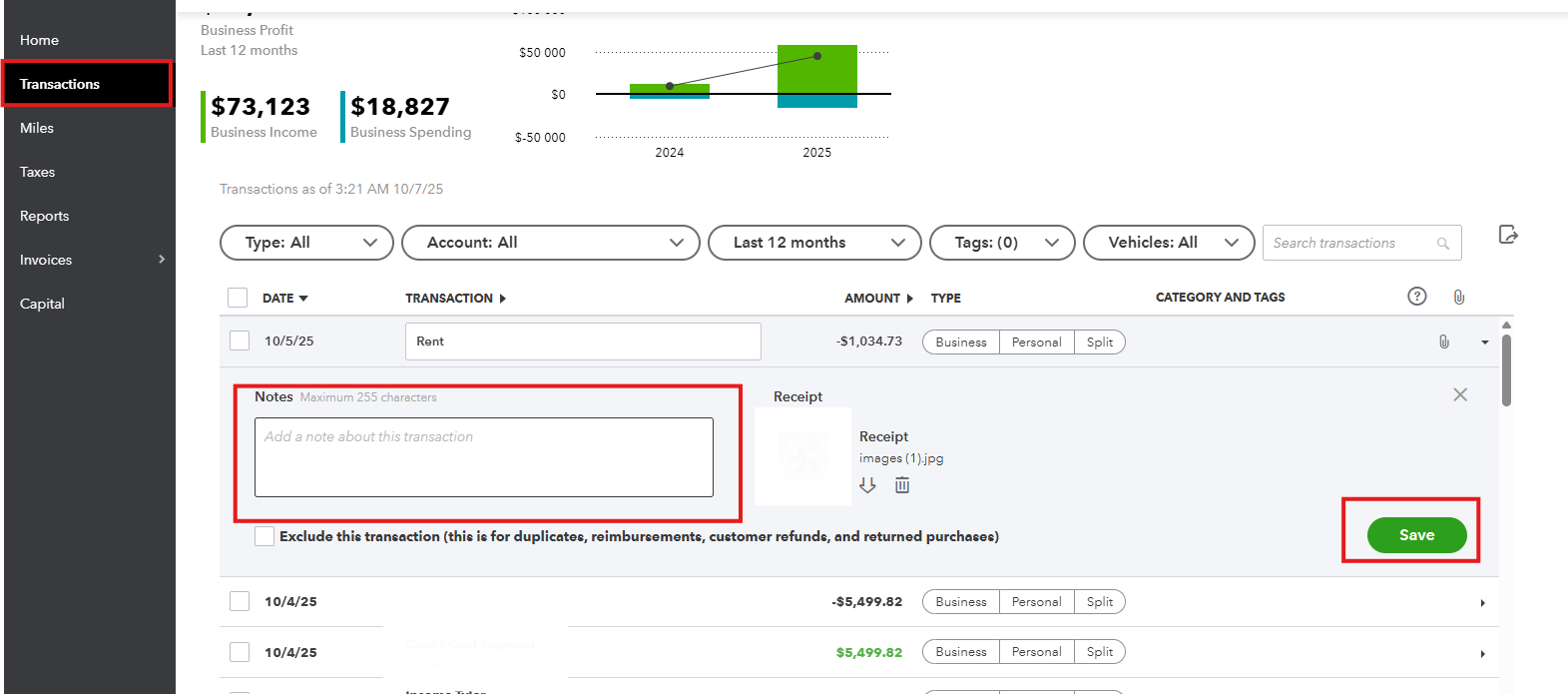
We’re always here to help you if you have any other concerns.