I can walk you through on how to change an estimate to a quotation, rbtreemasters.
We can customise your estimate template. Let me show you how:
- Go to the Gear icon and select Custom form styles.
- Click New style and select Estimate.
- Select the Content tab and click the Header section.
- Change the form name from Estimate to Quotation.
- Make any necessary changes. Click Done.
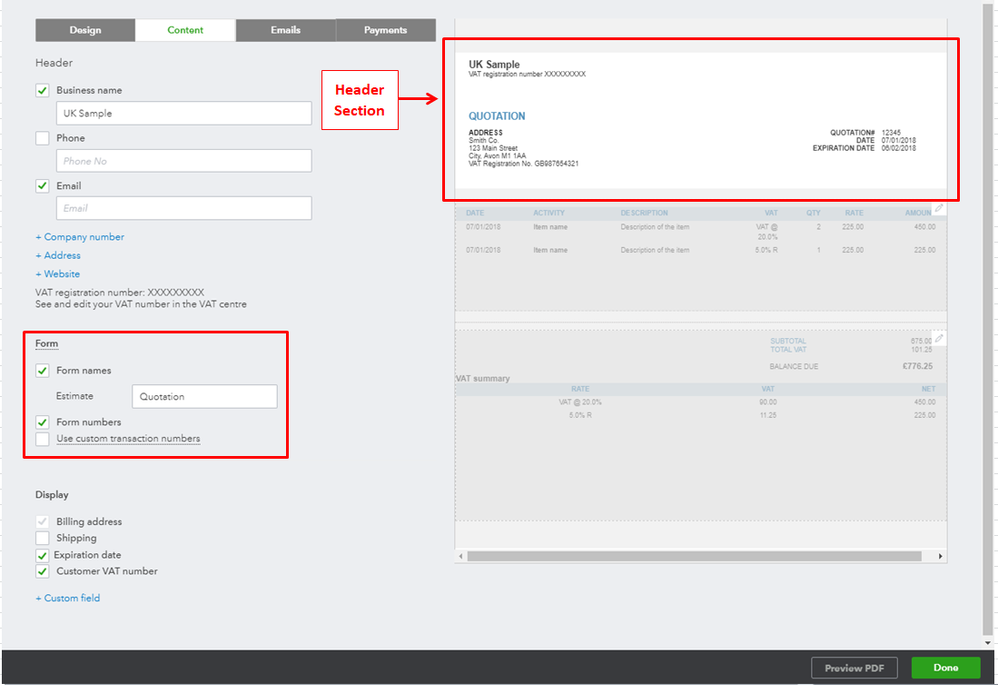
You can also make it the default Estimate/Quotation template. Click the drop-down arrow under Action and choose Make default.
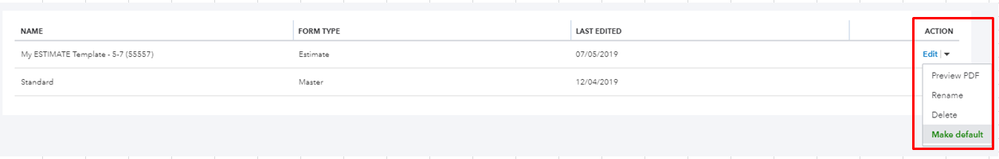
That's it! Please let me know if you have other concerns.