Turn on suggestions
Auto-suggest helps you quickly narrow down your search results by suggesting possible matches as you type.
Showing results for
Delighted to have you here in the Community, @contact-irwinbla. I’ll help you with changing your bank account number on an invoice in QuickBooks Online (QBO).
When creating an invoice, let’s make sure that we’re using the correct template to be sent out to the customers. To change the bank account number, we can edit the template by following the steps below:
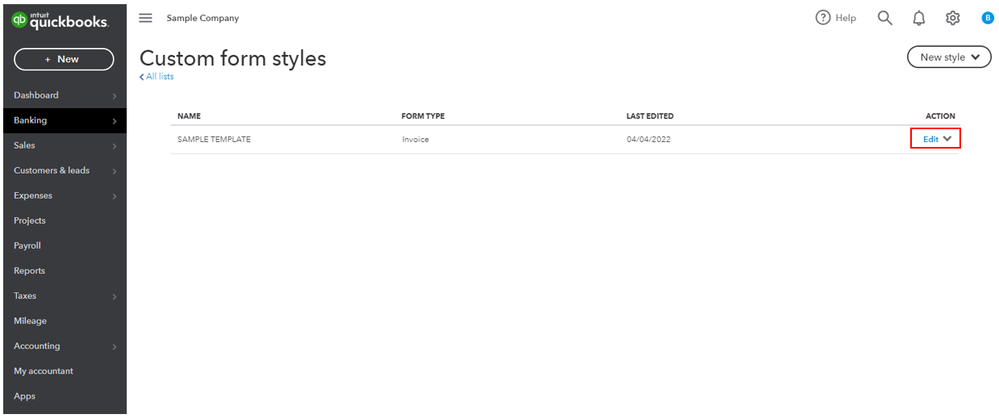
You can also add the corrected details by going to the Emails tab, and entering the details under Message to customer. Then, click Done.
For further assistance with customizing transactions, you can always hit the Reply button. The Community always has your back. Have a great day!
Hey @RoseJillB
Thank you so much for the clear and structured reply. Super easy to follow thank you!
This will solve my issue for sure.
However since at the moment the payment details have been generated automatically, i was wondering how to change the source of the incorrect number? (When i follow your steps, both boxes you mention are currently empty, so i believe the payment information is generated automatically).
I'm worried that i have the wrong account information stored somewhere and it'll come up again!
Best,
Sam
Hello Sam, thanks for getting back to us, if you have more than one template in custom form styles you would need to check them all to make sure they all show the correct details for you.

You have clicked a link to a site outside of the QuickBooks or ProFile Communities. By clicking "Continue", you will leave the community and be taken to that site instead.
