Welcome to the Intuit Community, @michellekinsler.
Let's go to your Billing and Subscription page so you can get a copy of your subscription invoice. I'll guide you through the steps.
- Go to the Gear icon at the upper right.
- Select Account and Settings.
- Go to Billing & Subscription from the left menu.
- Click the View payment history link.
- Print the subscription invoice.
Additionally, you'll receive an invoice from us for your subscription via the email address you've set up in the account. To check, you can go to the Company section under Account and Settings. This is to ensure you can receive a subscription invoice from us moving forward. Please see the screenshot below for your reference.
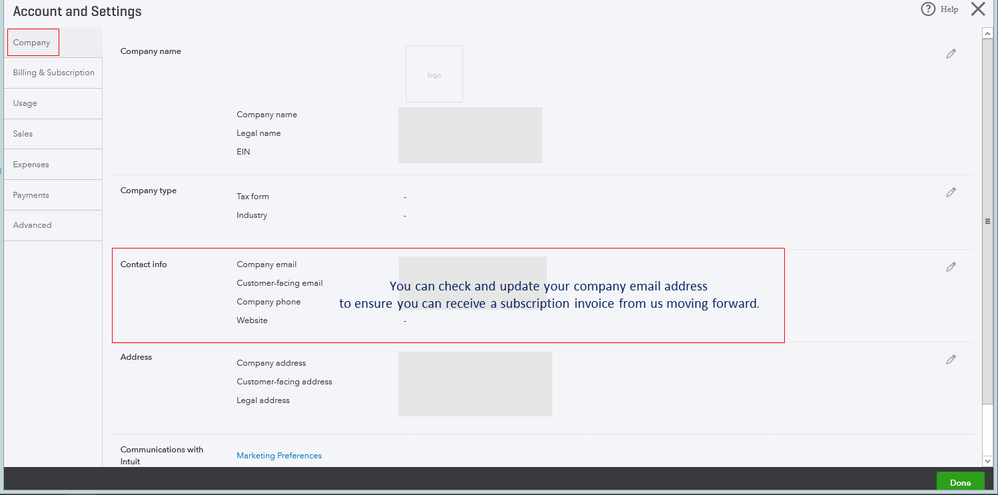
In case you want to make changes to your company and subscription details in the future, here are great articles you can refer to:
The steps above will help you get the information you need for today, @michellekinsler.
Please drop me a comment below if you have other concerns. I'm always here to help.