Let me guide you on how to get hold of invoices and quotes from your previous year, mattround2-
If you have already entered them in QuickBooks Online (QBO) and want to view the information, you can run a report with the correct date of the transactions. You may want to select a specific report that will show a separate report for your estimates and invoices. To run a report, follow the steps below.
- Click Reports on the left menu.
- On the Search bar, type a specific report. You can also hover your mouse and go to the Sales and Customers section to select a report.
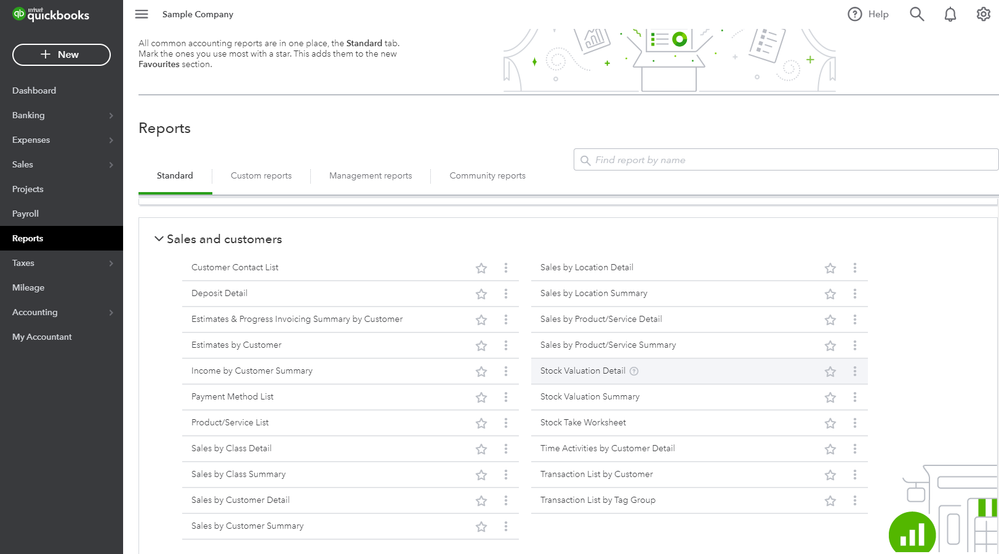
![]()
- On the Report period field, make sure to select the correct date.
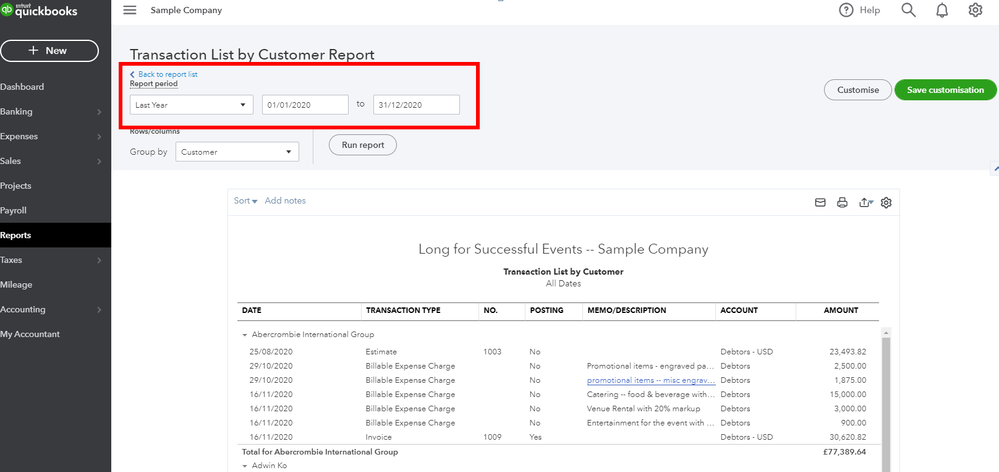
![]()
- Click Run report.
If you wish to record them yet, you can enter them manually from the + New button. Then, make sure that correct dates should be entered to prevent issues when running reports. I've attached a screenshot for you to be guided.
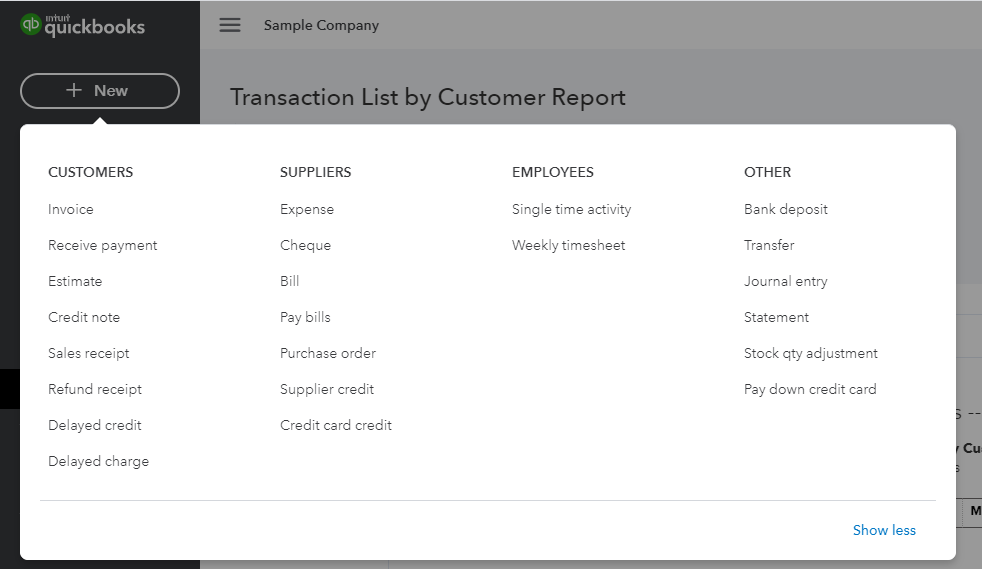
![]()
You'll also want to import invoices at once so you can save time. In addition, QuickBooks automatically downloads the latest transactions and tries to match them with transactions you've already entered into QuickBooks. Please visit this article for more information: Categorise and Match Online bank transactions in QuickBooks Online.
Post your comment on this thread if you need further assistance with invoices. Don't forget I'm here to help you in case you have any other concerns.