Turn on suggestions
Auto-suggest helps you quickly narrow down your search results by suggesting possible matches as you type.
Showing results for
Solved! Go to Solution.
Hey there, Geetika Khanna.
You can look for a third-party application that allows you to manage employee's expenses and reimbursement since this feature isn't available in QuickBooks Online. Please visit our Apps page through your QBO account.
Here's how:
QuickBooks displays the list of applications available that matches the description you entered. Once you find the right app, click on it to open. You can also visit this link for a better view: https://apps.intuit.com/. From there, you can find different apps that are compatible and designed to work with QuickBooks Online.
Also, you can always visit our Help Articles page for QuickBooks Online in case you need some reference for your future tasks.
I'm only a post away if I can be of additional assistance. Wishing you a wonderful rest of the week.
Welcome to the Community, @Geetika Khanna.
Let me share what I know about entering employee expenses in QuickBooks Online.
If employees have access to the account, they can use the Journal Entry feature to record the expense. However, this option is still unavailable in the mobile app.
Here are the steps:
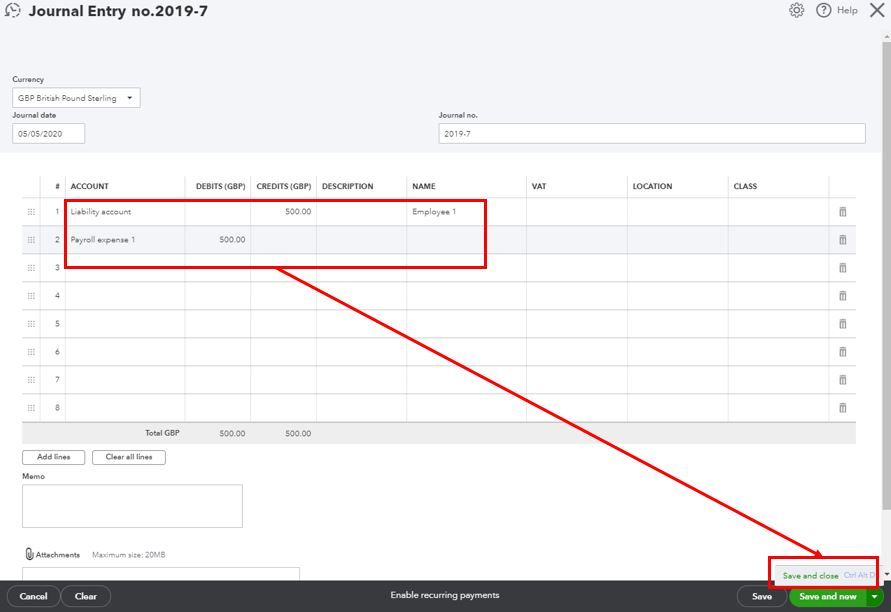
You can also check for any third-party apps available through these steps:
For additional reference, I've attached some articles you can use to enter transactions, like how you can pay your employee a reimbursement:
Let me know in the comment section below if you have any other questions. Have a great day ahead.
Hi
Thanks for your response.
Is there any expense management system?
Is there any mechanism, where employee can submit expenses, approver approves it and finance manager pays it?
How employees submit their expenses?
Thanks for sharing the details, @Geetika Khanna.
And yes, there is an expense management system in QuickBooks Online (QBO). You can check our Manage Suppliers and Expenses page for reference. From there, you can read great articles and learn some best practices in supervising your expenses.
Also, I'd recommend searching for a third-party app that has the feature you need. You can follow the steps provided by my peer AlcaeusF above on how to look for a third-party app in QBO.
Additionally, do check our Help articles page to learn some tips and tricks in managing your QBO effectively.
In case you have other concerns or questions in the future, you can always get back to me. I'll be here to help you. Take care and keep safe!
Consider having an expense management app and integrate it with your QBO. Your employees doesn't need to have any access to QBO. There are some apps in the market to explore. The questions are, how many employee do you have, which kind of language do you need, which currency do you need to record various expense, and tha last one - how much budget do you have per month.
Hi
Thanks for your response.
I am looking at expense management system for employee expenses.
1 - How employee can enter expenses and submit for approval?
2 - Then, how approver can approve the expenses?
3 - Lastly, how Finance Manager/accountant can pay the expenses?
Is there any mechanism for this in QuickBooks? How employees submit their expenses for reimbursement?
Hey there, Geetika Khanna.
You can look for a third-party application that allows you to manage employee's expenses and reimbursement since this feature isn't available in QuickBooks Online. Please visit our Apps page through your QBO account.
Here's how:
QuickBooks displays the list of applications available that matches the description you entered. Once you find the right app, click on it to open. You can also visit this link for a better view: https://apps.intuit.com/. From there, you can find different apps that are compatible and designed to work with QuickBooks Online.
Also, you can always visit our Help Articles page for QuickBooks Online in case you need some reference for your future tasks.
I'm only a post away if I can be of additional assistance. Wishing you a wonderful rest of the week.

You have clicked a link to a site outside of the QuickBooks or ProFile Communities. By clicking "Continue", you will leave the community and be taken to that site instead.
