Turn on suggestions
Auto-suggest helps you quickly narrow down your search results by suggesting possible matches as you type.
Showing results for
Hi @jcit,
You have the option to mark several products and services as inactive in QuickBooks Online (QBO).
Let's go through the steps:
On the other hand, if you need to upload several products and services, take a look at this article: Import products and services from Excel. Scroll down the page and look for the Import products and services with sub-categories and sub-items section to learn how to upload products already with categories and sub-categories on them.
Do you have other questions about the Products and Services page of QBO? Post them below, and I'll take care of it as soon as I can.
Hi Ryan,
Thanks for your reply. I know how to batch process items as inactive, but I need to know why it takes so long for even a handful of items to be processed.
Just as a reference:
33s to mark 5 items as inactive
68s to mark 10 items as inactive
20 items: waited 5 minutes, didn't finish
Hi jcit, The more items you batch the longer it would take to connect especially if accounts have to be adjusted. There are things you can do to speed things up, such as make sure you are using Google Chrome as it is the best browser for QuickBooks, make sure it is on the latest version, and also make sure the cache and cookies have been recently cleared. Check your internet speed(as QB is a cloud product.)
Which accounts would need updating? I'm marking unused products as inactive. My timings were done in Chrome (incog mode).
Consider me a detective on the case of a long time when making an item inactivate in QuickBooks, @jcit.
To start, let's use another supported browser to sign in to your QuickBooks Online (QBO) account. It could be that the one you're currently using has a temporary issue with QuickBooks. Also, make sure that you log in as the master admin. Then, attempt to make the products inactive again.
Here's how:
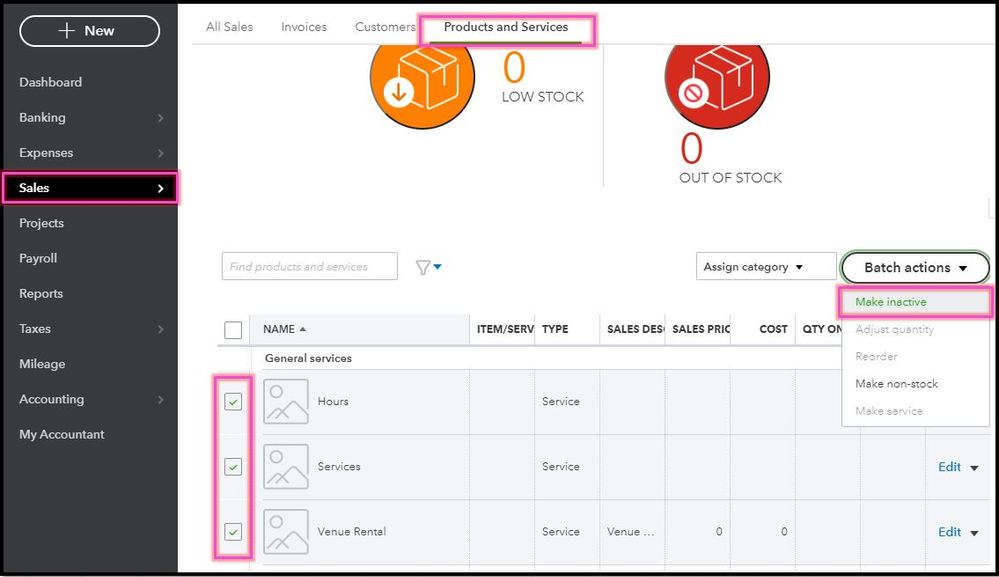
If the same thing happens, I suggest contacting our support team to further investigate the root cause of the issue. Please refer to these steps:
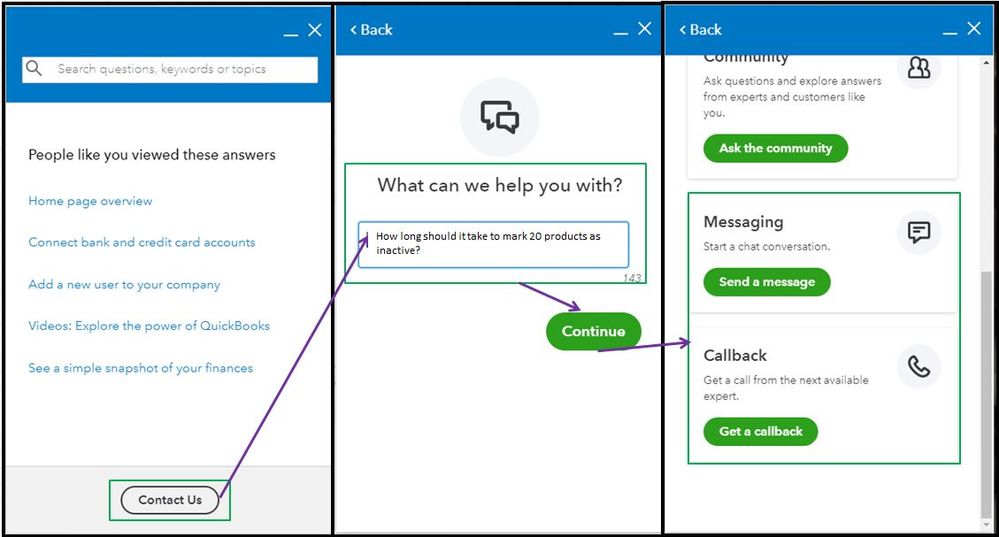
Here's a great source where you can find articles that can help you in managing your books in QuickBooks, please head to QBO help articles at this link. This includes topics such as reconciliation, track income, and expenses, run reports, etc.
Please let me know if I can be of additional assistance or should you have any follow up questions. I’ll be here to help. Have a good one.
Hi,
While I appreciate the time taken to respond to this query, my issue's not really being addressed. To recap:
I have tried this process in Chrome and Edge, and in Incognito/InPrivate mode.
The browser makes no difference to the time the process takes, which I believe is too long for this kind of operation.
I have been through the live chat option with the QBO team, but it didn't solve my problem. I was offered the standard solutions of clear cookies, try Incognito mode, a different browser, etc.
So at the moment, I am back to marking 10-20 products inactive at a time, taking roughly a minute per action. I have several thousand products to mark as inactive, and with each 1000 products taking roughly 10 hours to process, you can understand my frustration.
Hi jcit,
Thanks for getting back to us on this thread, I appreciate your frustrations as this sounds like a time-consuming task, though you may have hit the nail on the head there with the number of products that you have. While there's no hard limit on the amount of data you can have within QuickBooks, a large amount of this will impact performance. Generally, batch marking products as inactive would take around1-2 seconds.
We've got a guide here which you can refer to to troubleshoot performance issues to try and speed the process up, and it may also be worth downloading the desktop app to see if this runs faster for you.
Thanks :)
All PCs exceed the minimum requirements.
Internet speed is 60Gb+.
We use the latest version of Chrome, and we don't run in Incognito mode unless troubleshooting.
We tried the desktop app, but if anything it was slower.
So, I can see that this could be down to the number of products. Sadly, when we signed up for QBO there was no mention of workable/safe limits for a reasonable speed of working. Not hard limits, just a point where things may start to slow down. This is compounded by the fact that there's no easy/efficient way (e.g. with a third-party app) to modify the product database (without incurring significant additional costs).
Looks like it's either going to be 10s of hours marking a few at a time (not easy considering the size of our team and workloads) or moving to a different system (not ideal considering the time and money we've already put into getting up and running with the QBO system).
We will pass on your feedback Jdt, we do take on board it was not stressed to you that a large number of products could slow things down. We don't want you to move software at all, we do not have an alternative way to make them inactive but in smaller batches.:smiling_face_with_smiling_eyes:

You have clicked a link to a site outside of the QuickBooks or ProFile Communities. By clicking "Continue", you will leave the community and be taken to that site instead.
