Bank rules in QuickBooks aren't retroactive, Adrian.
This means that the rule you created will only apply to new transactions downloaded after the rule was set up in QuickBooks. If these historical transactions have not yet been added to QuickBooks, the newly created rules will automatically apply when they are brought into your account.
However, if historical transactions have already been imported into QuickBooks, you'll need to Exclude them from the bank feed and re-import them manually to apply the bank rules.
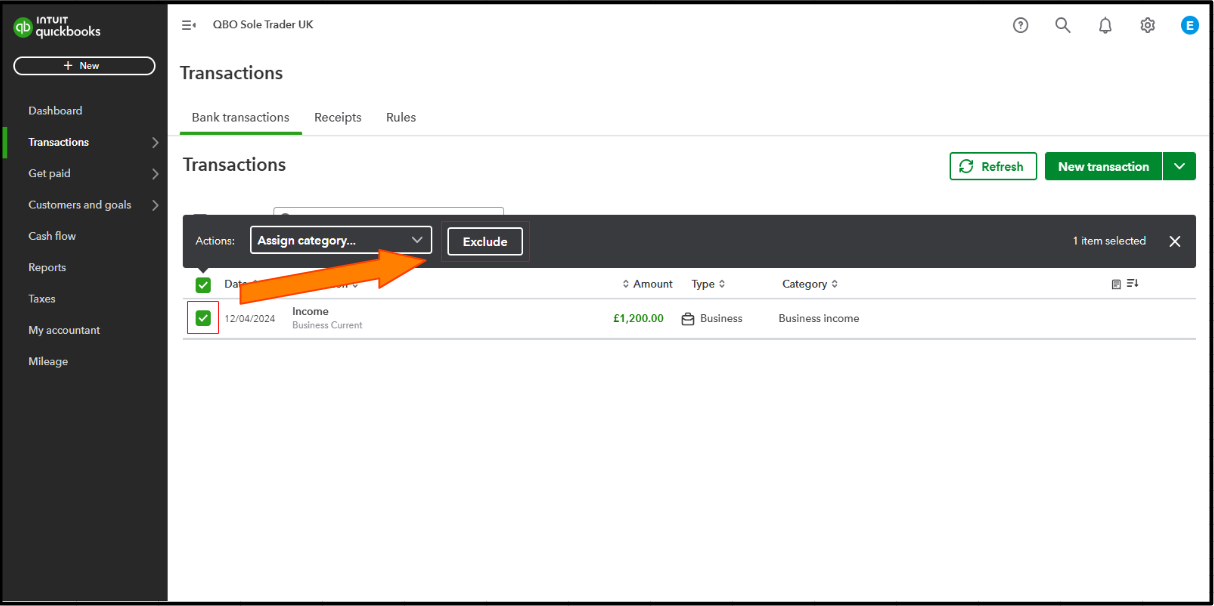
Here's an additional reference article to guide you: Enter historical information in QuickBooks Online.
Feel free to comment below if you have additional questions about reconciliation in QuickBooks Online. Our team is here to assist you.