I appreciate what you've done so far @itai. Allow me to assist you further so you can successfully add the Stock Keeping Unit (SKU) to your invoices and change the labels of the categories in the item lines inside the invoice in QuickBooks Online (QBO).
For your first concern, you can enable the Item/Service Code column in your invoices by navigating to the Accounts and Settings of your account. Let me walk you through the process:
- Sign in to your QuickBooks Online account.
- Go to the Gear icon and select Accounts and settings.
- Click the Sales tab, then click the Pencil icon from the Products and services section.
- Toggle on the Show Item/Service Code column.
- Hit Save, then Done to finish.
For your second concern, if you are referring to changing the Product/ Service on your invoice you can edit it on Category List. Here's how:
- Go to the Gear icon and select All list.
- From there, choose Product Categories.
- In the Category List select the Product/Service you want to change the label by clicking Edit on the right side of it.
- Once done hit Save.
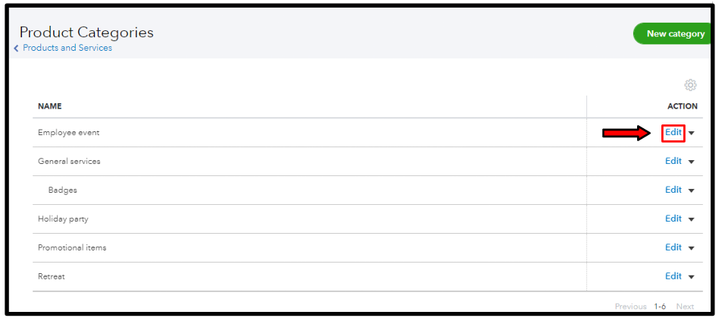
Meanwhile, if you are referring to the Description of the item on your invoice you can edit the name of the item on Product & services under Sales Category. Here's how:
- Hover your mouse to Sales in the left pane, then select Product & services.
- Choose the name of the item you want to edit.
- Once done hit Save and close.
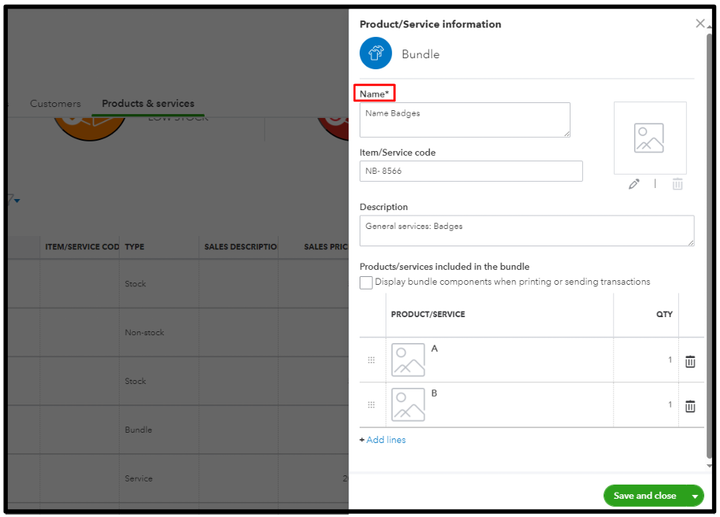
Moreover, you can visit this article for future help on how to personalize your invoices to unleash your creativity based on your preferences: Customise invoices, estimates, and sales receipts in QuickBooks Online.
We are always available at any time if you need further help with managing your invoices in QBO. Don't hesitate to reach out. Stay safe.