Turn on suggestions
Auto-suggest helps you quickly narrow down your search results by suggesting possible matches as you type.
Showing results for
Hi there
Im using QBO, when I raise an invoice I need to show a date range for each line I enter so my customer understands exactly what period I am charging them for. Currently I can only enter one a single date but need to show them the period E.g: 01/01/2020 - 08/01/2020
I am using the Airy Classic Template, Does anyone know how I could achieve this, if necessary Id be willing to change template if there was another that offered this option?
Thanks in advance
Solved! Go to Solution.
Good day to you, michael53,
I'm here to help you're able to show the date range to your customer using the invoice in QuickBooks Online (QBO).
If you're referring to enter the period in the Service Date section, QBO will only allow you to enter a single date.
You can use the Description field instead as it has a maximum number of 4000 characters. Thus, you can add information as many as you want.
On the other hand, QuickBooks lets you add a custom field that matters most to your customers. To set it up on the sales form:
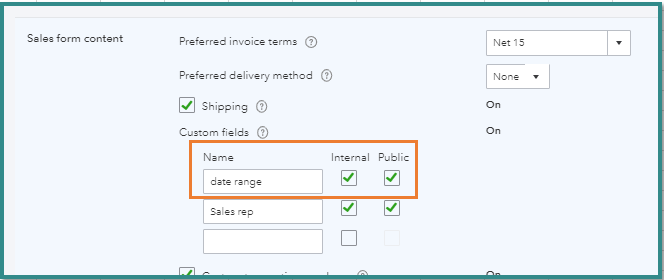
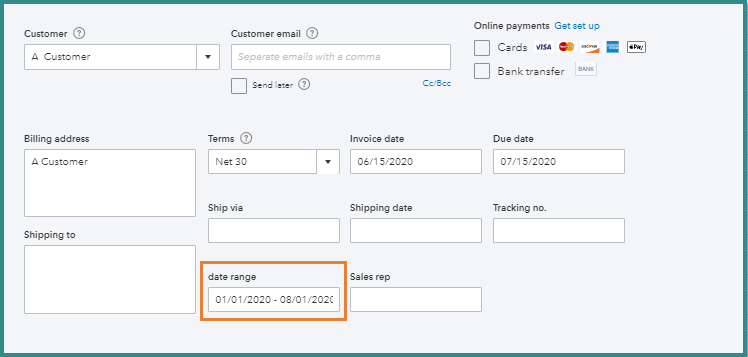
I will also appreciate it if you can provide a screenshot of the field you've customised. This way, I'll be able to know how exactly the period looks like on your end.
Here's an article to help you personalise your sales forms: Customise invoices, estimates, and sales receipts in QuickBooks Online.
Stay in touch if there's anything else I can help you today. Just mention my name and I'm glad to help.
Good day to you, michael53,
I'm here to help you're able to show the date range to your customer using the invoice in QuickBooks Online (QBO).
If you're referring to enter the period in the Service Date section, QBO will only allow you to enter a single date.
You can use the Description field instead as it has a maximum number of 4000 characters. Thus, you can add information as many as you want.
On the other hand, QuickBooks lets you add a custom field that matters most to your customers. To set it up on the sales form:
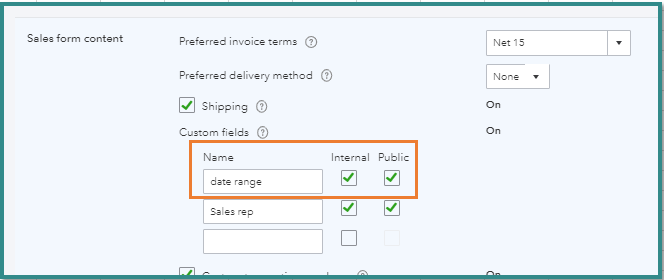
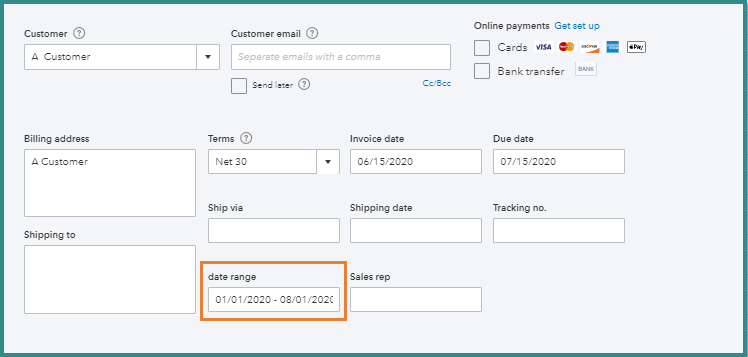
I will also appreciate it if you can provide a screenshot of the field you've customised. This way, I'll be able to know how exactly the period looks like on your end.
Here's an article to help you personalise your sales forms: Customise invoices, estimates, and sales receipts in QuickBooks Online.
Stay in touch if there's anything else I can help you today. Just mention my name and I'm glad to help.
Hi MaryLandT
Thank you for your reply.
If I use a custom field, can I chose where this is field displayed on the page?
Regards
Thanks for getting back to us, michael53.
With the templates created within QuickBooks Online, we cannot change where these fields are displayed. However, we have an option to import your own invoice template. With this, you can display the custom fields anywhere in the template.
Here's how to turn on the import option:
Then, you can follow the detailed steps in this link on how you can import the template: Import custom form styles for invoices or estimates.
Keep us posted if you need anything else. Have a great day!
I cant see the "Custom fields" option anymore under Sales form content section.
Has this been removed or moved elsewhere ?
Hi NikhilNanjappa, this field is still visible on accounts with the customer fields feature activated (QB Online Essentials and Plus) - if you're using QB Online Simple Start, you'd need to upgrade to use these.
Well, I wouldn’t upgrade forever just for a custom field.
is it possible to upgrade for a month, create the custom field and then downgrade to what I need hoping the custom field will still exist ?
Thank you for your prompt reply, @NikhilNanjappa.
Let me share some information about downgrading a subscription to QuickBooks Online (QBO).
If you wish to switch back after upgrading your plan, the feature it has that is not available on the others will not be applicable. Nonetheless, you'll also want to take note that turning off features is required before downgrading from your current plan.
Moreover, I'd like to share with you some info that discusses what happens to transactions (both regular and recurring ones) when you do this. The differences with other things, like users, inventory items, multi-currency, and more: What happens when you Downgrade your QuickBooks Online plan
Stay in touch if you have more questions about QuickBooks. You always get me to assist you. Stay safe!
Thank you for this information. It is quite helpful. Although is there a code i can put in the date rage to where it will auto change to the next month on each invoice?
I bill monthly for contracted services. The same fees, just a new month. I need the date range to change monthly automatically.
Kent
[phone number removed]
I’ll handle this query and help improve your QuickBooks experience, Kent.
At the moment, an option or a code to make the date range automatically change to the next month on each invoice is unavailable. I can see the benefit of this idea to help streamline your processes while managing sales transactions.
With our Feedback feature, you can submit suggestions like this directly to our Product Developer teams. I’m glad to show you the steps:
The program offers a way to create templates for regular transactions. If you’d like to try this feature in the future, just check out this reference for complete instructions and more details: Create recurring transactions in QuickBooks Online.
Thanks for giving us the opportunity to help out. If you ever need assistance again, you can mention me or add comments anytime. I’ll be here. Take care always!
This is not solved. It needs to have a date range that auto changes for each month of service. Be able to bill for next months services. Not a day of service. A month of service.
The date of service is useless in a auto bill by the month for security or cable tv service. It needs to be for a month of service. We should have that option. I have asked this 20 times and i am not sure anyone understands. I keep getting sent back to the same conversation that says "Solved".
It cant be a static field. I dont want to change 1000 invoices a month.
Thanks
Kent
813-917-2727
Hi Kent, the option to enter a date range instead of a single date of service is not currently supported - please see the feedback option above to submit a suggestion to our developers for this. We mark posts as solved to ensure the correct solution is shown as the first answer to the post, to make it easier for users visiting the page. 🙇:female_sign:
I just want to echo that it would be great to have the ability to have a date range as opposed to a single date. We do the same type of job for a customer and I charge them for a 2 week period so it would be great to have that 2 week period as a service date. Instead I just put the last date of the pay period which makes no sense, but they understand it anyway. Shouldn't be too hard to make this an option for your customers.
Let me assist you further with the date range, @laborlinkglobal.
The feature to convert a single-period date field into a date range is currently unavailable. I understand having this feature can let your customer know the start and end of the service. I suggest sending feedback to our product engineers. This way, our engineers will receive and check if they can consider adding this to future updates.
I assure you that your opinion matters to us in improving your QuickBooks Online experience. Let me show you how to send feedback:
In the meantime, you'll want to consider visiting our marketplace or head to the Apps menu within your QBO account to find a third-party invoice management app that best suits your business needs.
Moreover, let me share this article to help you customize your estimates and sales receipts in the future: Customize invoices, estimates, and sales receipts in QuickBooks Online.
I'm here to assist you if you still have questions about how to manage your invoices. Have a great day, and take care.

You have clicked a link to a site outside of the QuickBooks or ProFile Communities. By clicking "Continue", you will leave the community and be taken to that site instead.
