I can help figure out, @seniorinspection.
There are several reasons why details are missing on an event or feature. There might be options on the Customs Form style that were unchecked or could be browser-related concerns.
You can double-check the invoice content on your template to verify. Let me show you how:
- Select the Gear icon, then Custom form styles.
- Locate the template you’re using, then click Edit.
- Go to the Content tab.
- Select the body of the invoice and make sure the header, columns, forms, and display options are checked.
- Press Done after.

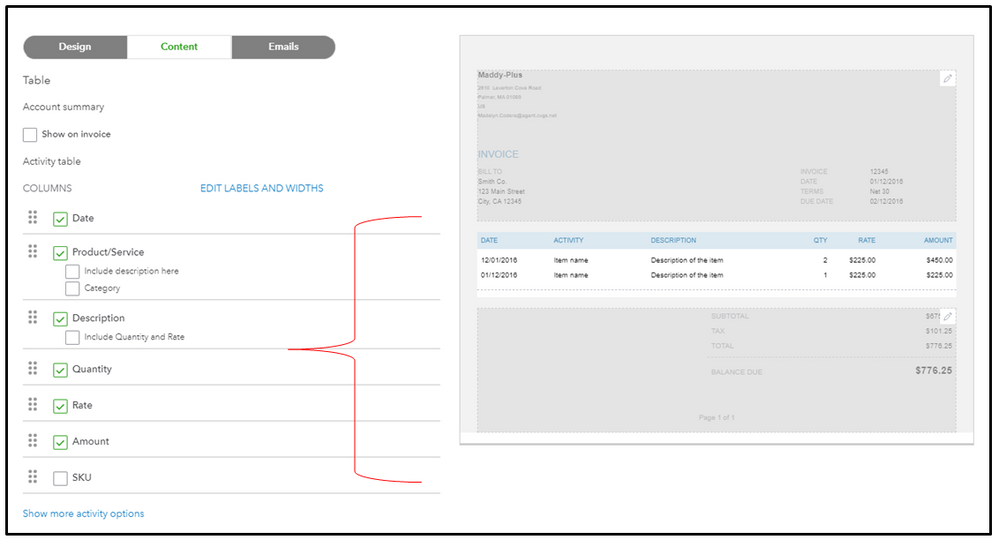
If those details are unchanged, we can perform some steps here to get this resolved. Kindly open your account in a private window for testing. You can use these key shortcuts below for quick navigation:
- Google Chrome: Ctrl + Shift + N
- Safari 11 or newer: ⌘ + Shift + N
- Mozilla Firefox: Ctrl + Shift + P
- Microsoft Edge: Ctrl + Shift + P
Then go back to your main browser and clear the cache if it is now back to normal. Doing this helps our applications run better on your computer. You can also use other supported browsers as an alternative except for Internet Explorer.
You might want to visit this article about customizing invoices, estimates, and sales receipts in QuickBooks Online. This reference gives you complete information on how to create a more personalized template that able you to adjust the general layout and the email content. Just select each section to view them.
Feel free to reach out to me here if you have follow-up questions with the invoice format. I'm determined to ensure your success. Have a good one.