Hello there, @Lordofthetrees.
I'm here to help walk you through with the process to mark your invoices as paid.
If you have a bank account set up on your Chart of Accounts, then, you can mark you invoices as paid by recording a Receive Payment.
To add an account on your chart of accounts:
- Click on the Gear icon.
- Select Chart of Accounts under Your Company.
- Click on New.
- Fill in the information under the Account page.
- Click Save and close.
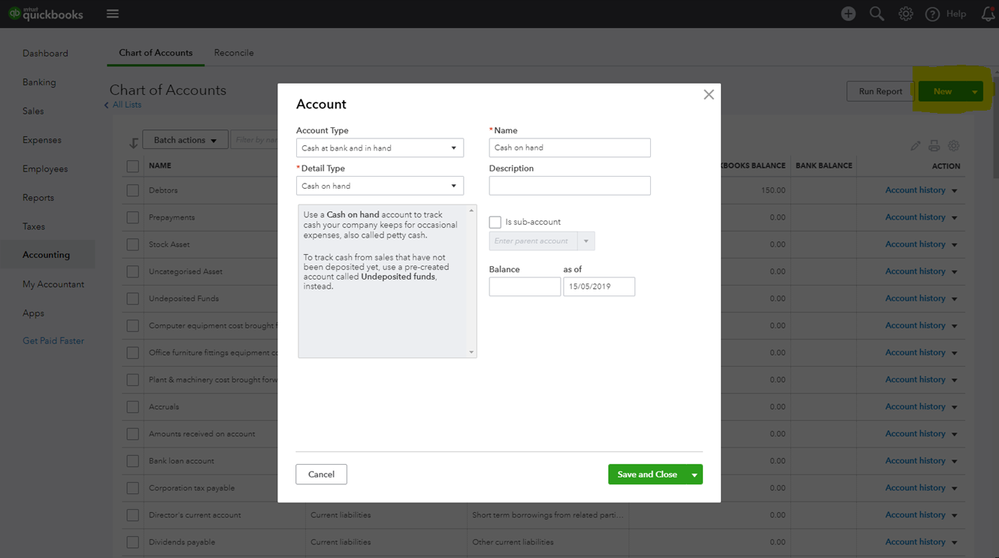
To receive the payment so that invoices will be mark as paid:
- Go to the Plus (+) icon.
- Select Receive Payment under Customers.
- Fill in the necessary information.
- Select or add a new payment method (BACS) under the Payment method section.
- Select a bank where you want to deposit the amount under Deposit to.
- Once done, click Save and close.
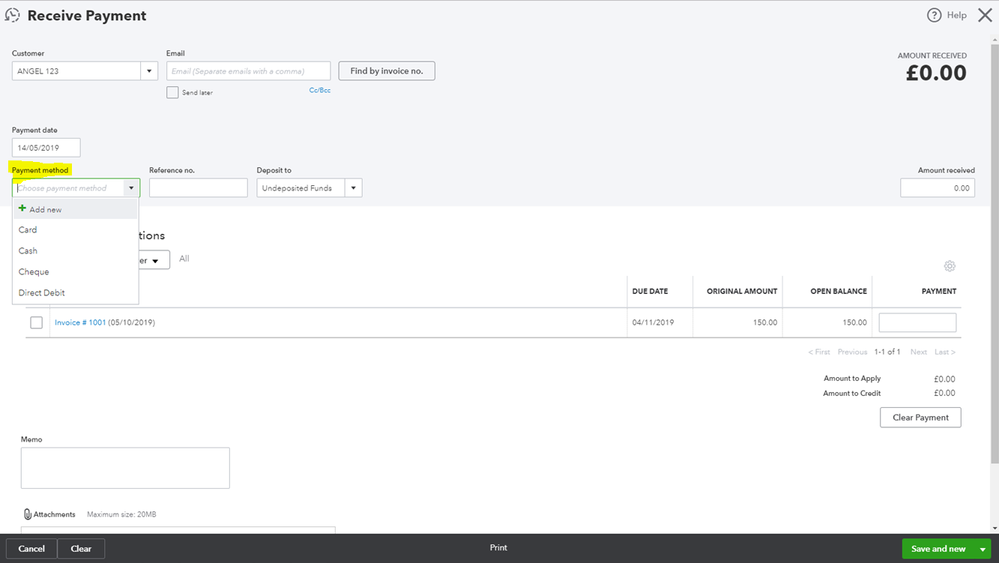
This should help you record your transactions correctly. In addition, you may also check our help articles for your future reference: Help articles for QBO.
As always, please don't hesitate to add a post/comment below if you have any other QuickBooks or invoices questions. I'll be right here to help you.