Help is here, NWeth.
The steps you've taken are the common troubleshooting to fix unusual behavior like category dropdown showing empty.
Since you've already tried using an incognito and even clearing your browser's cache, you can try using a different browser this time to be more thorough.
However, if the issue persist, please do contact our Chat Support. This needs further investigation so they can identify what's causing this behavior and how to fix and prevent if from happening again.
Here's how:
- Go to the Help menu at the upper right.
- Select Contact Us.
- Enter your concern.
- Click Start a chat.
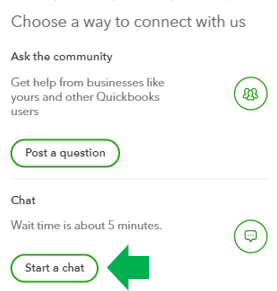
You can check out this article for our most updated contact information: Support hours and types.
I've got an article made available so you'll become more familiar with managing receipts: Capture and categorize receipts in the Receipts tab.
You can visit this article to get tips on your future task in QBO: Help Articles.
The Community is always open if you have more questions with managing receipts. I'll be around to help. Wishing you a great day ahead!