Hi there, @accounts72.
Allow me to help share information about receiving payment from your customer in QuickBooks Online (QBO).
When your customer pays an invoice, they can't get their own receipt automatically. For them to receive the receipt, you must record a Receive Payment in QBO and send it to your customer. I'm here to help guide you how.
- Click on the Plus (+) icon.
- Select Receive Payment.
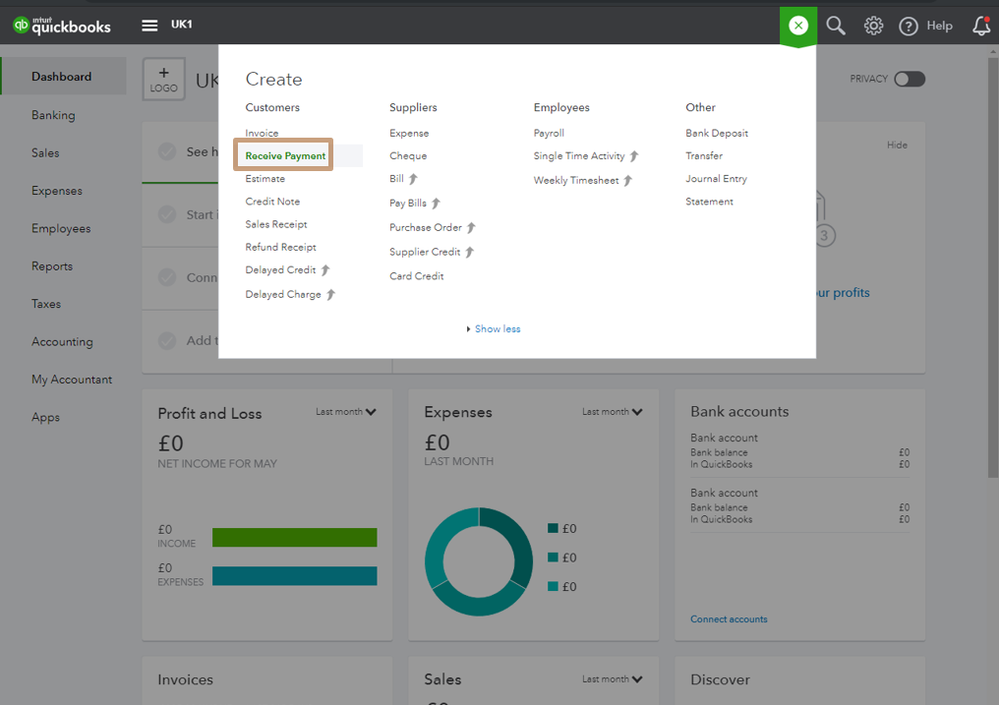
- On the Receive Payment page, select a customer.
- Select the customer's invoice and enter the payment.
- Click on Save and send.
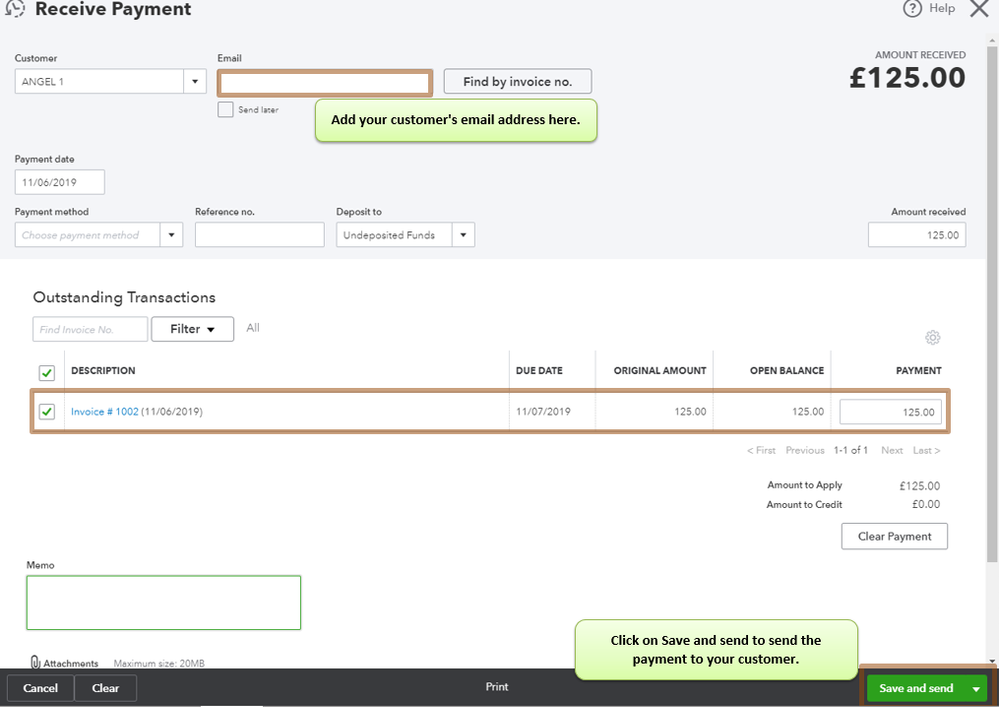
- On the Send email page, click on Send and close.
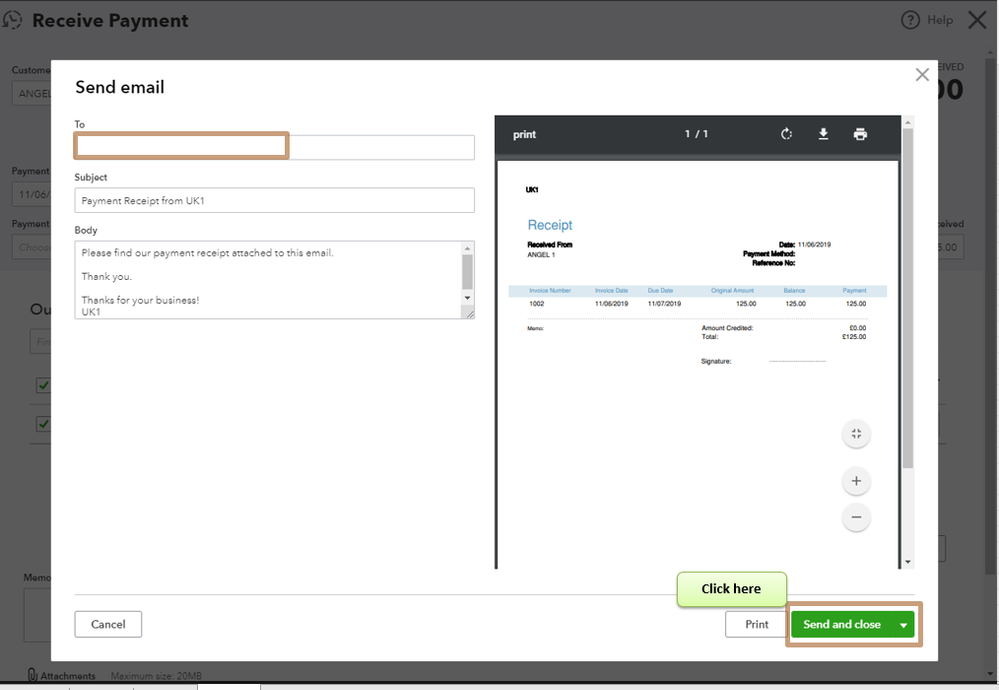
Once completed, your customer will now receive an email for the payment recorded.
For further details about receiving payment in QBO, you may check this article: How to record a customer payment.
Let me know if you have any other QuickBooks or payment concerns, I'll be always here to help you!