Turn on suggestions
Auto-suggest helps you quickly narrow down your search results by suggesting possible matches as you type.
Showing results for
Hi
Client of ours had a recent VAT audit. As a result of this, HMRC made corrections to the submitted VAT return and suggested we reflect these in our own accounts on Quickbooks so that they align on any future inspection.
Two returns were affected.
In the first return, no input VAT was claimed in Box 4, although there was a purchase balance in Box 7. The main reason for this was the expenses were deemed unclaimable at that time (long and complicated story).
In the subsequent return, the position had changed and input VAT was claimed related to expenses declared in the first return. As the VAT code had changed, the expenses were treated as an exception within QuickBooks, but as Box 7 had been filled in the prior return it was not populated.
HMRC have corrected the returns such that the first return is a NIL return and the second return aligns Box 4 and Box 7.
We need to somehow unwind and re-instate everything correctly in Quickbooks. I was thinking I would unfile both VAT returns, change the VAT code on all of the expenses associated with the first return to 'No VAT', run that return and mark it as 'filed'. This should generate a NIL return (note nothing would be send to HMRC).
I would then correct all of the expenses and re-run the second period. This would bring forward all of the expenses as exceptions and correctly populate the second return. I would then mark that as filed also.
In theory I think this should align the returns with HMRC. Sound about right?
Hello BakeryAccts, Thanks for your query about the VAT return. If HMRC have instructed you to change the first return to be a nil return, if you unfiled and then amended the transactions to NO VAT this would mean they would not show in the return so if they were the only transactions, you would have a nil return you could mark as filed. If the expenses, you are then correcting in the 2nd period return are from the 1st period then as nothing was in the first return it would then populate the required boxes for the codes used in the second.
Having said that we don't have access to the data you are adding to the return here, so we're just basing this answer off your thread, but yes in a nutshell that sounds correct. Any difficulties just let us know. Thanks
Thanks for that - very helpful.
However, I notice that I don't have the 'Unfile' option when looking at the specific returns I need to unfile even though accessing the company as an accountant (I have followed your online instructions Taxes - View return - but no Unfile button).
I presume this is because I am not logged in as an Agent (my client submits their own VAT returns).
Before I go through the process of connecting as an agent, can you confirm that this would be the case?
I understand how important it is to adjust the submitted VAT return, BakeryAccts. Let's collaborate to fix this issue.
As an accountant in QuickBooks Online (QBO), you should have the option to unfile VAT returns. Before that, there are some things to know:
To fix this, I recommend reaching out to our Customer Support Team for additional assistance. By contacting them, they will be able to securely access your account and investigate the underlying cause of the problem.
Here's how:
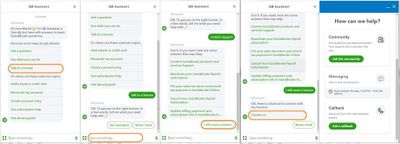
When contacting the support, provide them with specific details about the issue, such as your role as an accountant, the specific VAT return you are trying to unfile, and any error messages or unusual behaviors you have encountered. They will provide you with the necessary guidance to unfile the VAT return.
Additionally, once you unfile the VAT period, the transactions in the previous exception report will fall into the open VAT period. If you need to recreate the exceptions, you'll have to do this manually and refer back to the exception report. Learn how to create VAT exceptions and reports in QuickBooks. Also, ensure you download and save the following data for your records.
Please let me know if you have follow-up questions about your VAT. I'm more than happy to help you again. Have a good one!

You have clicked a link to a site outside of the QuickBooks or ProFile Communities. By clicking "Continue", you will leave the community and be taken to that site instead.
