Turn on suggestions
Auto-suggest helps you quickly narrow down your search results by suggesting possible matches as you type.
Showing results for
Evening all.
I'm just doing my first QBO based VAT return and have found a whole bunch of my receipts have gone to the wrong VAT code i.e. Outside scope and should have gone to Zero-rated.
I hope someone can help me with a means of correcting these in bulk to avoid doing them all (100s) one-by-one.
Thank you
Dave
Changing VAT codes by bulk is a great functionality, Dave.
Currently, the option to bulk edit your VAT codes is unavailable in QuickBooks Online (QBO). In the meantime, you'll want to visit our marketplace or head to the Apps menu to explore third-party providers that best suit your business needs.
While we're unable to recommend which one to use, you can enter a specific keyword or select a category to streamline the search process.

I can understand how convenient to have this option for your business. With that, I suggest sending feedback to our product developers so they can review it and might consider adding this in our future updates. Please refer to the steps below:
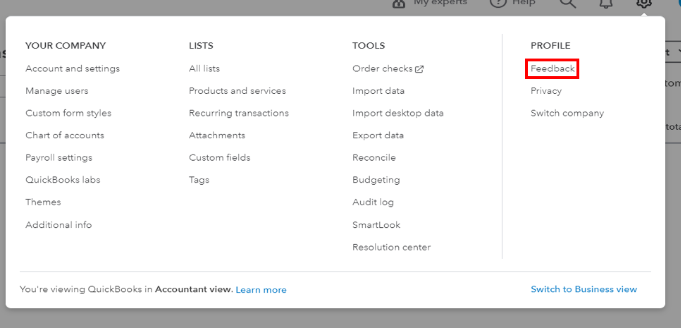
You can track your feature requests through our QuickBooks Online Feature Requests website.
Feel free to reach out whenever you have inquiries or issues related to our products. I'm available at any time to assist.
Hi there,
I too have the same problem and need to bulk change one VAT code to another for EOY tax. I can't find an app that does this, having followed your advice. Has this feature been implemented yet as it is crazy time consuming doing it one by one.
Liz
Hi Liz, thanks for joining this thread
We can see how time consuming this would be when dealing with multiple transactions. All apps listed on our app store are third-party, so we're unable to offer any guidance on which (if any) support this function.
If you're using QB Online Advanced or have and accountant added to your QuickBooks, the Reclassify transactions tool can be used to batch-update the VAT code. Otherwise, this would need to be amended manually on each.

You have clicked a link to a site outside of the QuickBooks or ProFile Communities. By clicking "Continue", you will leave the community and be taken to that site instead.
