Thanks for joining the Community forum. I see you want to edit the VAT Return to reflect the FRV Scheme. I'll share information and guidelines to help you achieve this.
QuickBooks Online offers various options to submit a VAT return, and the FRS is a preferred choice for small businesses. Enabling the FRS requires following a set of steps:
- Go to Taxes and select VAT.
- Choose Edit VAT, and then Edit settings.
- Tick the Flat Rate Scheme (FRS) box.
- Enter your flat rate percentage and your tax registration date.
- Click Save.
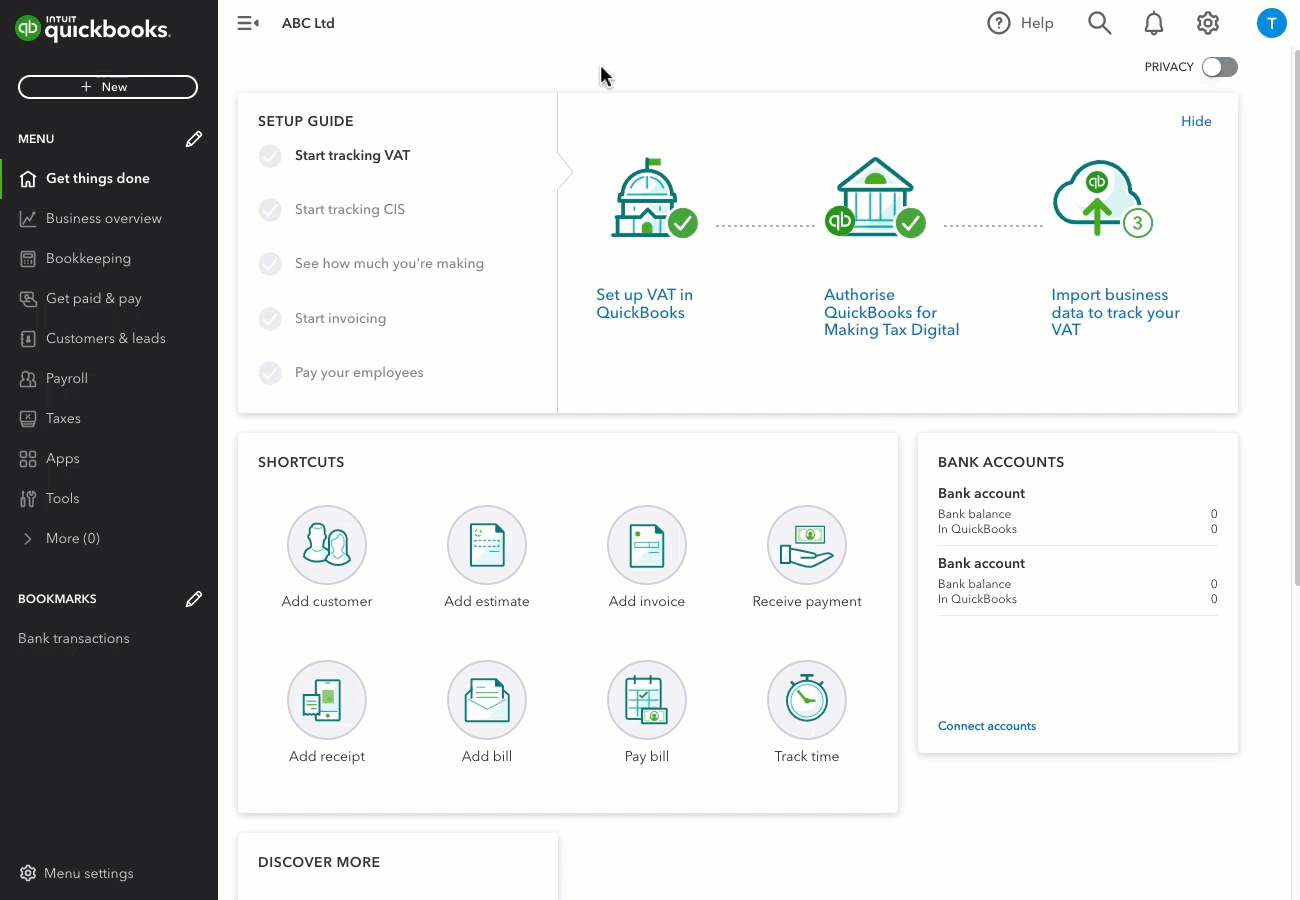
For detailed information, refer to this article: How to set up the Flat Rate VAT Scheme in QuickBooks Online.
I'm adding these articles you can use in the future:
For additional QuickBooks-related concerns, don't hesitate to post them here in the Community. We're always available and willing to lend a hand to your queries. Have a great day ahead!