Help has arrived to ensure you can amend the account description in QuickBooks, @DavidB3.
I’m glad to see you here in the Community. Let me provide some instructions and information to make sure the newly added accounts setup correctly in QuickBooks Desktop.
The Multicurrency feature allows you to assign a specific currency type to the following profiles and accounts. However, it can only be assigned to a Bank, Credit Card, Accounts Receivable (A/R), and Accounts Payable (A/P). The currency also can't be changed if you have transactions already recorded against it.
To modify your account description, you can follow these steps:
- Go to the Lists menu, then select Chart of Accounts.
- Right-click on the Current Asset account.
- Select Edit Account.
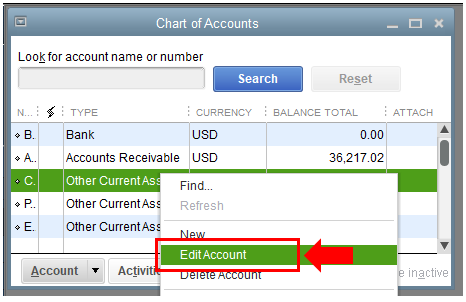
- You can now update the description.
- Click Save & Close.
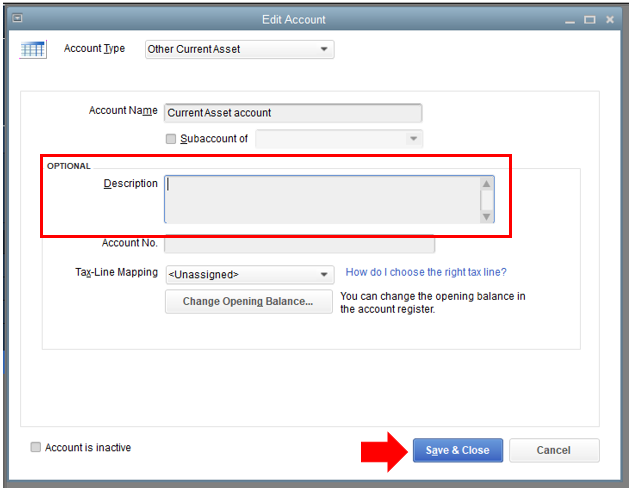
In addition, to keep track of the transactions you have in foreign currency, you can visit this reference that gives depth insight concerning multicurrency in QBDT.
I'm still around if you need more help with the account setup and multicurrency. I'd be glad to extend a helping hand. Have a great day!