Turn on suggestions
Auto-suggest helps you quickly narrow down your search results by suggesting possible matches as you type.
Showing results for
It’s great to see you in the Online Community, elizabeth11.
Yes, you can assign a VAT code to a product bundle. To add it, create an invoice and then enter the correct tax rate.
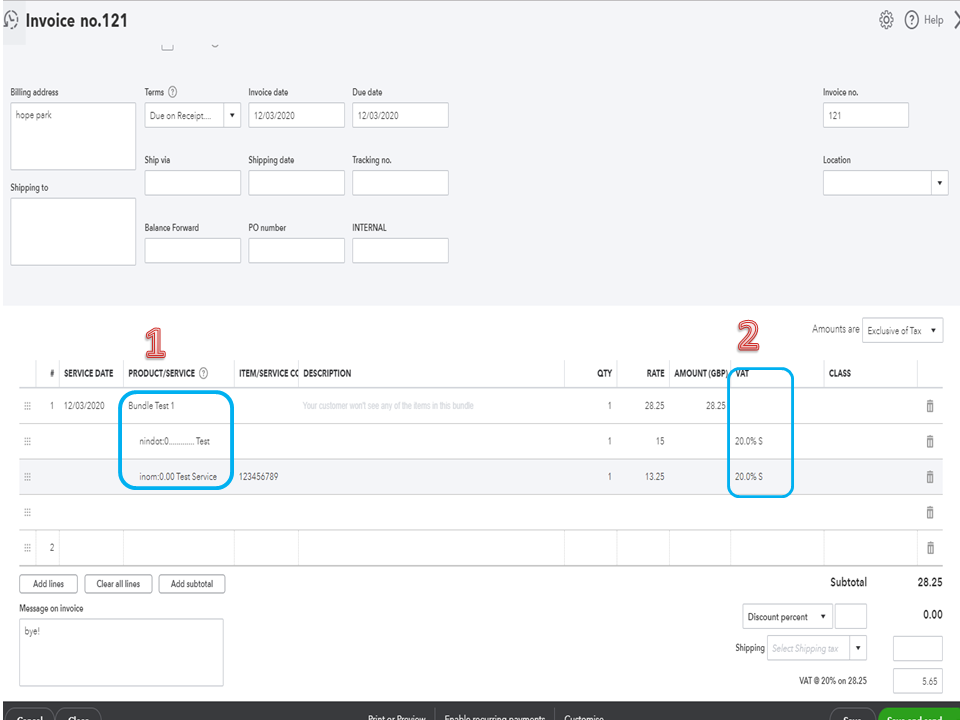
However, if you want to enter the VAT directly to the bundle, the functionality is unavailable at this time. You’ll have to enter a sales transaction to add the tax.
To help easily manage your sales tax, the following articles provide an overview of how to configure QBO to track the VAT.
Let me know if you need some help while working in QBO. I’ll be right here to assist further. Have a great rest of the day.
Hi, at the moment if we create an invoice using a Bundle, when we print or send the invoice, the VAT code does not show up against the bundle (only the individual items under that bundle, which we don't show to our customer). So, the invoice which our customer sees does not have a VAT code against it, but does show the vat. We really need to show the VAT code against the actual Bundle item (rather than the individual items within that bundle), especially now we need to show that the Bundle is part of the VAT reverse charge for buildings and construction services, so we need to show it with the 20.0% RC CIS code against it. Is there any way of doing this please?
Thanks for sharing the details with us, @alison.harding.
Let me share with you some details. When you use the bundles the VAT code will not then be visible on the invoice as the pricing is bundled together.
Keep me updated if you have other concerns or questions about Vat codes. Tag me in your reply I’ll sprint back into action. Keep safe and take care.

You have clicked a link to a site outside of the QuickBooks or ProFile Communities. By clicking "Continue", you will leave the community and be taken to that site instead.
