Turn on suggestions
Auto-suggest helps you quickly narrow down your search results by suggesting possible matches as you type.
Showing results for
Let me assist you in checking the setup of your VAT in QuickBooks Online (QBO), Liza.
There are two possible reasons why the amount is showing incorrectly. It could be due to the VAT setup in QuickBooks or the VAT being selected incorrectly during import. Let me share below the tips to fix this.
First, check the set-up VAT for your company. Here's how:
Check this article for more detailed steps in editing and customizing taxes: Set up and edit VAT settings, codes, and rates.
After that, proceed to import your credit notes. Then, ensure to select the correct VAT option to Exclusive or Inclusive. Refer to the screenshot below.
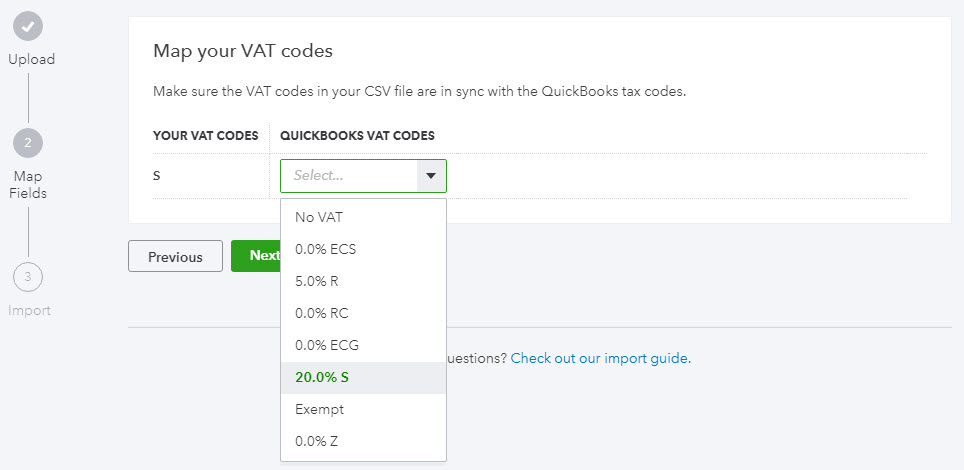
For more detailed information on correctly importing credit notes, check this article: How to import credit notes.
I'm also adding this article in case you need to adjust your VAT liability: Make VAT adjustments in QuickBooks Online.
Keep us posted if you have other queries about VAT calculation. We're always here to help. Have a good one.
Hi, I have checked our VAT Settings and they are correct and also checked and we are selected the correct VAT on Upload - it seems to be a bug as when I change it and then change it back then the amount is correct?
I appreciate you checking the VAT setting and selecting the correct one, Liza. I have some steps you can perform to check if this is something caused by your browser.
Let's open your QuickBooks using an incognito to check the incorrect VAT calculations if it's a browser-related issue. This does not store cache, which has the potential to become corrupted and cause unexpected behavior.
Below are the shortcut keys you can use:
After logging in, check if the VAT amount is accurate. If it is, switch back to your usual browser, clear the cache to remove accumulated data, and refresh the background processes. However, I suggest using a different supported browser or device if the VAT amount is incorrect.
To give you more insights on how the VAT work in QuickBooks, you may visit these resources below:
Please know that I'm still here to help if you need anything else with VAT calculation or anything QuickBooks-related. Take care!
I have tried using an Incognito browser and this didn't resolve the matter - It is still the same when I upload Exclusive of VAT, the amount is wrong, if I then change to Inclusive then back to Exclusive it still doesn't resolve the issue.
We appreciate you getting back to us in the thread, Liza.
Let me route you to the appropriate support to resolve your VAT amount concern in QuickBooks Online.
Since the issue persists even after performing the troubleshooting steps given by my colleague above, I recommend contacting our Customer Support Team. They have all the tools and expertise to examine this matter thoroughly and provide the most appropriate resolution or workarounds. They can also raise a ticket to get this investigated if necessary.
Here's how:
Please also note their support hours so you can connect with them accordingly.
On the other hand, you might want to scan this resource to help you give a credit note or apply delayed credit to customers: Create and apply credit notes or delayed credits in QuickBooks Online.
Feel free to reach us in this forum for additional questions when uploading credit notes or other related concerns in QuickBooks Online. We're here to help.

You have clicked a link to a site outside of the QuickBooks or ProFile Communities. By clicking "Continue", you will leave the community and be taken to that site instead.
