- UK QuickBooks Community
- :
- QuickBooks Q & A
- :
- VAT
- :
- VAT - exporting detail report
- Mark Topic as New
- Mark Topic as Read
- Float this Topic for Current User
- Bookmark
- Subscribe
- Printer Friendly Page
- Mark as New
- Bookmark
- Subscribe
- Highlight
- Report Inappropriate Content
VAT - exporting detail report
Hello,
When i run my VAT detail report in QB desktop, it all looks fine. I can see VAT code entries for all entries. However, when i export this report to Excel the 'VAT code' entries do not appear for Boxes, 1, 2 and 4. They are present for boxes 6, 7 and 9. I also see the 'Item' and 'Rate' entries for 1, 2 and 4. But not for 6,7 and 9. Could someone tell me how to get round this?
Solved! Go to Solution.
Labels:
0 Cheers
Best answer August 26, 2020
Solved
Accepted Solutions
- Mark as New
- Bookmark
- Subscribe
- Highlight
- Report Inappropriate Content
VAT - exporting detail report
I appreciate you following the troubleshooting, MickP.
Since the steps provided has the same result, I recommend contacting our QuickBooks Desktop support. They can check your account and provide an alternative on how you can export the VAT Detail report with the data you want.
Here's how:
Within your QuickBooks Company file, select QuickBooks Desktop Help from the Help menu
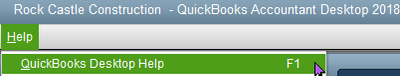
Alternatively, you can also press F1 on your keyboard to bring up the same Help Panel below:
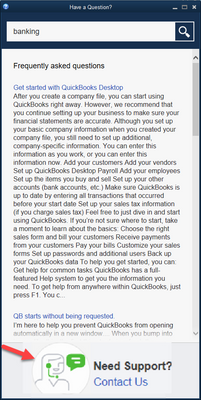
In order to route you to the correct support expert, we need to know what type of question you have. Give a brief description of your issue and click Continue.
- Message an Agent – Allows you to chat directly to a support agent.
- Talk to a Specialist – Arranges a callback from a support agent.
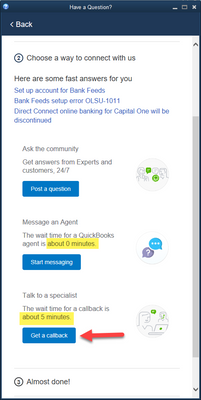
You can also go to our contact web page intuit.me/qbdt to message us if you cannot open your product.
Let me know if you need anything else, I'll be right here to help.
0 Cheers
3 REPLIES 3
- Mark as New
- Bookmark
- Subscribe
- Highlight
- Report Inappropriate Content
VAT - exporting detail report
Hello, MickP.
I have a couple of solutions we can try to get around this issue and show all the details needed for the exported VAT Detail report.
First, ensure your QuickBooks Desktop is updated to the latest release. This ensures your program has all the patches installed to prevent issues while using it.
Next, run the Verify/Rebuild utility to check if this is a possible data damage (corrupted data exported to Excel). Here's how:
Verify Data:
- Go to the File menu.
- Choose Utilities.
- Select Verify Data.
- Wait for the process to complete.
If QuickBooks detects an issue with the data integrity, run the Rebuild Utility:
- Go to File again, then choose Utilities.
- Select Rebuild Data.
- In the window prompt, click OK.
- Follow the onscreen instructions to complete the Rebuild process.
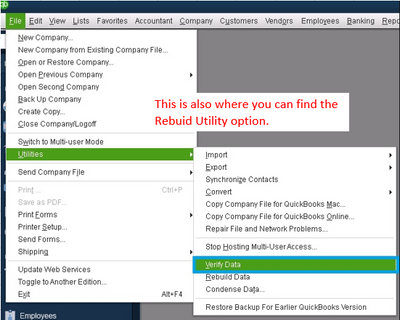
More details about this process can be found here: Verify and Rebuild Data in QuickBooks Desktop.
If QuickBooks doesn't detect any issues with the Verify utility, then this might be an issue on how the information is reflected when exporting. In this case, run the QuickBooks PDF & Print Tool to fix this.
The steps and information are found here: Troubleshoot PDF and Print problems with QuickBooks Desktop.
Looking to run other reports in QuickBooks Desktop? Check out our articles for guides on how to pull them up. We also have other topics here if you need help with other things.
I'm here to listen if you have other concerns with QuickBooks Desktop. Just leave them in this thread and I'll address them for you. Have a jolly good day ahead!
0 Cheers
- Mark as New
- Bookmark
- Subscribe
- Highlight
- Report Inappropriate Content
VAT - exporting detail report
Hello,
Thanks for the response. I have tried both proposed fixes and neither has worked. I have tried running QB on a different machine that does not have Excel installed, and the .csv that is exported shows the same problem: no VAT code in exported VAT detail report for boxes 1, 2 and 4. The codes are there on the report in QB. Very odd, if anyone has got any other ideas, please let me know
0 Cheers
- Mark as New
- Bookmark
- Subscribe
- Highlight
- Report Inappropriate Content
VAT - exporting detail report
I appreciate you following the troubleshooting, MickP.
Since the steps provided has the same result, I recommend contacting our QuickBooks Desktop support. They can check your account and provide an alternative on how you can export the VAT Detail report with the data you want.
Here's how:
Within your QuickBooks Company file, select QuickBooks Desktop Help from the Help menu
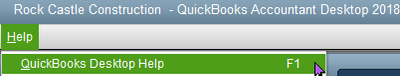
Alternatively, you can also press F1 on your keyboard to bring up the same Help Panel below:
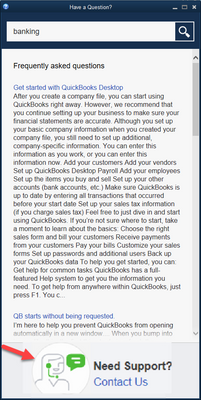
In order to route you to the correct support expert, we need to know what type of question you have. Give a brief description of your issue and click Continue.
- Message an Agent – Allows you to chat directly to a support agent.
- Talk to a Specialist – Arranges a callback from a support agent.
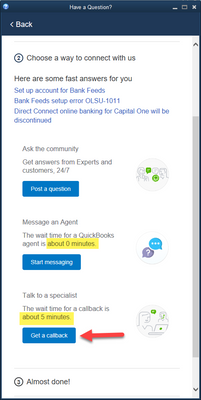
You can also go to our contact web page intuit.me/qbdt to message us if you cannot open your product.
Let me know if you need anything else, I'll be right here to help.
0 Cheers
Featured

Ready to get started with QuickBooks Online? This walkthrough guides you
th...
