I can help file your VAT returns in QuickBooks Online (QBO), paul.rayner.
Before you submit the VAT return in QBO, you need to check the filing frequency with HMRC. It's important to match with what's being set up in QBO so you have a successful submission.
Once verified, go back to QuickBooks and change your schedule when necessary. Let me show you how:
- Go to Taxes from the left menu, then VAT.
- Click Edit VAT, then choose Edit settings.
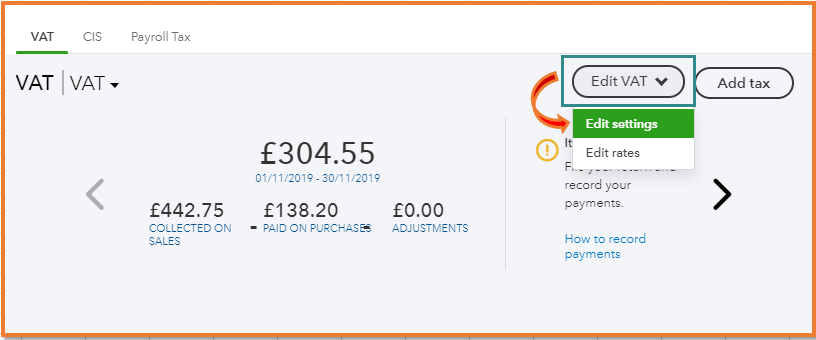
- Choose a filing frequency from the I submit VAT returns drop-down.
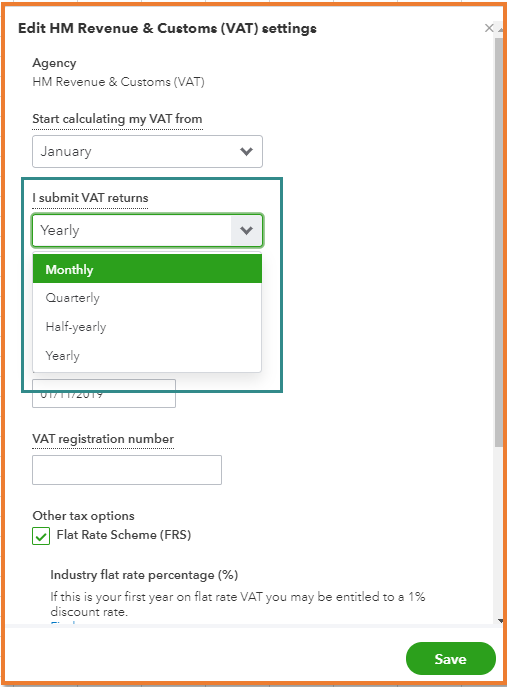
- Click Save.
- After that, you can proceed with submitting VAT returns.
I've added the Setup and edit VAT settings, VAT codes, and VAT rates for your guide on how to check again your schedule in QuickBooks.
Let me know if there's anything else you need about filing your taxes. I'm always right here to help.