Reply to Message
Replying to:
- Mark as New
- Bookmark
- Subscribe
- Highlight
- Report Inappropriate Content
Reply to Message
I appreciate your quick response and for sharing an update with us, @JDCambridge.
I'll make sure you can attach your payroll audit report to your report pack.
To begin with, you'll want to ensure you've selected the appropriate pay schedule. This way, you'll be able to select the current pay run. I've attached a screenshot for your visual reference. 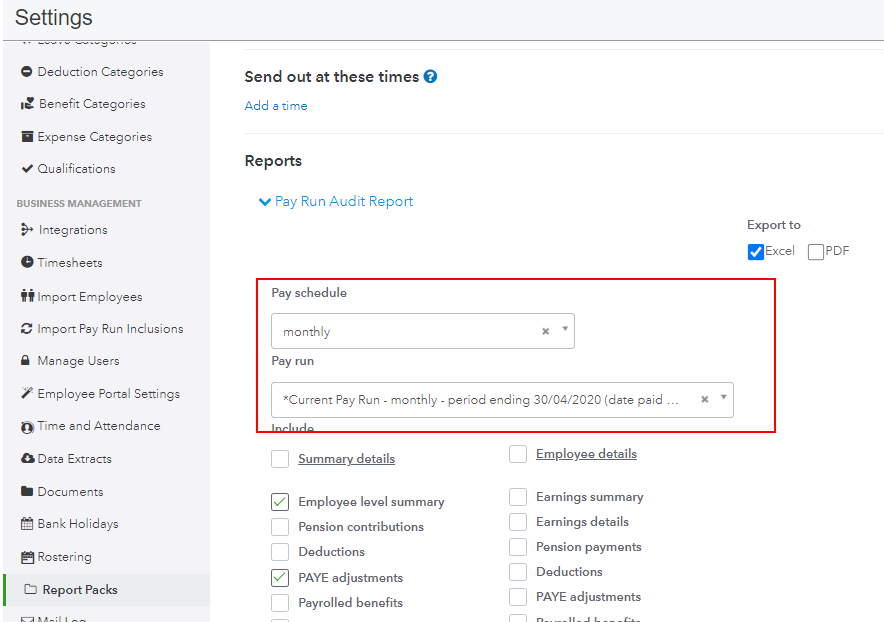
If this is not the case, I suggest logging out and logging back in to your QuickBooks Online (QBO) to refresh it. This also helps for the updates to take effect.
When everything is in place, feel free to utilize these resources that can help you seamlessly managing your payroll:
Please don't hesitate to leave a reply if you have any other concerns or follow-up questions about your report pack. I'm always here ready to help you. Keep safe!
0 Cheers
