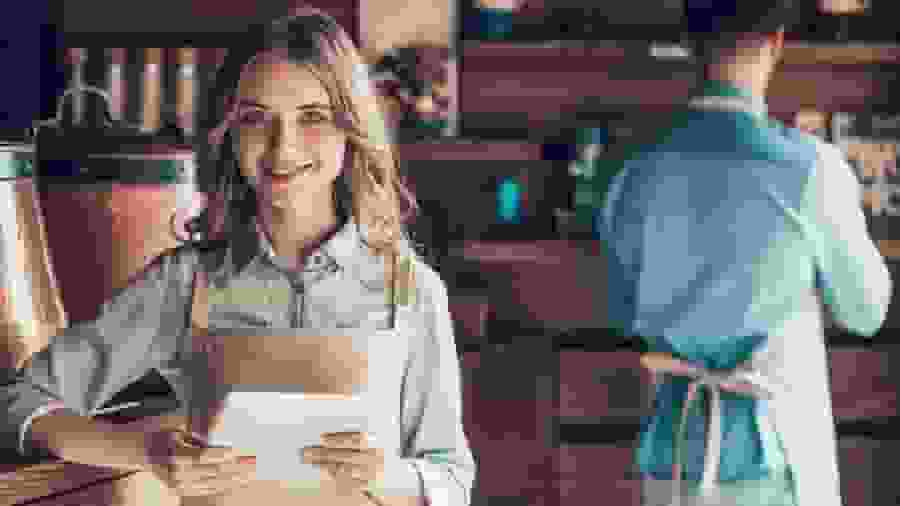Calculating withholding taxes, employee net pay, and payroll taxes is no easy task, but it’s required of every business owner with a workforce. If you plan to save on costs and put your brain to work, use the following steps to learn how to do payroll manually.

How to do payroll manually
Step 1: Gather your tax information
If this is your first time running payroll, you’ll need to be registered for PAYG withholding with the ATO. You should apply for PAYG withholding registration prior to your first pay run. The frequency on which you need to report your withholdings is determined by whether you are classed as a Small, Medium or Large withholder. You can apply online through the Online Services for business, through your registered tax or BAS agent, using your SBR compatible software or by calling the ATO business line directly.
Step 2: Have your employees fill out a TFN declaration (Tax File Number Declaration)
Employees need to complete this form so that employers can calculate the amount of tax to be withheld from payments to the employee. This form needs to be given to new employees on commencement and lodged with the ATO within 14 days after the form is either signed by the employee or completed by you. Electronic copies of the forms can be downloaded from the ATO website and filled in on-screen or completed by hand before returning to the employer.
Step 3: Determine a payroll calendar
There are three different calendars you can choose from: weekly, fortnightly, and monthly. Each comes with different advantages and disadvantages, costs, and payroll dates.
Step 4: Calculate gross pay and withhold income taxes
Gross pay is the number of hours an employee has worked within a given pay period multiplied by their hourly rate. If they are on a salary it will be the annual salary divided by the number of pay periods per annum to arrive at a figure for that period. These payroll calculations are most easily tracked in spreadsheets.
To determine payroll withholdings, you’ll need to go through each employee’s gross wage and using the relevant weekly, fortnightly or monthly tax table, calculate the PAYG to be withheld from the gross amount. In addition to withholdings and deductions, you will need to factor in other aspects of payroll processing per paycheque. This means you may need to consider the following:
- Allowances (not subject to PAYG withholding)
- Superannuation contributions
- Salary Sacrifice amounts
- Child Support Agency deductions
- PAYG withholding rates for employees with HELP, VSL, FS, SSS or TSL debts
Step 5: Pay payroll taxes
Part of processing your own payroll is calculating the tax that has to be withheld from employee pay.
There are a wide range of options that need to be taken into consideration based on the information provided in the TFN declaration, along with taxation requirements on allowances and lump sum payments. These considerations are taken into account when using the relevant tax tables to determine the amount to be withheld.
Step 6: File and report your payroll
After distributing your employees’ payslips, you’ll be tasked with filing and reporting payroll to the Australian Taxation Office (ATO) and if applicable, local State Revenue Offices. To meet federal and state requirements, you’ll need to do the following:
- STP Reporting (Single Touch Payroll): At the completion of each pay run you will need to report the payrun figures to the ATO – this includes (but is not limited to) Gross Wages, PAYG withheld and Superannuation.
- PAYG Withholding: All employee PAYG withholdings are reported and paid to the ATO based on reporting frequency determined when you first registered as a PAYG withholder.
- File State Payroll tax reports: If your Gross Wages exceed the State threshold you will need to calculate the payroll tax payable and remit to the relevant Office of State. If you employ people in more than one state you may need to report payroll tax in several jurisdictions.
- File and pay Superannuation: You will need to lodge and pay superannuation contributions electronically. You may need to lodge more frequently if required under an Award under which employees are paid.
Step 7: Keep well-maintained payroll records
A key piece of the payroll puzzle is keeping organised and accurate records. You’ll need to be able to reference past records, and that is only possible if you make an effort to keep all documents carefully catalogued. Payroll records must be retained for a period of 7 years.
Keep in mind that you will need to report new hires to the ATO via the TFN form. This process effectively verifies that each new employee is eligible to work in Australia, the basis on which they are employed, any higher education debt obligations and their entitlement to the tax-free threshold. You will need to gather the employee’s name and Tax File Number.
Whether you are a small business owner or a payroll professional, these tips will help you improve your payroll processes and ensure that your employees are paid accurately and on time. QuickBooks Payroll powered by Employment Hero is among the most popular payroll software programs small business owners and first-time payroll users choose. Offering worry-free payroll processing, time-saving automation, and many other advantages, QuickBooks Payroll provides the support you need, all year-round. For tips on setting up QuickBooks Payroll, head to the Payroll Resource Hub for articles and guides to help you get started.
Disclaimer: Intuit does not provide professional advice. We may provide you with information that may be of use to you, however this is not to be considered as a substitute for getting your own professional advice. Intuit is not liable to you for your use or reliance on the information provided by it.
Related Articles
Looking for something else?

TAKE A NO-COMMITMENT TEST DRIVE
Your free 30-day trial awaits
Our customers save an average of 9 hours per week with QuickBooks invoicing*
By entering your email, you are agree to our Terms and acknowledge our Privacy Statement.