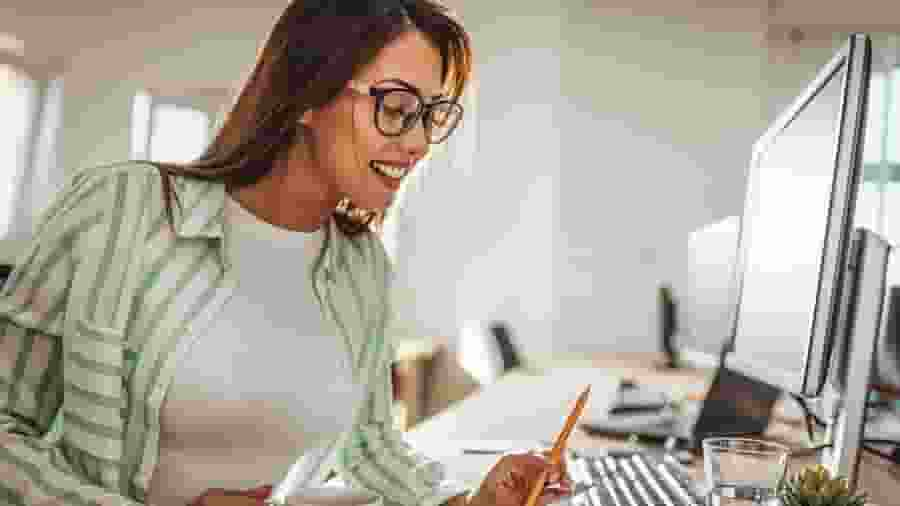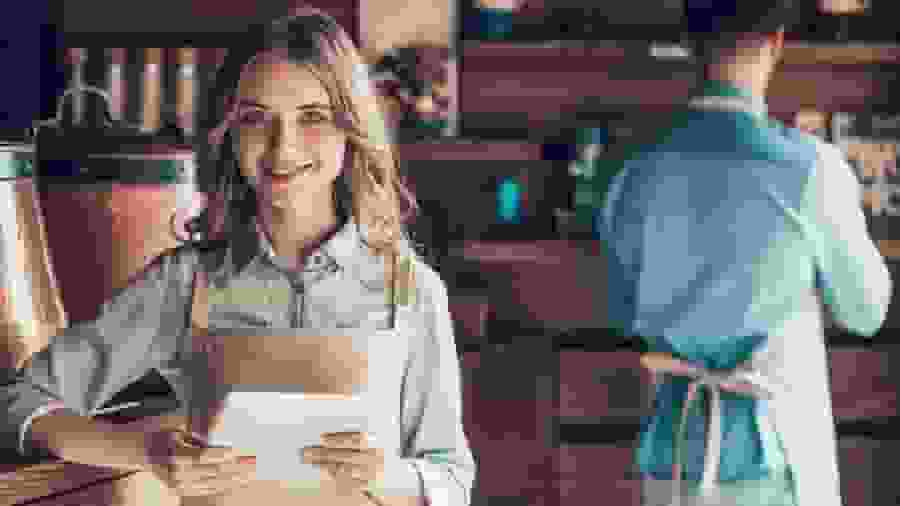Payroll withholdings
This type of deduction primarily refers to income taxes. The employee’s TFN details in conjunction with the income tax thresholds determine how much you should withhold for income taxes, Medicare levy and debt repayments. Generally, the Medicare levy and the debt repayments are incorporated with the income tax component and one figure is deducted from the Gross Wages as a PAYG withholding amount.
Wage garnishments - Wage garnishment is not a common deduction method but is applied in particular situations. Employees who have their wages garnished usually do so under a court order. This may include child support payments and Centrelink repayments. The amount to be withheld will depend on the court order and can only be applied once the Protected Earnings Amount has been reached.
Salary sacrifice deductions - Salary sacrifice is a pre-tax amount sacrificed from Gross Wages to reduce the taxable wages. This amount is withheld and remitted on behalf of the employee to the beneficiary – whether it be to the bank for a mortgage, superannuation fund for an employee’s additional contribution or the like.
Other deductions may include health insurance costs, post-tax superannuation contributions, life insurance, workplace giving or other fringe benefits. Unlike benefit contributions, these benefits have a cost for employees in exchange for a service or coverage.
Running payroll can be a complex and time-consuming task, but you don't have to handle it alone. QuickBooks Payroll makes managing payroll easier for everyone from small business owners to larger-scale organisations. Sign up today to see how you can get started managing employee payroll for your enterprise with much more efficiency. For tips on setting up QuickBooks Payroll, head to the Payroll Resource Hub for articles and guides to help you get started.