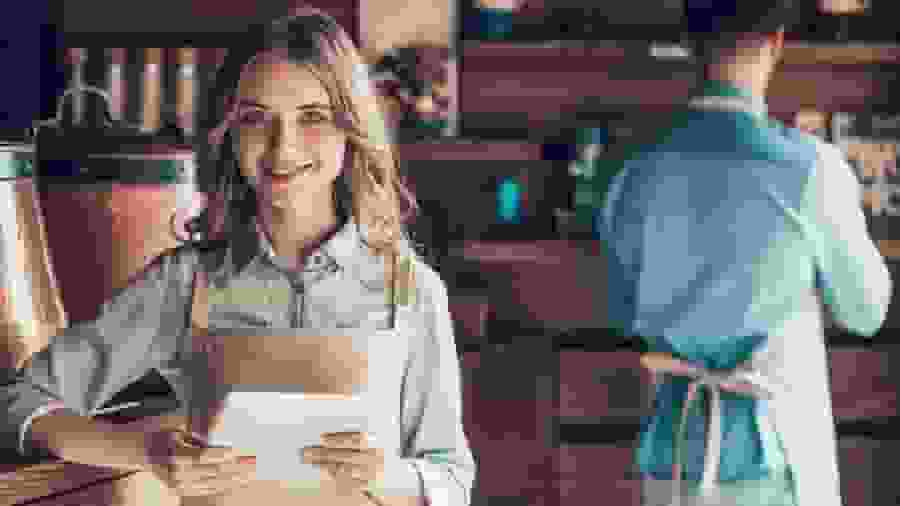Running payroll consists of calculating employee earnings and factoring out federal and payroll related taxes. If you’ve read the other articles in this series, you should have enough information to understand what payroll tax is and how it affects your business. You know you need to register your employees, send regular updates to the ATO and report and pay any taxes owed each month/quarter.

How to pay payroll taxes
But how do you pay payroll taxes?
The good news is you have a lot of choice over how to pay payroll taxes to the ATO. Though the ATO encourages businesses to lodge and pay online, you can lodge your IAS or BAS through a registered tax or BAS agent or by completing a paper IAS/BAS and mailing it with the cheque. You also have the option to pay by telephone banking or even in cash at your local Australia Post Office.
Other payment options are listed here.
How to calculate payroll taxes
As we’ve said a few times, it can be tough to work out all the different deductions for each of your individual employees. The ATO helpfully provides a number of tax withheld calculators.
We recommend using a specialist firm or payroll software to work it out your payroll taxes for you. Especially as your business grows, it will take up too much time to crunch your own numbers.
We hope that this guide on how to set up payroll has answered your questions about what payroll is, how it works and how to set up payroll for your small business. To summarise, employers are required to withhold their workers’ taxes and pay them to the ATO. They do so through the PAYG withholding system and must keep the ATO up to date on both monthly/quarterly payments and any changes to employee status. You have payment options, though online is recommended and preferred, and the precise amounts will vary significantly among different workers.
Stay compliant with QuickBooks
Do you have employees on payroll? Choose QuickBooks Payroll powered by Employment Hero to automate your payroll process end to end and have assurance you’re staying compliant and accurate. For tips on setting up QuickBooks Payroll, head to the Payroll Resource Hub for articles and guides to help you get started.
Disclaimer: Intuit does not provide professional advice. We may provide you with information that may be of use to you, however this is not to be considered as a substitute for getting your own professional advice. Intuit is not liable to you for your use or reliance on the information provided by it.
Related Articles
Looking for something else?

TAKE A NO-COMMITMENT TEST DRIVE
Your free 30-day trial awaits
Our customers save an average of 9 hours per week with QuickBooks invoicing*
By entering your email, you are agree to our Terms and acknowledge our Privacy Statement.