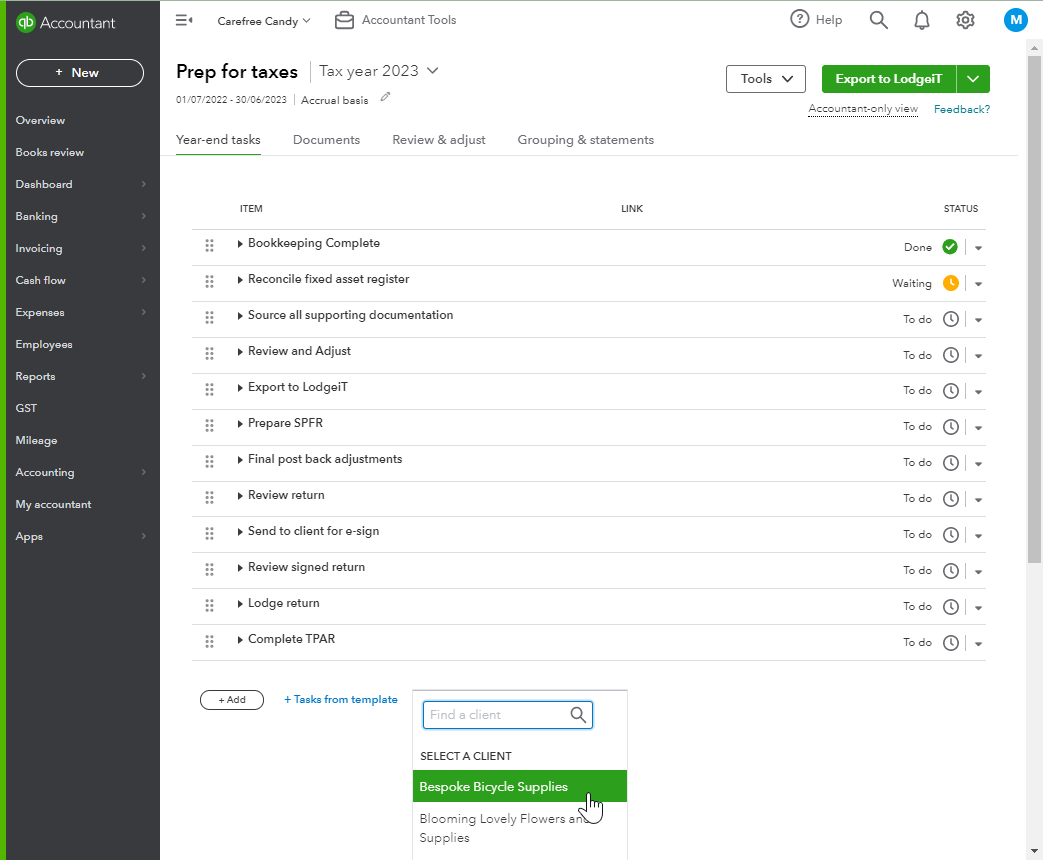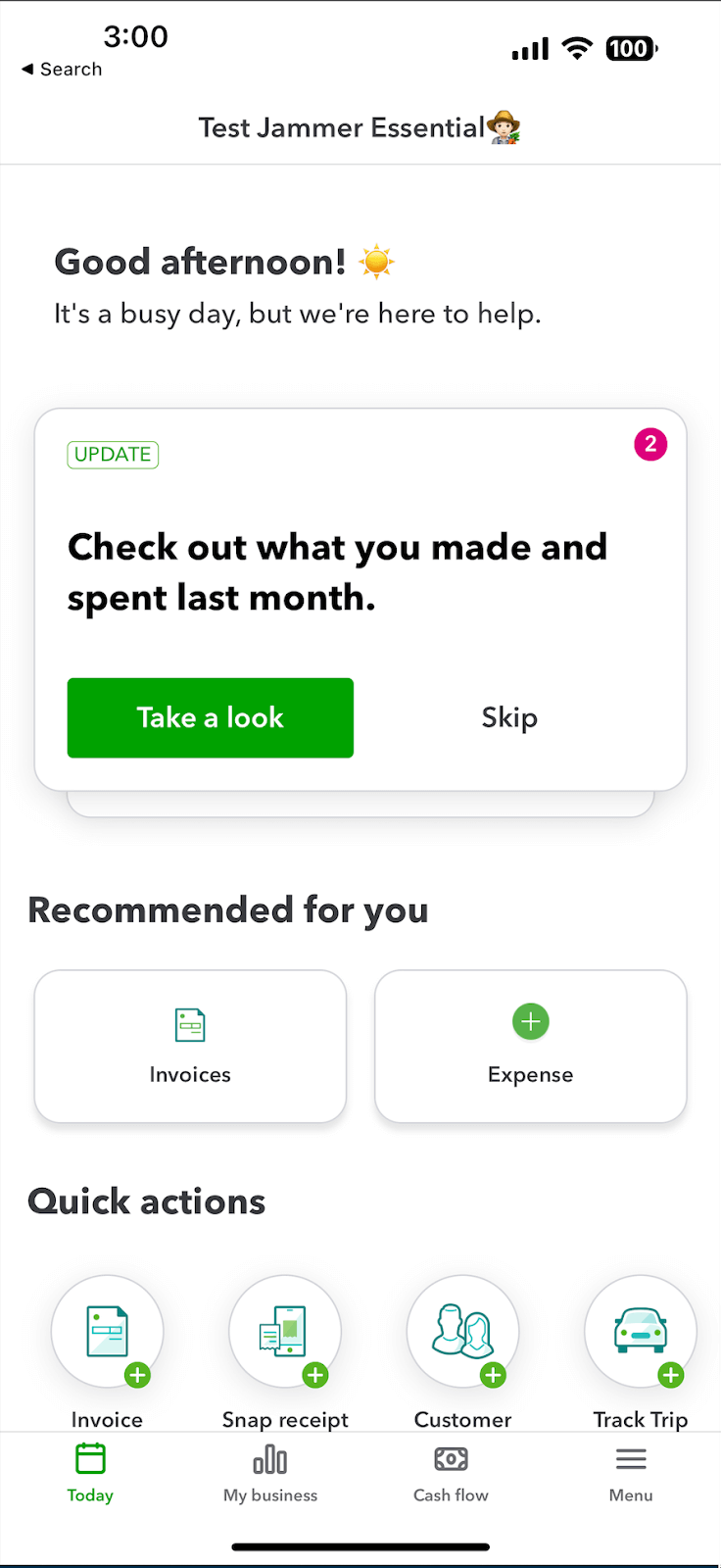Migrate out of Wholesale Billing
New functionality has been added to QuickBooks Online which will affect small business clients who already have Primary Admin rights for their subscription. This change introduces an option for the small business to take responsibility for paying their QuickBooks subscription.
Why is Intuit making this change?
This new functionality is to give small businesses who already have Primary Admin rights an easier way to elect to pay for their own QuickBooks subscription from within the product. This eliminates the need for them to apply to Intuit’s Customer Success team or rely on you to make the change for them.
How can I change Primary Admin rights?
We appreciate firms allocate Primary Admin rights differently so if your small business client has Primary Admin rights for their QuickBooks Online subscription, but you consider they should be held by another person, we suggest you discuss this directly with your small business client. If they agree to transfer the Primary Admin rights for the QuickBooks Online subscription, you can share the simple steps for them to do this as outlined here.
When is this change happening?
The new functionality to allow small businesses to manage their own billing was rolled out to Australian customers recently.
What happens from here?
If, at any time, one of your SMB clients who have Primary Admin rights to their QuickBooks Online subscription elects to take over the responsibility for paying for their subscription, you will receive a notification letting you know this change has occurred. You will also receive a prorated refund for any amounts you paid after they took responsibility for paying for the QuickBooks subscription and you will be billed any final payroll charges for any employees paid in the last month before your client assumed the billing responsibility for the subscription.
You can learn more about this change and how to manage client billing in this article. Should you have any further questions about the new functionality for billing transfers, please contact your Partner Manager or call the team on 1800 618 521.