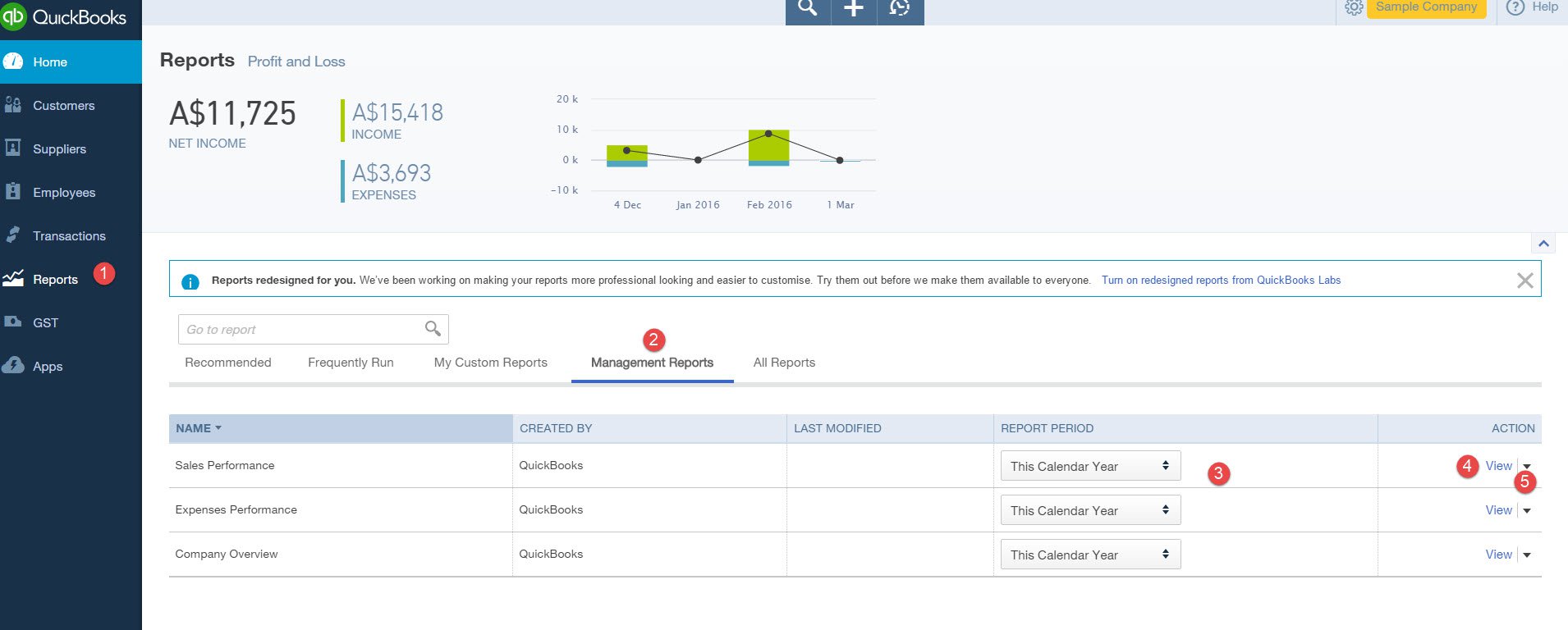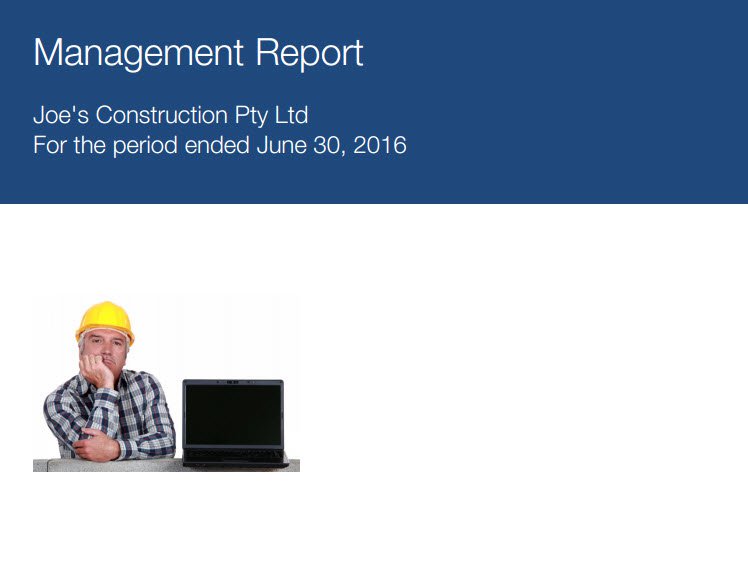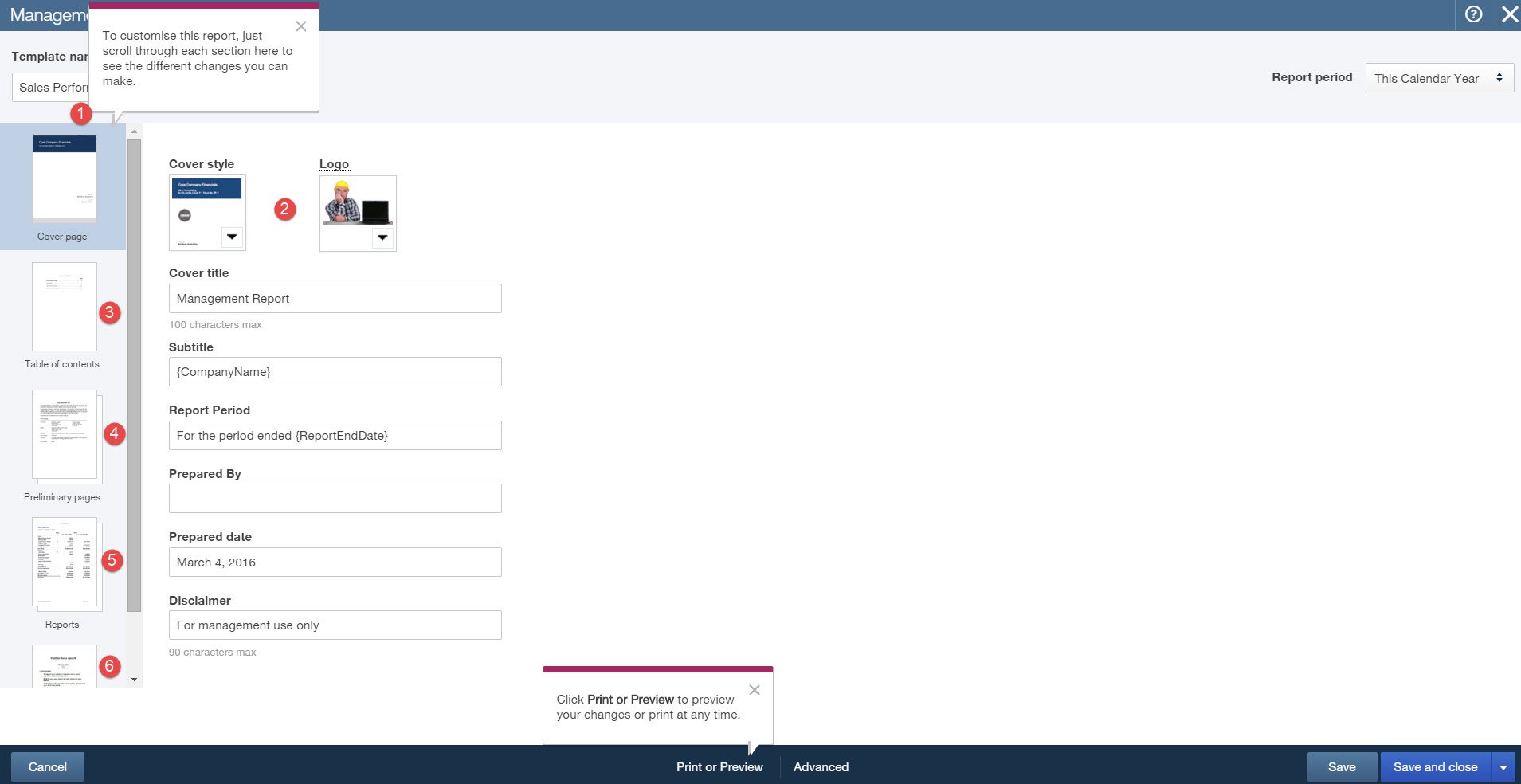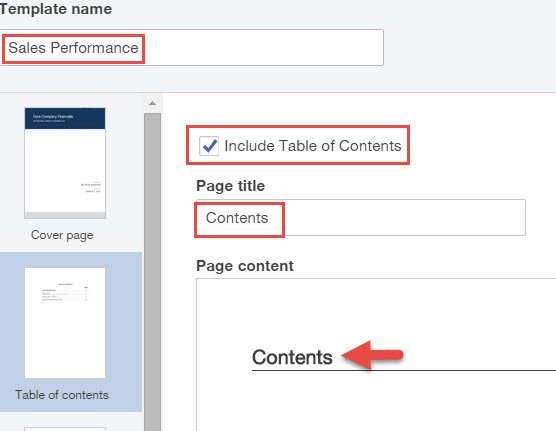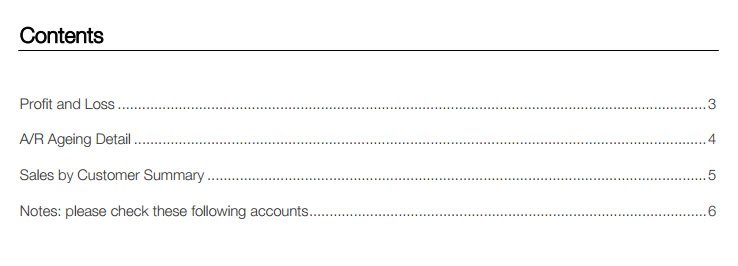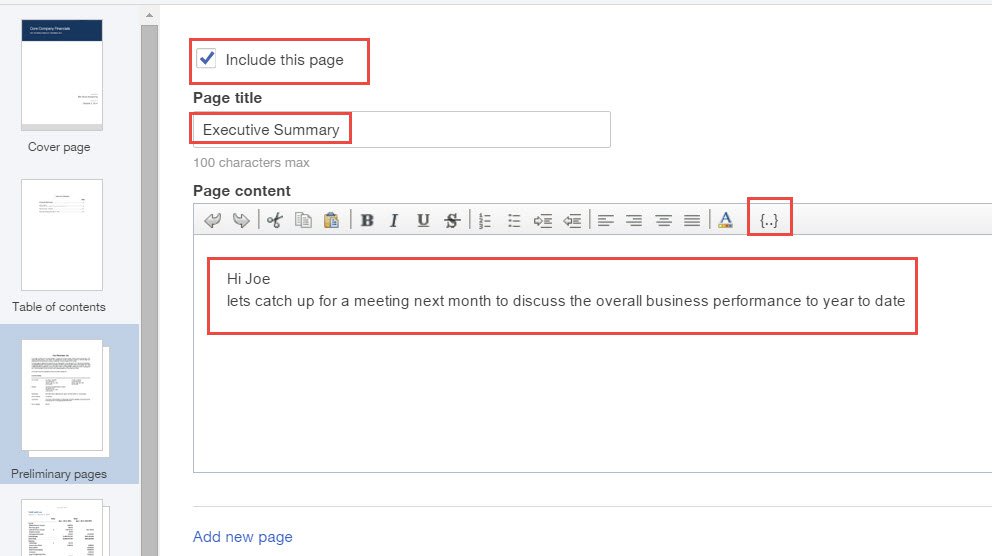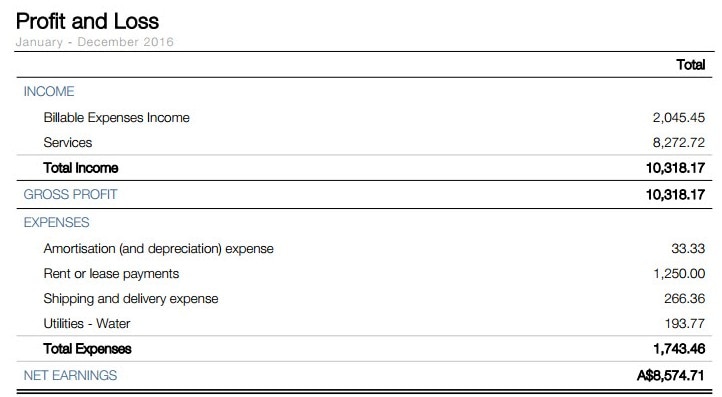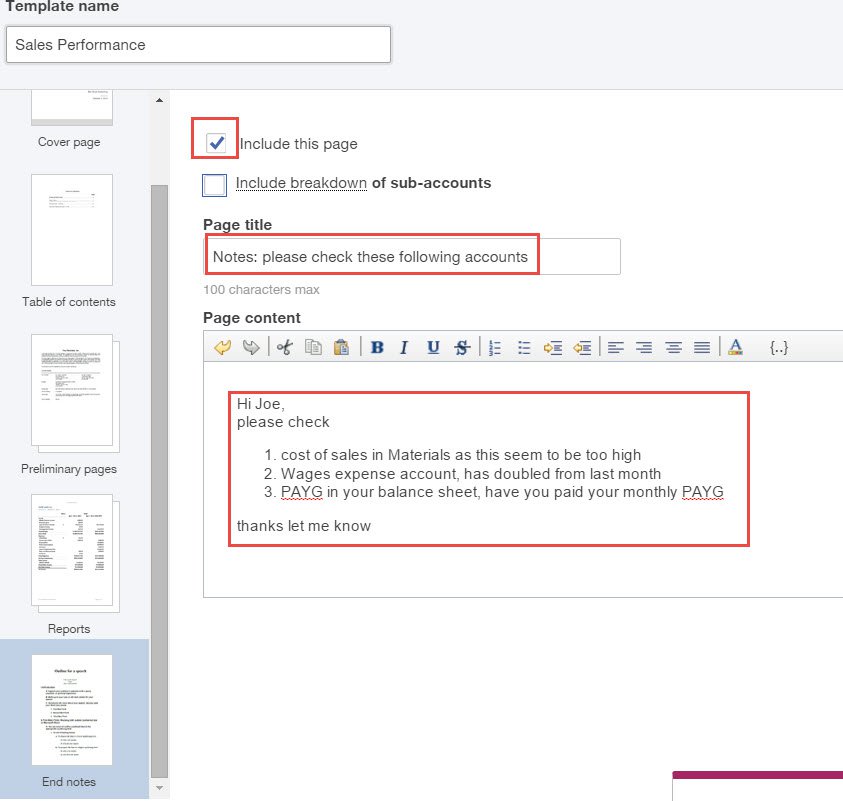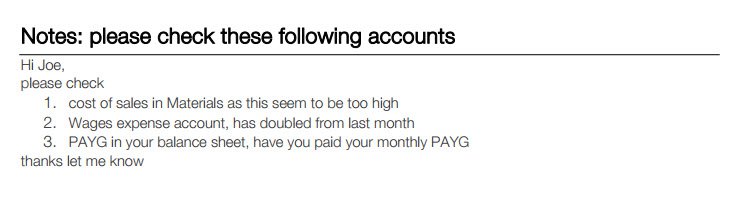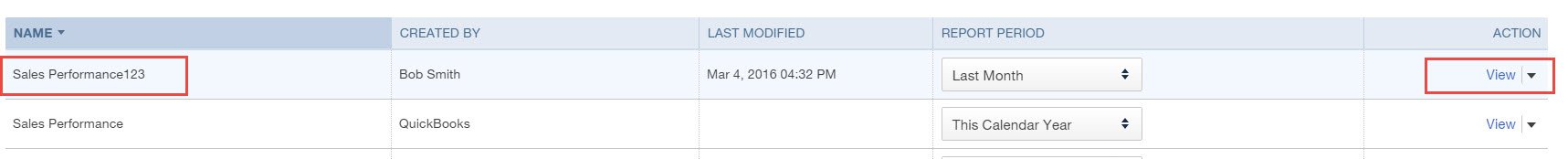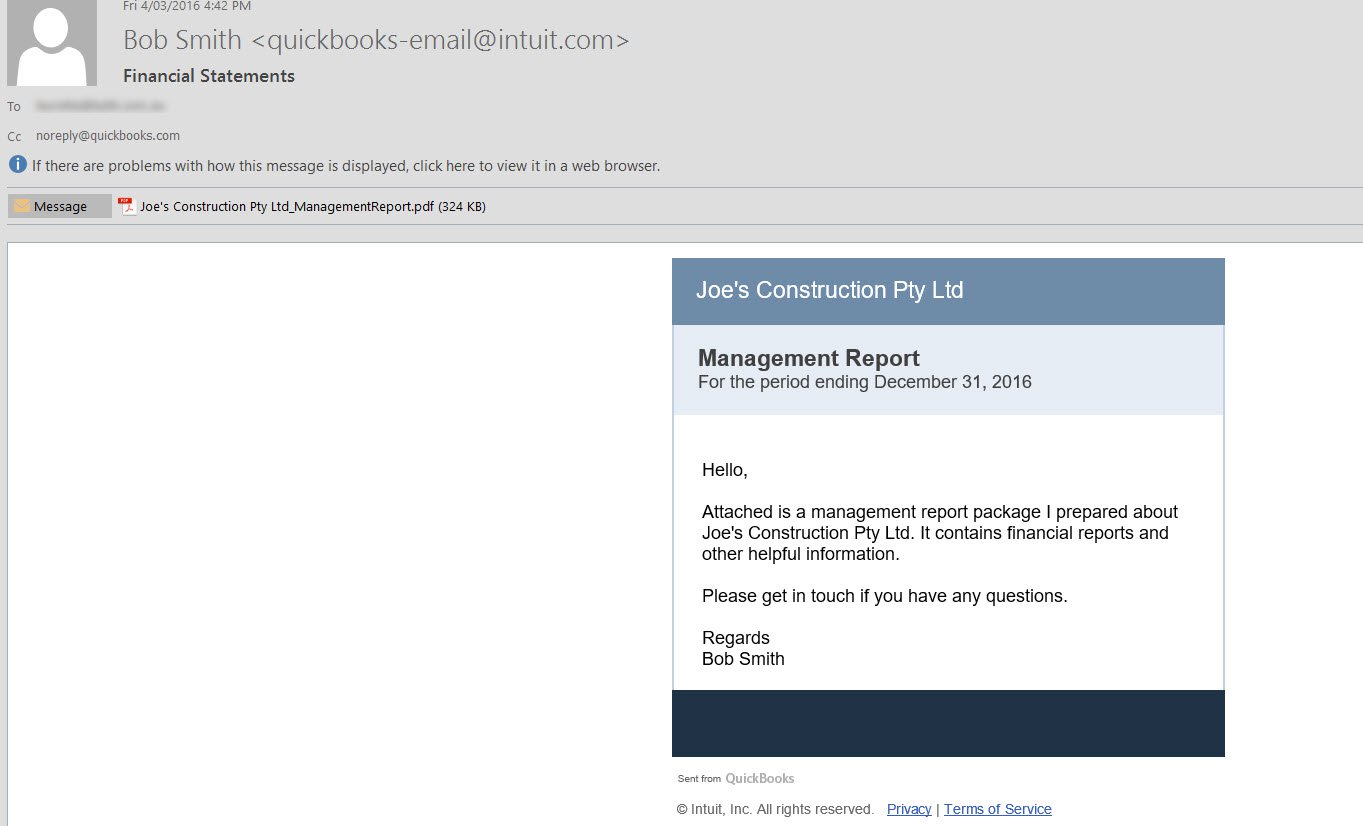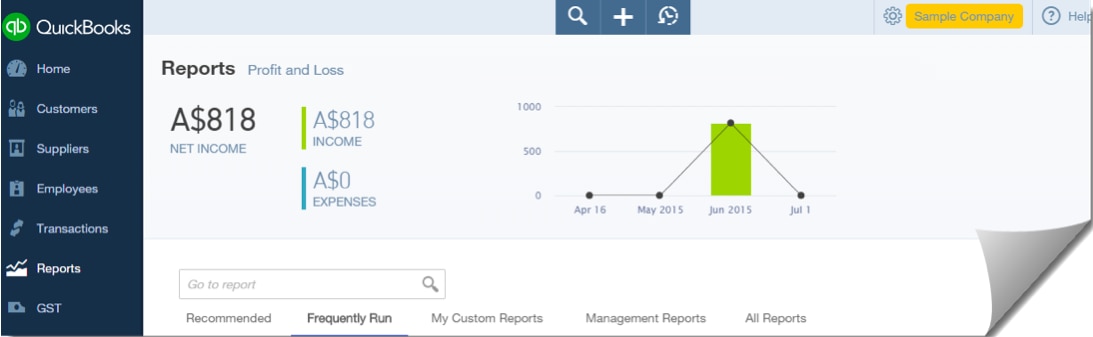Management Reports allows you to create a set of beautiful reports in a .PDF format package to send to your client which includes a cover page, executive summary, reports and notes.
Have you ever wanted to impress your clients with a professional look and layout in your reporting?
Wanted something more than just the old style report page by page?
How have you added notes on financials to your clients?
QuickBooks Online Management Reports feature allows you to customise a professional looking reporting package complete with cover page, table of contents, preliminary pages, reports and end notes.
The Management Reports feature will save you precious time on running business reports – you won’t have to export out individual reports to software for assembly and finalisation.
You can create a management pack of reports customised with your practice or clients styling, with up to 15 reports in the one package.
As part of the Management Reports feature you can save the customised template to use time and time again. Customisation options include:
- Adding your logo
- Specifying headers and footers
- Custom sections within the document such as an executive summary