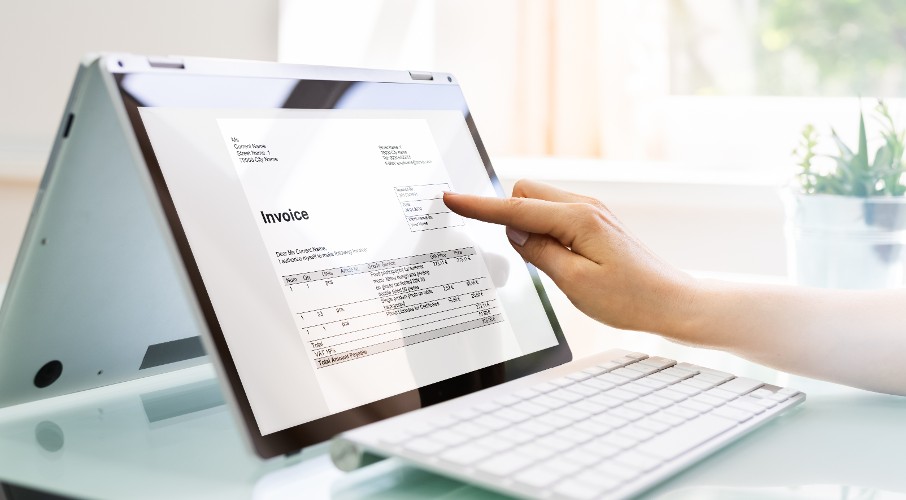Tax invoice requirements and best practices
Solid invoicing practices keep your cash flow healthy and your records accurate. Here's what to focus on:
- Include all the essentials: Don't rush through invoice details—make sure every required field is completed and your invoice is easy for customers to understand.
- Stay organised with records: Keep all your invoices stored in one central location, whether that's a filing system, cloud storage, or accounting software, so you can find them easily when needed.
- Follow up on overdue payments: Stay on top of due dates and send reminders for unpaid invoices. Late payments can drain your cash flow, so proactive follow-up is essential to your business's financial health.
For sales under $1,000
For smaller transactions, simplified tax invoices are allowed in Australia. You can omit the customer's ABN and address, but you'll still need to include all other standard details. Keep a record of all invoices, even if they're simplified.
For sales over $1,000
Full-format tax invoices are required for transactions over $1,000. Include every detail, including the customer’s ABN, full address, itemised breakdown, and all tax calculations. Nothing can be left out.
For sales in other jurisdictions
If you're selling internationally, GST rules may differ. Check the specific requirements for each jurisdiction—what's compliant in one place might not be in another. It’s a good idea to consult a tax advisor for complex situations.
ATO compliant tax invoices
An ATO-compliant tax invoice includes all mandatory details, has clear tax calculations, and follows the format guidelines. The easiest way to ensure compliance is using an invoice template or automated invoicing tools.