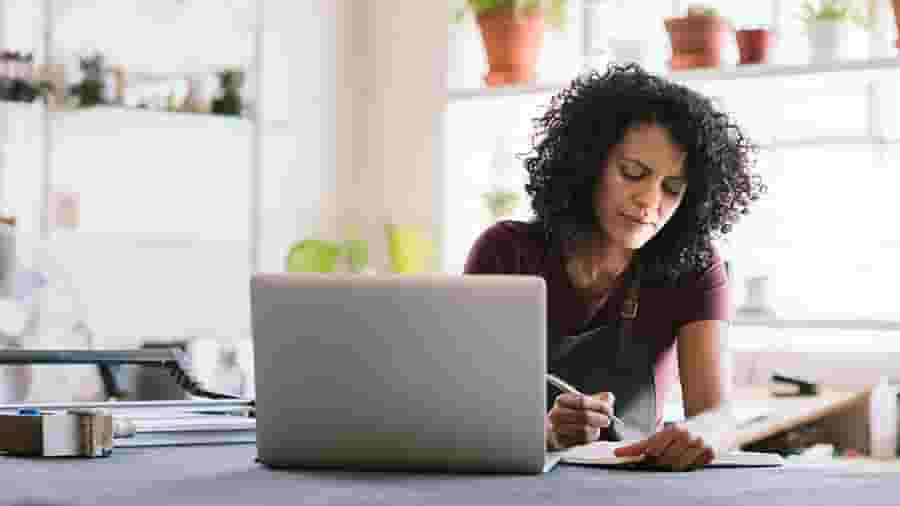Technology has changed the way many people work. Working at home was once a rarity, but today it's become the new norm across a variety of industries. The ability to work from home provides many with flexibility in their work-life balance and has potential tax deductions related to home offices.
When claiming expenses, it's important to have records to substantiate your claim and to claim for the correct amount. For example, you can claim a portion of home office expenses, but only for the work-related part and for the hours you worked. The Australian Tax Office (ATO) has introduced new rules for claiming deductions for those working from home.