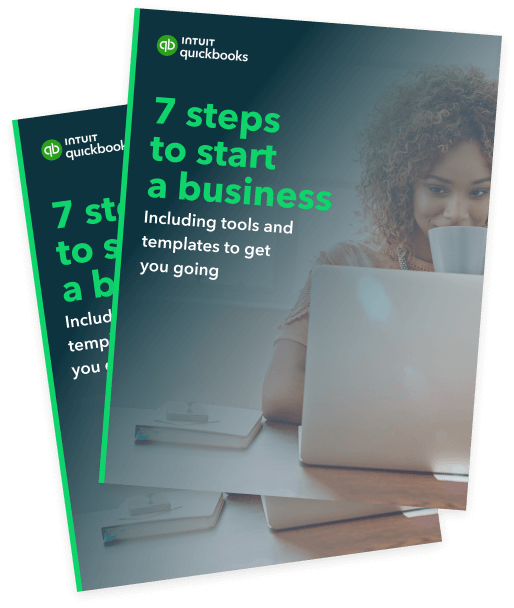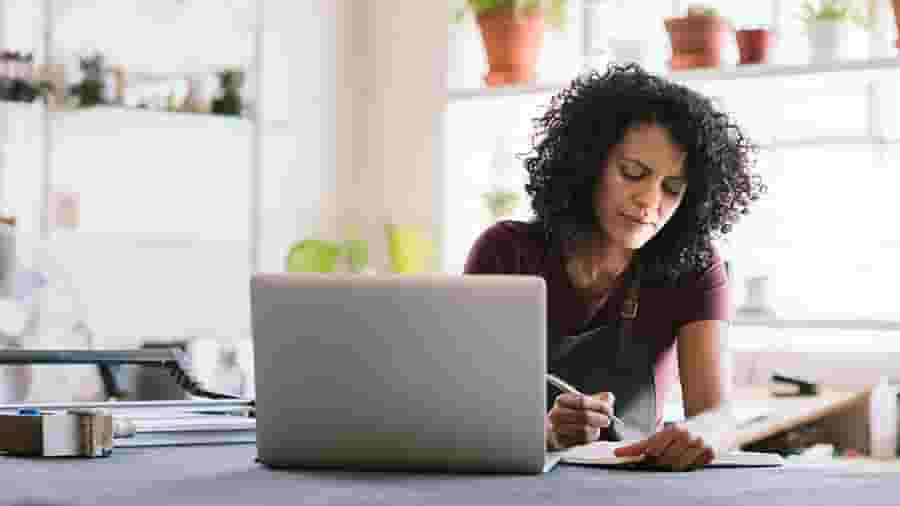If you are a sole trader, a small business owner, or a remote employee who works from home, you can claim deductions on your operational expenses and gain significant tax benefits. This article will cover important aspects of claiming tax deductions for home-based office expenses and how to make the most of these benefits.

Deductions For Home-Based Business Expenses
What is a home-based business?
A home-based business is a situation where a specific area within your home is designated and exclusively utilised for business operations. The deductions you can claim rely on how your business is set up within your home and your business structure. Remember that you can only claim deductions for the business-related portion of your expenses.
Even if you don't have a dedicated area exclusively for business purposes but occasionally work from home, you might still be able to claim deductions for some expenses related to the area you use for work.
It's important to note that if you use a part of your home for business purposes, you may be subject to capital gains tax (CGT) when you sell your property. Be sure to maintain accurate records to help calculate your deductions or CGT properly. If you are a small business owner, your business may be eligible for a small business CGT concession which may help you reduce your CGT.
Understanding home office expenses
The Australian Taxation Office (ATO) distinguishes home office expenses into two categories: home office occupancy expenses and home office running expenses.
- Occupancy expenses refer to the costs of maintaining a workspace within your home. These expenses include rent or mortgage interest, house insurance premiums, council rates, and land taxes. The area where you work must be a clearly identifiable, designated 'place of business’ to qualify for these deductions.
- Running expenses involve costs incurred while using your home as an office. These include utility bills, phone and internet expenses, office supplies, cleaning supplies and costs, and the cost of repairs or depreciation of items such as laptops, furniture, and other office equipment.
Claiming occupancy expenses
To claim occupancy expenses, you’ll need to calculate the floor area of your workspace and claim it as a percentage of the total rent or mortgage interest. It is important to note that this area has to be used exclusively for work and that it is not easy to use for other purposes.
For example, if your office comprises 20% of your home, you can claim 20% of your rent or mortgage interest as a deduction.
Claiming running expenses
There are two methods that can be used to calculate the expenses you can claim as part of your running expenses. These methods are the revised fixed rate method and the actual cost method. In the past, the shortcut method could also be used, but its use ended on 30 June 2022.
Revised fixed method
For the 2022-23 financial year, the revised fixed rate method may be an option for calculating your running expenses. This method uses a fixed rate of 67 cents per work hour and encompasses costs such as:
- Electricity
- Gas
- Stationery
- Computer consumables like printer ink
- Internet
- Phone
To use this method, you must keep a record of the number of hours worked at home as well as a record of the expenses incurred while working at home.
If you use this method, you can’t claim any additional separate deductions for these expenses.
However, you can claim separate deductions for depreciating assets that decline in value, such as laptops, mobile phones and office furniture. Additionally, you can claim deductions for other running expenses not covered by the fixed rate, like cleaning your home office.
Actual cost method
If you decide not to use the revised fixed rate method, you can claim the actual costs incurred while working from home. To use this method, you need to have a record or written evidence of the amount spent on expenses or depreciating assets that were used for home-based work.
Whichever method you choose for calculating your home-based business expenses, it's important to maintain thorough and accurate records for a minimum of five years to support your claims.
Home office expenses: what can you claim?
You can claim deductions for several costs that were incurred while working from home, these can include:
- Heating and cooling costs
- Lighting costs
- Phone and internet expenses
- Professional cleaning fees
- Home office equipment and stationeryDepreciation of technology and office furniture
- Business items under $300
However, it’s essential to understand you can’t claim any deductions for expenses related to items provided by your employer, reimbursed expenses, personal or family-related costs, food or drinks, or expenses associated with hobbies.
Estimating deductions for home-based businesses
To accurately estimate your deductions, create a dedicated workspace and maintain proper records of your expenses. This will help you differentiate between personal and business expenses, ensuring you claim deductions correctly. Accounting software, like QuickBooks, can help you keep records of expenses incurred in one place.
As of 2023, you can claim working-from-home deductions using two methods: the revised fixed-rate method or the actual cost method. The revised fixed-rate method claims an amount per hour for additional running expenses, while the actual cost method claims specific additional running expenses incurred by working from home.
How QuickBooks can help
QuickBooks can help home-based business owners with various tasks related to paying taxes and other processes.
Here’s how:
- QuickBooks allows you to easily track and categorise all your business-related expenses, ensuring you don't miss out on any potential deductions. You can even connect your bank and credit card accounts to import transactions automatically.
- You can capture receipts on-the-go by simply snapping a photo using your smartphone. This helps you maintain digital records of your business expenses.
- QuickBooks generates financial reports, such as profit and loss statements and balance sheets. These documents can provide critical insights into your financial health, helping you make well-informed decisions and ensuring you claim the correct deductions come tax time.
- QuickBooks keeps your financial data organised and up-to-date This simple step makes a world of difference regarding accurate tax filing and can help save time at the end of the financial year.
- You can collaborate with an accountant or bookkeeper in real time through QuickBooks. This makes it easy for them to review your financial data and provide insightful advice on maximising tax deductions while ensuring all-important tax compliance.
By utilising QuickBooks to manage your home-based business finances, you'll save time, reduce the risk of errors, and optimise your tax deductions, allowing you to focus on growing your business.
Get started with QuickBooks today with a free 30-day trial.
While every care has been taken to ensure the accuracy of the information presented as at 12 April 2024, Intuit is not providing you with professional advice and we recommend you obtain your own professional advice. Intuit is not liable for your use of the information presented.
FAQs
Related Articles
Looking for something else?

TAKE A NO-COMMITMENT TEST DRIVE
Your free 30-day trial awaits
Our customers save an average of 9 hours per week with QuickBooks invoicing*
By entering your email, you are agree to our Terms and acknowledge our Privacy Statement.