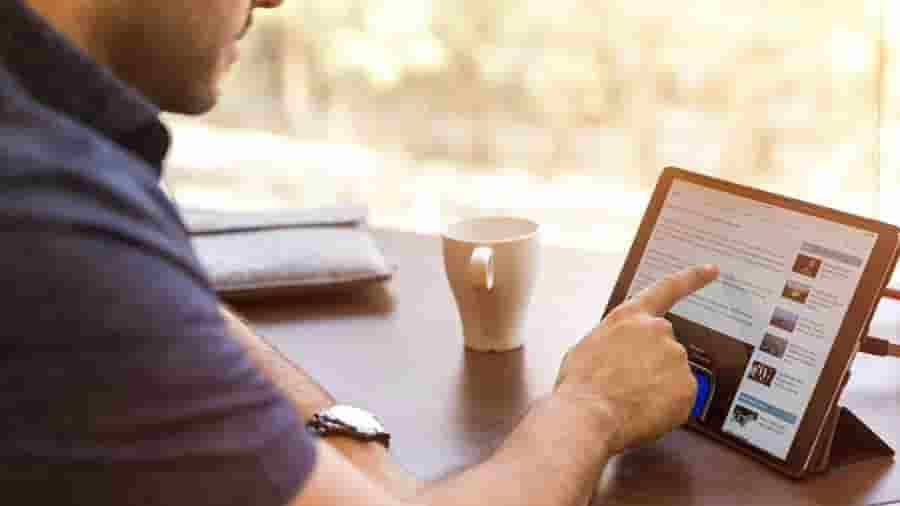Accounting is a constantly evolving industry, and staying ahead of the curve is essential. Adopting powerful online tools can help streamline your work, enhance your collaborative efforts with clients, and improve your overall accounting process.
QuickBooks Online Accountant (QBOA) is a powerful software designed for accountants, offering a suite of features that allow accountants to manage their clients and practice all in one place. Due to the many features QBOA offers, it can seem tricky to learn the ropes and use the software to its full potential. You’ll also need an in-depth understanding of QBOA to explain its usage and benefits to clients. Luckily there are a number of resources such as help & support articles, videos, and community help available to help you learn. You’ll find that with the right support, it’s not so tricky after all.
In this introduction to QuickBooks Online Accountant, you’ll learn how to use the essential features to:
- Sign Up for QBOA
- Set Up Your Firm
- Add Clients
- Manage Client Files
- Use the Accountant Toolbox
- Collaborate with Clients in QBOA
- Access Client Reports and Dashboards
- Review and Adjust Your Account Settings
- Access Helpful Resources
- Offer Training and Support to Clients
- Get QuickBooks Certified
- Provide Extra Services to Clients