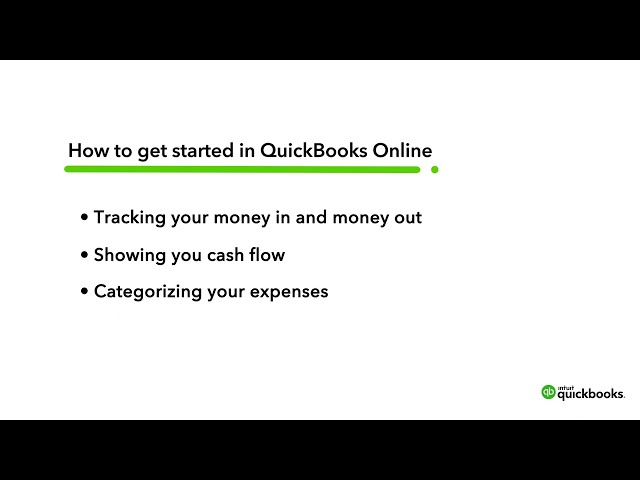What are the Benefits of Accounting Software?
More businesses are now using cloud accounting software to manage their finances. This is because cloud technology has transformed the way businesses manage their finances.
A business' financial information is saved to the cloud and is encrypted, meaning only people who have access to the accounting software can view this information.
Cloud accounting software offers a range of tools that help when automating the accounting process and undertaking day-to-day tasks, like generating invoices, managing bills, and preparing budgets.
So, if you haven’t upgraded to a cloud accounting software, then the following benefits of a cloud accounting software would certainly help you in giving a direction.
Brings Automation
A cloud accounting software integrates your bank accounts and updates income or expenses automatically as transactions take place. It sorts income and expenses into categories and can create new categories for any expenses that have not been recorded previously.
You can even generate invoices and send them directly to your customers to get paid faster. With cloud accounting software, reconciling your income or expense statement with a bank statement is easy as all you need to do is match book entries with bank transactions.
Data Security
Cloud accounting software provides world-class data security, because unlike the traditional accounting system, your financial data gets stored in the cloud and is backed up regularly. Because of this, it means you don't have to worry about your data being hacked.
Mobility
Cloud based accounting software allows you to work at anytime, from anywhere, with any device, so long as you're able to connect to the internet and log into your account. This means, whether through an app or a web browser, you can access and maintain your data on the go.
Cost-Effective
Since online accounting utilises cloud, you do not have to worry about investing in IT infrastructure. Traditional accounting systems demand a huge investment in IT infrastructure and maintenance, but with cloud accounting, you can access your financial information in the office, at home or on the go.
For this, you only need to pay a small amount, as either a monthly or yearly fee. While the traditional accounting software, for the most part, only requires you to invest one time the cost is often huge, especially with the limitations that come from not being able to access it from anywhere.
Easy Collaboration
Cloud based accounting software also allows for easy collaborate with fellow accountants, employees, and stakeholders. This is achieved by giving limited access to each party, depending on the task they'll be undertaking.
For example, your employees can access timesheets to update the hours they've worked. Similarly, your accountant can have access to system so that the data is recorded with accuracy and so financial reports, like income statements and balance sheets, are prepared regularly.
With cloud accounting software, your colleagues, management team and your advisers all have access to the same numbers and reports instantly from anywhere at any time.
Consistent Software Updates
Cloud accounting software is consistently updated by in-house developers to ensure any changes in accounting rules or taxation laws are accounted for. This means you don't have to worry about financial statements, tax reports, invoices, or other business forms and documents not being up to date with the latest changes.