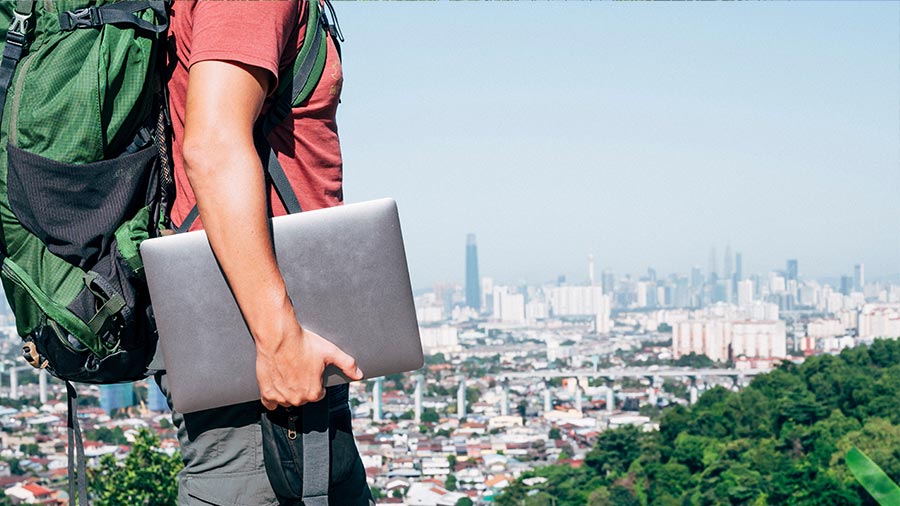General Finance Tips for Digital Nomads
Digital nomads often have a lot to juggle while they are working and traveling. From obtaining visas and working out accommodation needs to getting work done and exploring new locations.
Of course, underpinning the whole lifestyle is the need to manage money effectively. Traveling the world while working is only viable if digital nomads can budget and make enough money to cover costs.
Here are some financial best practices for digital nomads:
Sell, sell, sell
Before setting out on an adventure, consider selling some possessions. Packing light will be more convenient while traveling, notwithstanding any recommendations for living a minimalist lifestyle. Remote workers can take time to consider what is really valuable and what they would be willing to part with to raise some capital for their travels. Funds from a yard sale could go toward flights, for example.
Ensure an emergency fund
Digital nomads often encounter unexpected expenses, such as medical bills or equipment repairs. Of course, frequently, a nomad’s livelihood depends on their technology, so these repairs are a significant priority. Building an emergency fund to cover these expenses can give peace of mind to quickly deal with anything that arises.
Budget well
QuickBooks can help build a picture, but digital nomads will need to spend considerable time evaluating what is important to them, what expenditures are necessary, where they can save, and what their business goals are.
Answers to these questions will have a profound impact on incomings and outgoings during travels for work.
How much to set aside for food, rent, hotel costs, insurance, and leisure activities? What are the forecasted earnings? What are the estimated travel costs and other variables?
Remote workers embrace a carefree spirit, but they still need to ground this in financial responsibility to align income with saving goals.
Choose a reliable payment processor
Digital nomad business owners rely on the ability to receive payments from clients. Choose a payment processor that's reliable, secure, and easy to use. Consider factors such as transaction fees, payment options, mobile app tracking, and customer support.
Get travel Insurance
Nothing ruins an adventure like an accident. Nobody wants to consider this eventuality, but lost luggage, sickness, a car accident, or another unfortunate circumstance can leave digital nomads liable for eye-watering costs while abroad. The most common prepaid expenses are insurance and rent. Consider protecting the trip with insurance to potentially get financial compensation in the event an accident occurs.
Research foreign currency and transaction costs
Digital nomads should take the time to understand if their bank will charge them conversion fees or for taking money out of an ATM. It’s also critical to watch the exchange rates between different currencies. Digital nomads may receive payments in one currency while paying for things in another. It’s important to keep an eye on this because exchange fees and transaction fees can add up, and that’s money that could be saved.
QuickBooks' online invoicing software simplifies financial management by offering support for 145 currencies, streamlining the process of using foreign currencies as effortlessly as cash.