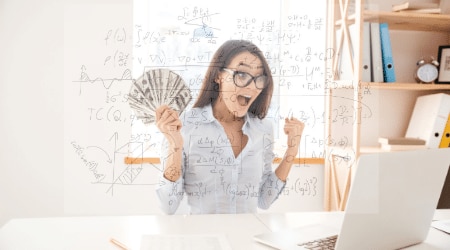Take a look at all products sold in the past month. When you multiply the Quantity Sold by the Margin, you’ll quickly see which products are adding the most to your business’s bottom line.
Do you see any that surprise you?
Categorize Your Items
Using A through D rankings, categorize your items:
- A items are the top performing 10 percent of your inventory
- B items are performing between 10 and 20 percent
- C items are performing between 20 and 50 percent
- D items are the lower 50 percent of your inventory
With a clear idea of the items that are most profitable, you can decide which items to invest capital in.
Create a Safety Stock
A safety stock is an inventory minimum of sorts. It’s the smallest amount needed on hand for the vendor to re-supply you with the product before you’re completely out of a product. For example, if it takes five days to get the product from the vendor, and you sell 20 of that product each day, you will need 100 (20 qty x 5 days) on the shelf or you will face an out-of-stock issue before your next shipment of product arrives.
Assign a safety stock number to every item and review it quarterly or semi-annually. Markets fluctuate with seasons and those numbers may change regularly.
Calculate Minimum Stocking Levels
Your item rating system shows the importance of your products, and a safety stock shows the absolute minimum you must have on hand to not run out of stock. Once you have these two pieces of information, you can decide where to invest your cash into inventory based on the risk you’re willing to take for an item.
Every business is different, but let’s assume each product sells 20 per day and can be replenished in five days via UPS. Here is a sample plan for the inventory of a printer store based on ranking.
- A items are critical, so minimum stocking amount would be 200 (twice the stocking time) to hedge against any potential delays. The bulk of the margin is here. And customers will come in for this item and potentially pick up other items in the same trip.
- B items, like paper, are important, so the minimum stocking amount would be 150 (1.5 times the stocking time), just in case.
- C items, like printers, don’t have as much volume or margin, so the safety stock of 100 should be enough. Managing with recommended alternatives or drop ship is acceptable here.
- D items might be specialty items with some stock, but are potentially special order, so none should be purchased unless there is a customer order.
Once your inventory plan is in place, schedule regular reviews of your rankings and your preferred risk threshold since these change over time. In the case of an unpredictable shift, having back-up infrastructure in place goes a long way in protecting your bottom line and customer relationships.