Turn on suggestions
Auto-suggest helps you quickly narrow down your search results by suggesting possible matches as you type.
Showing results for
Starting about 2 weeks ago, when I sign in through the desktop app, it opens but if you try to use a new tab or open a new window it crashes. Quite by accident I discovered that if I immediately go to Reports menu and click on All Reports, I get the Woops QBO Error, but it then gives a choice of Restart or ReLaunch. If you choose Relaunch (NOT RESTART) It will relaunch to a properly working opening. One way to tell is if you use the favorites star in the right hand corner for any reports (which are essentially tabs) when it is not working the ones you have saved will not show, but will show when you relaunch. Also getting to this point through this method, while it works is very slow.
Hey @MICKEY F,
Hi - Thank you for your quick reply. Unfortunately using the reset app data did not work. My method of getting it to relaunch works, yours does not. I have not attempted reload as it shows up on more than one separate machine, I don't have the time and having read the other users comments about doing the reload, I don't think it would do anything. Also, how do you do the right click sign in as administrator? That does not come up at all when I right click to open the app. I somewhat suspect at this point that this problem may have something to do with a program glitch concerning the opening with showing the tabs as you left it when you close - this is not happening either. Only when I get it to ReLaunch will it ask to do this and then doesn't! I will continue with my work around until you get this fixed!
Good day, MICKEY F.
I appreciate you performing the workaround. I've looked into this further and confirmed that there was a related investigation about QuickBooks Online (QBO) Windows App crashes when opening a new tab. The post above has already been updated by my colleague, Alessandra_B.
Our engineers are continuously working to implement a fix with the utmost urgency. Rest assured that they are doing the best to deliver one that'll prevent this from happening again. However, the workaround as of now is to open multiple tabs using a browser.
While this is still ongoing, I recommend giving us a quick call by following the steps above. When you do, provide this escalation number: INV-31308.
From there, our team will update you through email as soon as resolution has been released for this issue.
Thanks for your patience. Reach out to me if there's anything else I can assist you with. I'm always glad to help.
Hi Greg1979,
Currently, our engineers are still gathering data for their investigation. If you haven't already, I recommend contacting our Customer Care Team so you'll be listed in our list of affected users.
In the meantime, you can access your account via a supported browser. Here are the lists of supported browsers:
You might also want to check this article for future reference: QuickBooks App General Support.
Reach out to us anytime if you need help with anything else.
Welcome and thanks for joining our forums, @JamesLarsen,
I've checked my resources and verified that there is an ongoing issue with the QuickBooks Desktop App.
Our engineers are already investigating why some users are kicked out and are prompt to log back in when clicking the Open a New Tab option. We don't have the exact turn around time on when this will be fixed. Rest assured, our support team sends an update about the status rolled out to everyone in stages. Once available, you will be notified through email.
In the meantime, I would recommend giving our Quickbooks Online Support Team a quick call to add you to the list of affected users. You can have them add you to the ticket number INV-31308.
Here's how to get our contact information:
Please update me call goes or if you have any other questions. I'm here to lend you a hand anytime. Have a nice day.
When printing from the Quickbooks app, it crashed the app each time we print . It happens no matter what is being printed, invoice, checks etc.
Let me help you sort this out, @SHCI.
To start with, may I ask if you received any error message while working with QuickBooks? Any further details would be a great help to isolate this issue.
In the meantime, I've identified some additional steps that may help to resolve the error. Start by clearing the Window App's Cache one more time for good measure. You'll find the instructions for doing so below:
Here's how:
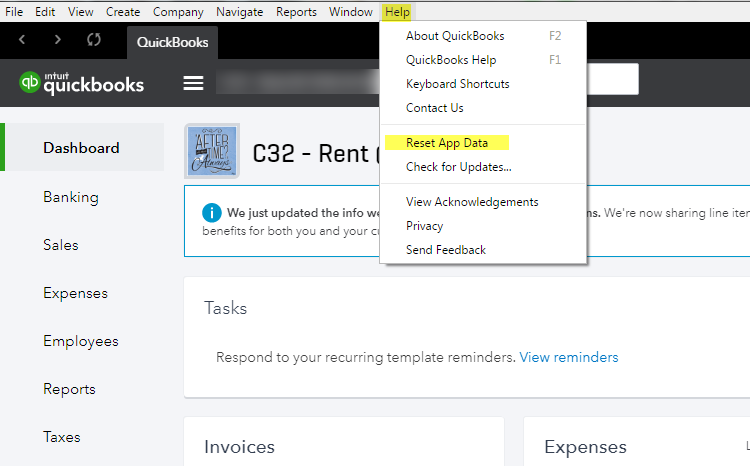
Keep me posted if you have other questions. I'm always here to help.
It is 09/15/2020 with the same problem. Any solution?
CS
Let's do this troubleshooting to refresh the app's data, CCS33.
Here's how:
If the same error persists, let's uninstall the app, and reinstall it. Check this article for the detailed steps: QuickBooks App for Windows and Mac: General support.
Please let me know how it goes so I can assist you further if there's a need to.
We are having this same issue (QBO forgets previously opened tab, prompts for logon on the new first tab (which works), but crashes when opening a second tab.
My workaround is to close both tabs with their X, restart QBO, and restart QBO which then opens all my previous tabs!
It's embarrassing for Intuit to read that this is ongoing since 2019!
Hello WindyMiler,
Thanks for posting on this thread,
Have you tried to clear the app data and see if that makes any difference for you?
Also have you tried uninstalling the desktop app and then reinstalling it and seeing if that makes it stop for you.

You have clicked a link to a site outside of the QuickBooks or ProFile Communities. By clicking "Continue", you will leave the community and be taken to that site instead.
