Turn on suggestions
Auto-suggest helps you quickly narrow down your search results by suggesting possible matches as you type.
Showing results for
Hi,
I've been having an issue for a while trying to upload my MileIQ files to quickbooks, I've been through agents on quickbooks and mileiq and still not much help.
So I get my monthly report of my tracked miles through MileIQ which is sent as a XLS file then I have to convert it to CSV for Quickbooks which doesn't upload and I get the https://uk.selfemployed.intuit.com/secure/mileIq/import: 400 OK error
then I got sent a format from the Quickbooks agent which uploads successfully but doesn't include any of my destinations and when I try to add different dates for my different monthly reports it removes half of them as duplicates.
I tried speaking to MileIQ to see if they can send me a straight CSV format for Quickbooks but apparently that is only available to US customers. So I'm pretty stuck on what I can do here any advice would be appreciated.
Cheers
Hello there, jacksalvage.
Our product engineers are currently investigating about the 400 OK error when importing miles into QuickBooks Self-Employed. They are working to identify the cause and looking for a resolution to this issue.
I'd suggest getting in touch with us again so we can add your account to the notification list. Updates are sent via email. To contact support, check out this link.
Meantime, you can add your miles manually. Let me show you how:
You can also check out these articles that will help you handle and record trips:
Thanks for your patience while we are continually working on resolving this issue. If there's anything else that you need help with you can always mention me in your reply. You take care!
HI,
I am having the same error message pop up when trying to import the CSV file, i do not want to have to manually enter all the trips when i have been logging them...
Could you share a working CSV file example so i can make sure its not something silly stopping the CSV file from working please?
Cheers
Hello, David_Urbancanopy.
Other users here might be able to share their working sample file from MileIQ. While waiting for them to share it, I have steps you can do to fix the error message when uploading the file.
A browse cache issue might be preventing you from uploading the CSV file. This happens if the webpage's cache data is corrupted. To confirm this, let's use an incognito window to upload your file. Shortcut keys:
If you're able to upload the file successfully, go back to your regular browser and clear the cache (article is for QuickBooks Online but the same steps apply for Self-Employed) to prevent the issue from happening again. Once done, close out your browser windows to complete the process.
Alternatively, you can use another supported browser to upload the file.
Also, the CSV file's format can also cause the error message. In this case, open the file and check for the following:
After checking these factors, reupload the file to your QuickBooks Self-Employed account again.
After importing the file successfully, do you need help categorising your transactions? Check out this article for the guide: Categorise transactions in QuickBooks Self-Employed.
Please let me know if there's anything else I can do for you. I'm here to offer help regarding your QuickBooks Self-Employed account.
Is this ever going to be fixed? I understand the reticence as you have your own app you want people to use it but its a pain to use as it never stays running on an android phone unlike MileIQ.
Please fix one or the other !
Hello -restorativepodi, thanks for posting on this thread, so are you still experiencing the error 400 OK or not when you try and upload your MilesIQ into your Quickbooks self employed account?
Agreed. I do not want to manually enter the journey history retrospectively. I might as well not have an auto tracker if im doing that. Please share a working example of a CSV file.
Thanks for actively replying in this thread, @-restorativepodi.
Allow me to share a working example of a CSV file.
To successfully populate and import your miles via the CSV file in QuickBooks Self-Employed, make sure the "Notes' column is blank. Also, check the date format, remove the time beside it, or any unwanted symbols.
You can also check these details:
Then make sure that the .XLS file is saved as a CSV file:

Once converted, please follow the steps to move the file:
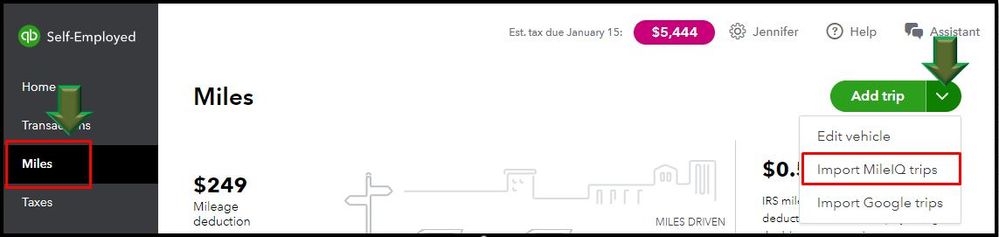
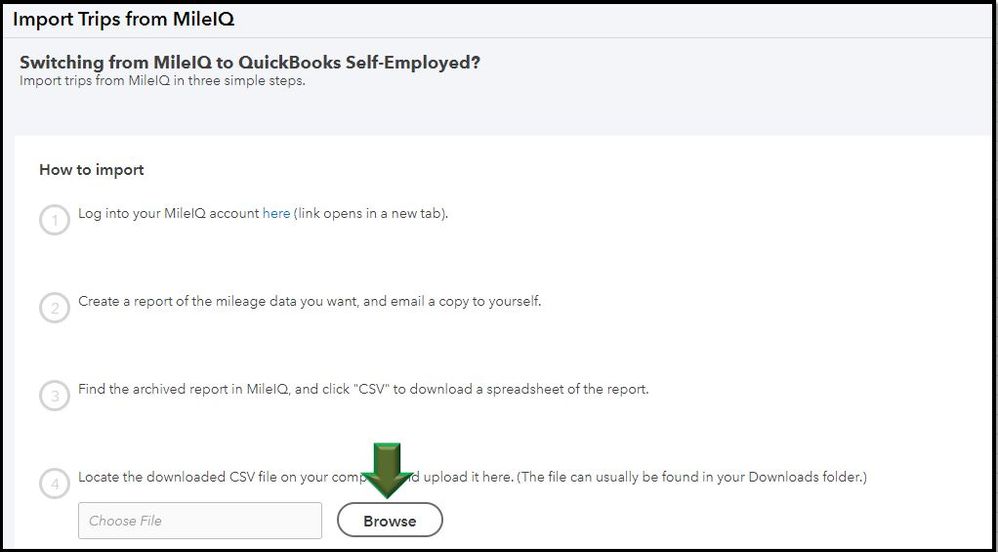
When finished, categorize the imported trips to ensure organized data. You can proceed to Step 2 for the detailed steps of this article: Switch from MileIQ to QuickBooks Self-Employed.
Furthermore, I've added this article that includes steps on how to record your self-employed income and expenses and prepare your Schedule C: Schedule C and expense categories.
Feel free to get back here if you have other concerns with uploading or importing CSV files to your QBSE account. Assistance is ready to be served here. Take care and have a great day!
I'd like to join in and help get your file imported, The Emporium.
I also wanted to know if you got your CSV file from MileIQ? I'm asking this because QuickBooks only allows importing of miles if the file is downloaded from MileIQ and Google Trips.
If it's from MileIQ, use an incognito/private browsing session or switch to a different browser before importing the file. This would help us if a a possible browser issue might have caused the error.
Here are some of the keyboard shortcuts that would let you open an incognito session, depending on the browser that you're using:
Then, log back in and import your CSV file. If you're able to do it, follow the steps in this article to delete your browsing history: Clear Cache and Cookies to Fix Issues When Using QuickBooks Online.
I'd also like to give you more guide articles in case you will be needing them while using the app:
You can always reach out to us again if you have other questions. We'd be glad to offer our help any time of the day.
Hi JenoP, so I am trying to export CSV from MileIQ then import into quickbooks. The first problem is that despite it saying 'download csv' when you hit the button it downloads an .xls. I've tried saving that as a .csv and it throws an error report on the headers, I've then formatted it as per the example in the thread, still the same error message and now I have tried using safari as per your suggestion and I get a different error message:
Uh-oh, looks like we ran into some trouble importing this file. Te.headers.forEach is not a function. (In 'Te.headers.forEach((ve,ze)=>ot.setRequestHeader(ve,ze.join(",")))', 'Te.headers.forEach' is undefined). Correct it and try again.
Huge thanks for replying :)
Thanks for getting back to us, @The Emporium.
I have some information to share. You'll want to update your Adobe Acrobat and Adobe Reader. This CSV file uses Adobe Captive or Moodle when saved. Thus updating it fixes issues like the header error.
To update or repair Adobe Acrobat, refer to this guide: How to update, repair, or re-install Adobe Reader/Acrobat.
After updating, go back try exporting a CSV file again.
If you're experiencing the same result, please contact our Customer Care Support. This way, we can create a ticket for you and investigate further. Use this link to reach out: Contact QuickBooks Self-Employed Support.
I've also added our help page in case you have other questions with QuickBooks Self-Employed. It has topics with articles that'll guide you along.
Please reply to this thread if you have follow-up questions with exporting file. I'll be around for you. Have a wonderful weekend.
Hi, I am going around in circles sadly. I have deleted and re-loaded acrobat as asked. I am told that UK customers ONLY get an .xls from MileIQ so that may be a problem. Is it not possible to let me have an example .csv sheet that I can use to manually populate my mileage? If this is not possible, I will need to leave quickbooks as I need a holistic service, not one that causes me extra work...
I am sure you understand.
I hear you, @The Emporium. I share details about your mileage data.
As of the moment, there isn't a CSV file format to create a list of your mileage. With this, let's consider letting our product developers know about your request by sending feedback.
To do so:
You may also read this article for other ways to track your mileage: How to Use the QuickBooks Self-Employed Mobile App to Automatically Track your Business Miles?
If there's anything else that I can help you with aside from this one, please let me know by leaving a comment using the Reply option below. Take care always!
Well, we're already on 2022 and despite following all tips in this topic the bug persist.
It's impossible import from MileIQ.
Always get "Uh-oh, looks like we ran into some trouble importing this file. Te.headers.forEach is not a function. Correct it and try again."
Hello, lsmm.
Thank you for reaching out here in the Community. I appreciate the steps you've performed to isolate the issue.
Since we lay out the possible solution yet the issue persists, I suggest contacting our QuickBooks Support so that they can pull up your account in a safe environment and help you further with the error you've encountered.
Here's how:
I'm adding this resource to know more about track mileage in QuickBooks, check out this guide: Automatically track mileage in QuickBooks Self-Employed.
Feel free to comment down below if you have other questions about this matter or with QuickBooks. The Community has your back. Have a good one!
I'm getting the exact same message and have tried doing everything here as well!
Hi there, @ECS-01.
Thanks for performing the suggested steps in this thread.
To better address the issue, I'd recommend reaching out to our QuickBooks Support. This way, they can check your account and help you fix the error you've encountered.
Here's how:
Let me also share the following articles in case you need them while using the app:
Feel free to get back here if you have other concerns with uploading or importing CSV files to your QBSE account. Assistance is ready to be served here. Take care and have a great day!
With all my respect, but we shouldn't have as answer only the same "contact support to solve that" like an automatic answer for years. That exporting function from mileiq should be an automatic and no issue process. This issue is years old and the support team should have addressed this already or just removed the option completely in order to do not sell something you cannot deliver (I mean promise the mileiq integration/exporting compatibility that never existed).
did anyone ever figure this out? I'm going to attach the one I'm struggling with. I removed all zeros and all times in the same cells as dates. I'm so confused. I keep getting the "Uh-oh, looks like we ran into some trouble importing this file. Te.headers.forEach is not a function. Correct it and try again." error message
I'm determined to help you resolve this issue, @Averybenter11.
Thank you for sharing the precise error message you got while trying to import your mileage CSV file.
The format of the MileIQ CSV file could be one of the reasons you're having trouble importing your mileage. Make sure the "notes" column is left blank while importing, as seen in the screenshots below:

In addition, check the format of the date, make sure to remove the time beside it or any unwanted symbols.
If the error persists, it would be best to get in touch with our Customer Care Team. An agent will be able to access your mileage file through a secure environment and assist you further via a secure remote access session.
If you have any further questions about importing and managing monitored mileage, please leave a comment below. I'm delighted to assist.
Hi
I get the same error message and have formatted my file as you suggested.
This is the error message that I am getting:
Error Importing
By the way, there is no CSV option in MileIQ. The only options are .xls and .pdf
I know this thread is old now, and I am absolutely not an expert, or even very knowledgeable on this, but having come across this thread while searching for template & example csv files for the MileIQ mileage import, I thought I'd add that I've worked out a .csv table that will be accepted by Quickbooks.
I do not actually have a Mile IQ account, so I've no idea how it displays its data, but I didn't want to have to manually upload each one of my twice-weekly trips to and from the same place. I was just wanting a template I could update and upload. I'm using Quickbooks Self Employed and I'm in the UK, if that helps.
The column titles I used were as follows:
START_DATE*
END_DATE*
CATEGORY*
START*
STOP*
MILES*
MILES_VALUE*
PARKING
TOLLS
TOTAL
VEHICLE
PURPOSE
NOTES
Example of a round trip:
| START_DATE* | END_DATE* | CATEGORY* | START* | STOP* | MILES* | MILES_VALUE* | PARKING | TOLLS | TOTAL | VEHICLE | PURPOSE | NOTES |
| 01/01/2023 | 01/01/2023 | BUSINESS | 1 This Street, Town Name, England-POST CODE United Kingdom | 2 Other Street, Town Name, England-POST CODE United Kingdom | 1.5 | 0.45 | 0 | 0 | 0 | My Car | Delivery/drop-off | |
| 01/01/2023 | 01/01/2023 | BUSINESS | 2 Other Street, Town Name, England-POST CODE United Kingdom | 1 This Street, Town Name, England-POST CODE United Kingdom | 1.5 | 0.45 | 0 | 0 | 0 | My Car | Delivery/drop-off |
One issue I had: despite entering the exact name of the vehicle already registered on my QB, the system creates a duplicate vehicle under the same name. Not a problem if you're only using the app OR the csv, but could potentially be a problem otherwise.
As I said, massive caveats as I'm neither a MileIQ user nor any sort of computer whiz, but this worked for me so maybe someone else searching for a similar problem might find it of use.

You have clicked a link to a site outside of the QuickBooks or ProFile Communities. By clicking "Continue", you will leave the community and be taken to that site instead.
