I've got some steps on how to activate your client, lesleyperrett. Let me walk you through the process.
In QuickBooks Online (QBO), you can change the status of your client or customer within the Sales menu. Kindly follow the steps below:
- Go to the Sales menu located at the left navigation panel.
- Choose Customers.
- Press the Gear icon located beside the Export icon.
- From the Other section, put a checkmark in the Include inactive field.
- Go to the Search icon and enter the name of your inactive client.
- Within the customer's or client's profile, tap the Make Active option.
I'll add some screenshot for more visual reference:
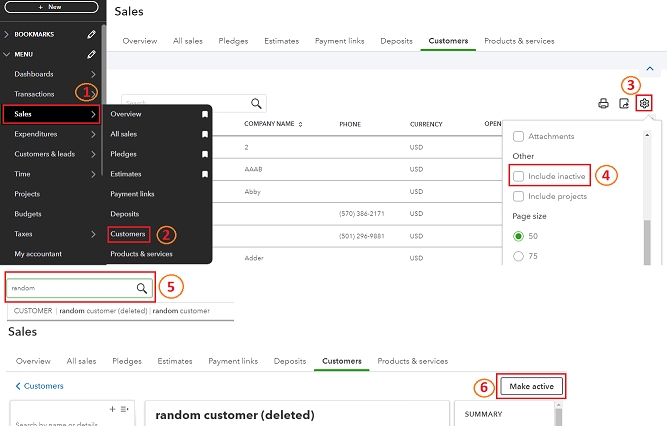
You can also visit this material to learn more about adding, editing, deleting, or merging customers in QuickBooks Online: Add and manage customers in QuickBooks Online.
Furthermore, there's also a way for you to personalize your invoice, sales receipt, or estimate template to match your unique style: Customise invoices, estimates, and sales receipts in QuickBooks Online.
Feel free to post in the Community forum or comment on this post whenever you want to ask us more questions regarding QuickBooks. We'll be glad to help you.