Turn on suggestions
Auto-suggest helps you quickly narrow down your search results by suggesting possible matches as you type.
Showing results for
I've got you covered, @userrosiesk93.
Subscribing to QuickBooks Online is easy. I can walk you through the steps to make this process a breeze.
Before doing so, please make sure to log in as the Master or Company Admin of your company. If not, then you'll need to contact the admin of the account to have your user rights changed.
When you're ready, here's how to get started:
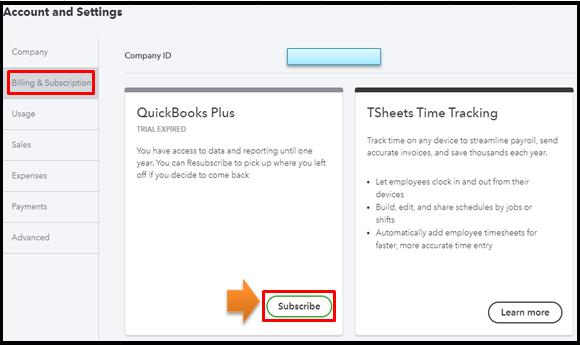
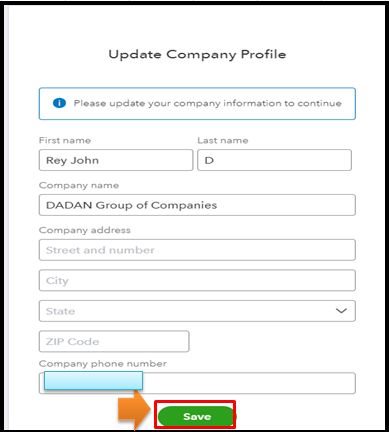
If you're unable to do so, then this can be due to your browser's outdated internet files. Thus, causing unusual QuickBooks responses. I have another set of steps to help fix this.
To start, let's sign in to your account using a private window or an incognito since it doesn't store any cache in the system. Here are the useful shortcut keys you can use to access one:
Once done, please perform the same steps above to subscribe. If you're able to do it, please go back to your regular browser and clear its cache. This helps to refresh and restore the default setup of the browser.
If the issue persists, I recommend using another supported browser instead.
Also, you can contact our support team for further assistance. For the old Help menu, please refer to this article as your guide: Contact QuickBooks Online support.
For the new Help menu interface:

When everything's all good, you can begin managing your payments in QuickBooks Online (QBO). Also, you can personalize QBO to work the way you want it to. You'll just need to perform a few tweaks on the Account and settings page. For more insights, please refer to this article: Edit company settings.
Lastly, I'd appreciate it if you can provide us the error when subscribing to your account if there's any. I want to make sure this is taken care of right away.
Keep in mind, when you purchase your subscription on the trial account, you have to pay the regular rate.

You have clicked a link to a site outside of the QuickBooks or ProFile Communities. By clicking "Continue", you will leave the community and be taken to that site instead.
