Hi there, @Becky Singh,
To manage who can access your books in QuickBooks Online, you must have a Master admin or Company admin access. If you're unable to invite the accountant, review your credentials.
If you're granted with an admin role and still unable to access the Manage Users page, try opening a private browser. This method prevents cookies from being stored on your computer, making it a great place to identify browser problems.
Use any of these keyboard shortcuts depending on the browser you're using:
Google Chrome: press Ctrl + Shift + N
Mozilla Firefox: press Ctrl + Shift + P
Internet Explorer: press Ctrl + Shift + P
Safari: press Command + Shift + N
If it works, clear the browser's cache to remove the log files from previous browsing activity and start with a clean slate.
However, if you already tried this and still getting the same odd behavior, I highly recommend contacting our Support Team. They can cancel your account in the secure environment.
Here's how to get support:
- Click the (?) Help menu at the top right section of your QBO Dashboard.
- Tap the Contact us button.
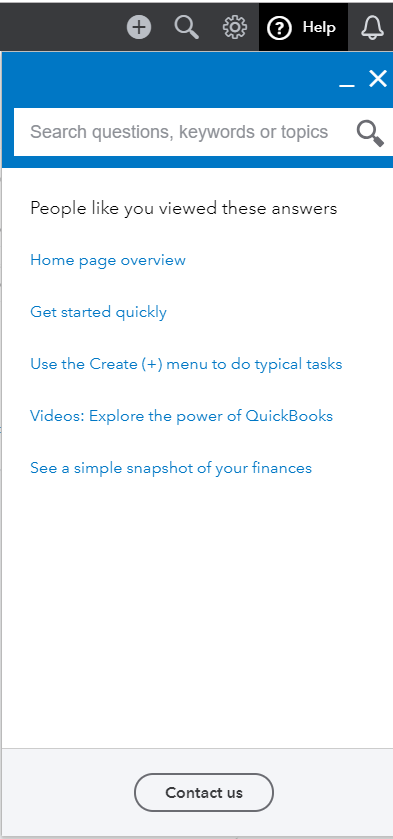
See this references to learn more about managing users and accountants in QBO:
Add, delete, or change user access.
Add or remove an accountant.
I appreciate your time today. Please know that the Community has your back if you need help with QuickBooks or if you want to reactivate your account. Here’s to your success in the years to come!