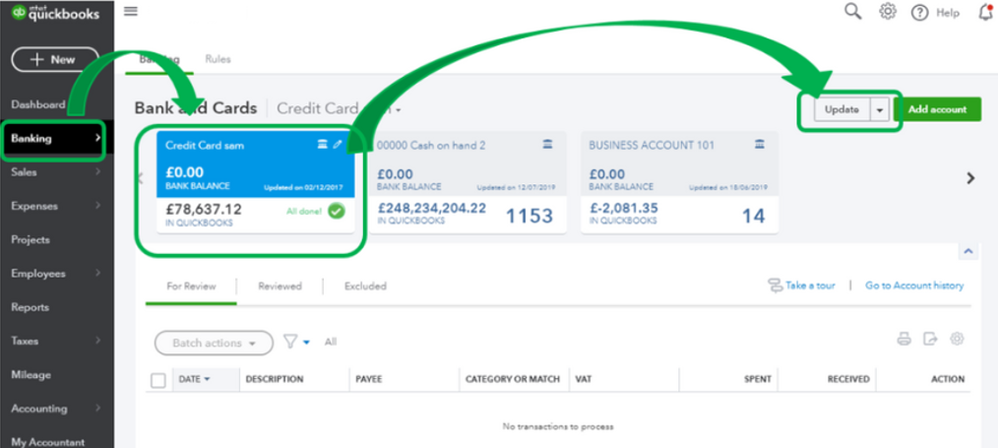- UK QuickBooks Community
- :
- QuickBooks Q & A
- :
- Banking
- :
- Does anyone else have a Yorkshire bank business bank account and are you struggling to connect it to QuickBooks? I get to the end of the process and it says error!
- Mark Topic as New
- Mark Topic as Read
- Float this Topic for Current User
- Bookmark
- Subscribe
- Printer Friendly Page
- Mark as New
- Bookmark
- Subscribe
- Highlight
- Report Inappropriate Content
Does anyone else have a Yorkshire bank business bank account and are you struggling to connect it to QuickBooks? I get to the end of the process and it says error!
It has been linked to QuickBooks in the past but is now not wanting to allow access. I am unsure if this is because yorkshire bank is in the process of changing to Virgin bank.
Solved! Go to Solution.
Labels:
0 Cheers
Best answer November 20, 2020
Solved
Accepted Solutions
- Mark as New
- Bookmark
- Subscribe
- Highlight
- Report Inappropriate Content
Does anyone else have a Yorkshire bank business bank account and are you struggling to connect it to QuickBooks? I get to the end of the process and it says error!
Hello, sam-ovalrenewabl.
I appreciate you for sharing information about the Yorkshire bank and for making your bank aware of this connectivity issue.
To rectify this, let's try refreshing your bank connection in QuickBooks. Below are the steps that you can follow:
- Go to the Banking tab.
- Select the bank account and click Update.
- If prompted, enter your Multi-Factor Authentication (MFA) credentials and select Continue update.
Also, did you happen to get any error code while working with Yorkshire bank? If so, please let me know so I can verify if there is an ongoing investigation for this and update you with its status.
Keep in touch if there's anything I can help you with QuickBooks. I'm always around whenever you need help.
0 Cheers
6 REPLIES 6
- Mark as New
- Bookmark
- Subscribe
- Highlight
- Report Inappropriate Content
Does anyone else have a Yorkshire bank business bank account and are you struggling to connect it to QuickBooks? I get to the end of the process and it says error!
Hello there, sam-ovalrenewabl.
You can manually upload the bank transactions using the CSV file to continue bringing them to QuickBooks. First, download transactions from your bank by logging in to your bank's website. Then, follow the given instructions on how to download transactions and save the file on your desktop or anywhere you can easily find it. Once done, upload them to your book by following these steps:
- Sign to your QBO account and select Transactions on the left panel.
- Click Link account drop-down arrow.
- Select Upload from file. Then, click the file you've saved on your computer.
To check the availability of the bank account, here's a link: Understanding if you can connect your bank feeds to Open Banking. Then, you can use these articles as additional reference in fixing bank upload errors, categorizing transactions after imported them, and the reconciliation workflow in QBO:
- Learn what to do if you have issues when you manually upload transactions.
- Keep bank transactions organized.
I'd also encourage you to post the exact error message you've got during the process, so we can check and provide you with the correct resolution. Take care always and have a good one.
0 Cheers
- Mark as New
- Bookmark
- Subscribe
- Highlight
- Report Inappropriate Content
Does anyone else have a Yorkshire bank business bank account and are you struggling to connect it to QuickBooks? I get to the end of the process and it says error!
Hello. All CYBG banks (which includes Yorkshire Bank) have been suffering from significant instability over the last few weeks. We have made the bank aware and they are working to resolve it. Can you please keep trying over the next couple of days ?
0 Cheers
- Mark as New
- Bookmark
- Subscribe
- Highlight
- Report Inappropriate Content
Does anyone else have a Yorkshire bank business bank account and are you struggling to connect it to QuickBooks? I get to the end of the process and it says error!
Hello, sam-ovalrenewabl.
I appreciate you for sharing information about the Yorkshire bank and for making your bank aware of this connectivity issue.
To rectify this, let's try refreshing your bank connection in QuickBooks. Below are the steps that you can follow:
- Go to the Banking tab.
- Select the bank account and click Update.
- If prompted, enter your Multi-Factor Authentication (MFA) credentials and select Continue update.
Also, did you happen to get any error code while working with Yorkshire bank? If so, please let me know so I can verify if there is an ongoing investigation for this and update you with its status.
Keep in touch if there's anything I can help you with QuickBooks. I'm always around whenever you need help.
0 Cheers
- Mark as New
- Bookmark
- Subscribe
- Highlight
- Report Inappropriate Content
Does anyone else have a Yorkshire bank business bank account and are you struggling to connect it to QuickBooks? I get to the end of the process and it says error!
Thanks very much for the help, I have done this a few times. I am wanting to use the cash flow tool and so need the banking linked I believe
0 Cheers
- Mark as New
- Bookmark
- Subscribe
- Highlight
- Report Inappropriate Content
Does anyone else have a Yorkshire bank business bank account and are you struggling to connect it to QuickBooks? I get to the end of the process and it says error!
ok thanks very much. I will give it a try next week.
0 Cheers
- Mark as New
- Bookmark
- Subscribe
- Highlight
- Report Inappropriate Content
Does anyone else have a Yorkshire bank business bank account and are you struggling to connect it to QuickBooks? I get to the end of the process and it says error!
thank you very much. I will give this another go.
0 Cheers
Recommendations
Featured

Ready to get started with QuickBooks Online? This walkthrough guides you
th...