Turn on suggestions
Auto-suggest helps you quickly narrow down your search results by suggesting possible matches as you type.
Showing results for
Solved! Go to Solution.
Glad you've reached out to the Community for your data backup concern, @sean46.
The option to create a backup of a company file is currently available to the Advanced version of QuickBooks Online. If you're using the SimpleStart, Essentials, or Plus version, you may export your data to Excel and import it to another system afterward.
Here's how you can export your data:


I'm also adding here the link that you can scan through to learn more about the information that can be exported from QBO: Export reports, lists, and other data from QuickBooks Online.
However, you can also check out for a third-party migration application that integrates with QuickBooks, which can backup and restore your data automatically. You can try searching for the app within your QuickBooks Online account.
You can follow these steps:
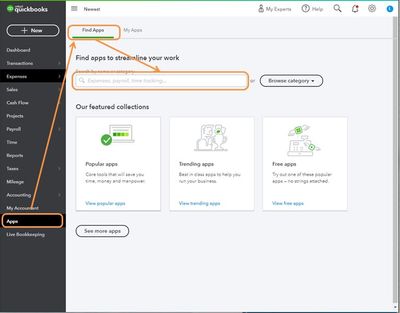
Lastly, I'd like to let you know that our developers are constantly uncovering and considering new ways to cope with your business needs. To be updated with our latest news and enhancements, please visit our QuickBooks Online Blog.
I'm just a reply away if you have any other questions. I'll make sure you're all set. Have a nice day!
Glad you've reached out to the Community for your data backup concern, @sean46.
The option to create a backup of a company file is currently available to the Advanced version of QuickBooks Online. If you're using the SimpleStart, Essentials, or Plus version, you may export your data to Excel and import it to another system afterward.
Here's how you can export your data:


I'm also adding here the link that you can scan through to learn more about the information that can be exported from QBO: Export reports, lists, and other data from QuickBooks Online.
However, you can also check out for a third-party migration application that integrates with QuickBooks, which can backup and restore your data automatically. You can try searching for the app within your QuickBooks Online account.
You can follow these steps:
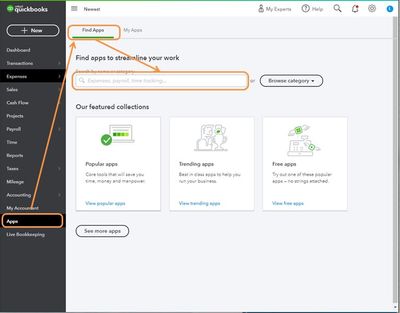
Lastly, I'd like to let you know that our developers are constantly uncovering and considering new ways to cope with your business needs. To be updated with our latest news and enhancements, please visit our QuickBooks Online Blog.
I'm just a reply away if you have any other questions. I'll make sure you're all set. Have a nice day!

You have clicked a link to a site outside of the QuickBooks or ProFile Communities. By clicking "Continue", you will leave the community and be taken to that site instead.
