Thank you for contacting us, anita-topcut.
Let's log in to your bank's website and authorise QuickBooks to connect with your financial institution (FI).
Once done, go back to your QuickBooks Online account and manually click Update to refresh the connection.
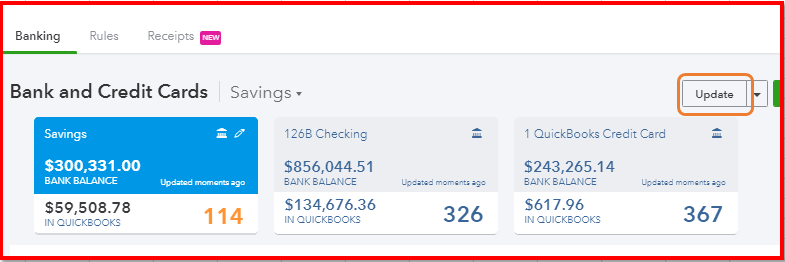
The exclamation point usually means that your bank's website is experiencing:
- technical issues
- undergoing maintenance
- server issues.
This affects the connection between your FI and QuickBooks. This alert should come up with an error. I'd appreciate it if you can add the exact code so I can provide the steps to resolve this.
In the meantime, you can read through this article: How to manually update an account to fix banking errors. This link lists errors and instructions on how to resolve common issue with your bank.
Please keep me posted and I'll get back to you.