Turn on suggestions
Auto-suggest helps you quickly narrow down your search results by suggesting possible matches as you type.
Showing results for
Does quickbooks support AMEX Business Checking Bank Feeds? I can't find it in the list, so I assume no. How can I get more information about this, like if it's in progress, or if I shoud just choose another bank.
Solved! Go to Solution.
Good day, erkjghfsdlfjhgdsjklgsdkjh and BlackOpalLLC!
I understand you are looking for the list of AMEX account types that support online banking in QuickBooks. However, this is not available. Our way of checking if an account type is supported or not is to search by bank name. Only the ones you see in the results support online banking.
As of now, the list doesn't include the AMEX checking account type. Please also know that there are some bank names that do not indicate an account type, but may connect to certain accounts. So when you see another American Express that doesn't indicate an account type in the future, try connecting your checking account through it.
On the other hand, you can request to include the checking account type by searching using the link on the sign-in page or the main page of your AMEX checking. Then, scroll down and click Show more, and then click Still can't find your bank?, as shown below, and enter the needed details.
In the meantime, you can upload your transactions, like what they've suggested above.
Hope this clears up everything. If you have more questions, feel free to comment below. Take care always!
I know it can be difficult when you can't see the AMEX Business Checking on the list, erkjghfsdlfjhgdsjklgsdkjh. I'm here to assist you with that.
The American Express is now available under Open Banking. Since you can't find the AMEX Business Checking on the list, make sure that you're using the correct URL when searching it. Here's how:
If you still can't connect, I'd suggest requesting support from your bank. I'll guide you how:
In the meantime, you can manually download and import your bank transactions into the program. This helps you start working on your bank data. Please see these articles for the detailed steps:
Additionally, I've included this article that'll help you review and categorise your bank transactions in QuickBooks Online. This ensures your books are always accurate: Match Online Bank Data.
I'm only a few clicks away if you need assistance managing your bank transactions in QuickBooks, erkjghfsdlfjhgdsjklgsdkjh. It's always my pleasure to help you out again.
YOU HAVE NOT ANSWERED MY QUESTION. Please do not pollute this thread with pre written responses that mean nothing. It's a simple question. Is the bank supported. And if so, what is it called. If not, when will it be.
Thank you for the effort though!
Hello erkjghfsdlfjhgdsjklgsdkjh, thanks for your reply. We do have an open banking connection with American Express as mentioned in the above thread, you would need to type in American express in the search function in the banking section. We do not have a separate connection type just for the checking account with Amex so you would need to use search American Express.
Hello, when you say "type in American express in the search function", and I get the results, which one are you referring to? Could you just give me the name of the bank that deals with amex business checking open banking connection? Here, I have attached a screenshot for your convenience. Thank you.
Note:the business checking account does not show up when selecting the amex credit card option, nor the amex parent account. None of the other credentials work.
Ideally, it would be nice to get that elusive answer in your reply, or some sort of official response about when it will be available.
Thank you for your prompt reply, @erkjghfsdlfjhgdsjklgsdkjh. I'm here to provide some information about connecting your bank feeds to QuickBooks Online.
I understand that we need the bank feeds to easily manage our bank transactions. No worries, I'm here to assist you throughout the process.
QuickBooks Online needs to comply with the new Open Banking regulations that came out in March 2020. If your bank is supported under this, you can connect your accounts and credit cards for a complete, real-time view of all your finances and cash flow.
Since the bank you mentioned was verified but you're still unable to connect, I recommend reaching out to your financial institution as they may be having system maintenance. This way, we can also verify the correct bank name from the list as there are multiple bank names. Then, you can go back to QuickBooks and try adding your bank account again.
You can read through these articles for the detailed steps on how to connect your bank accounts to QBO:
I've also included this article in case you need some ideas about importing bank transactions manually. Let's ensure we use the CSV file format in uploading them.
I'll be right here if you have more banking concerns. I’ll be happy to help you out. Keep safe.
Am I being trolled LOL?
American Express Business Checking IS NOT COMPATIBLE WITH QUICKBOOKS.
That is the answer.
I signed up with Lending Club instead. Will re-visit if and when AMEX Business Banking is supported.
IN SHORT: THERE IS NO AMERICAN EXPRESS BUSINESS BANKING CONNECTION IN QUICKBOOKS.
I am using Lending Club instead.
The website address is:
https://www.americanexpress.com/en-us/business/checking/
This is not found when searching to add a bank account in Quickbooks. In fact, adding every AmericanExpress account that is currently available only grants access to charge cards, credit cards, and personal savings accounts. AmericanExpress business checking and savings is a relatively new product. Quickbooks needs to add this to their import list. It appears as though the current Quickbooks import list is out-of-date and does not incorporate the new business checking/savings products offered by AmericanExpress.
Is this something Intuit can resolve in a reasonable time frame?
I'll just start a new post since this one was marked "solved" when the resolution was to use a different product instead of fix the connections to this one.
Good feedback. I just unsolved it. I also reached out to amex
I'm having this exact same problem! QB, please add AMEX Business Checking Bank as a bank to connect to.
Thanks for bringing this one to our attention, KTM92.
As of now, only the American Express financial institution is supported under Open Banking regulations. If you can't find the AMEX Business Checking on the list, we can always manually import your bank transactions.
Feel free to visit our Banking page for more insights about managing your bank feeds and reconciling accounts.
I'd like to know how you get on after trying the steps, as I want to ensure this is resolved for you. Feel free to reply to this post and I'll get back to you. You have a good one.
Hello, those instructions are incorrect and irrelevant within the context of this thread. Feel free to post a screenshot of amex business checking in the list or please escalate the issue.
I agree. That was not helpful. RCV did not appear to read the thread.
Good day, erkjghfsdlfjhgdsjklgsdkjh and BlackOpalLLC!
I understand you are looking for the list of AMEX account types that support online banking in QuickBooks. However, this is not available. Our way of checking if an account type is supported or not is to search by bank name. Only the ones you see in the results support online banking.
As of now, the list doesn't include the AMEX checking account type. Please also know that there are some bank names that do not indicate an account type, but may connect to certain accounts. So when you see another American Express that doesn't indicate an account type in the future, try connecting your checking account through it.
On the other hand, you can request to include the checking account type by searching using the link on the sign-in page or the main page of your AMEX checking. Then, scroll down and click Show more, and then click Still can't find your bank?, as shown below, and enter the needed details.
In the meantime, you can upload your transactions, like what they've suggested above.
Hope this clears up everything. If you have more questions, feel free to comment below. Take care always!
Was anyone able to resolve this? I need to connect our American Express business checking account to QB. I am able to use that account to transfer money, deposit, etc. I cannot, however, have it appear in QB which is incredibly frustrating.
https://www.americanexpress.com/en-us/business/checking
QBO, please do not reply with some standard text that confuses people and doesn't fix the issue. Please, yes or no, can you connect to these accounts?
Thanks!
I can see the importance of being able to connect AMEX Business Checking to QuickBooks. I'm here to share some information so you'll be guided on what to do, blanders.
The American Express is available under Open Banking. Normally, you'll just have to make sure you're using the correct URL when searching for the bank. To do this, follow the steps below:
However, if you can't find the URL on the list, I suggest requesting support from your bank. Here's how:
Furthermore, you may want to manually upload transactions in the meantime while you're still unable to connect your account. Go through this article for more details: Manually Upload Transactions In QuickBooks Online.
Please touch base with us if there's anything else that you need about connecting accounts. The Community is always here to help you 24/7.
Still nothing. There is no way to add them for now. I picked axos bank. Pretty happy.
You can safely ignore's Maria's attempts to answer your question. God Bless her heart.
Thanks for the reply. Cheers!
I used the chat feature to contact someone from Amex and this is what they told me when I asked if connecting to Amex business checking with QB was in the near future:
Hopefully they do add AMEX Business Checking. I've been requesting this for about a year now, and QBO/Intuit has provided nothing useful. I've been wanting to ditch my existing bank and switch to AMEX Business Checking but I haven't because QBO hasn't supported it...
Im literally in the same boat , Ive saw outstanding reviews on the amex business account and its a household name , but not sure what's taking so long with the compatibility between amex & QB. I literally called Amex customer service today and the rep said they were given an expectation of 2 months to this day so idk
Any word on whether this was fixed? I am waiting too...
Hi there, @Second Chapter.
Thanks for joining this thread. I'm here with some information about connecting your bank to QuickBooks Online (QBO).
Some banks have multiple names on our list. You can try logging in to all bank's extensions or links if there are multiple results when you search it by name. If you have tried all the options matching your bank's name and still can't connect, I suggest requesting support for your bank to help establish a one-way connection with QBO.
Here's how:
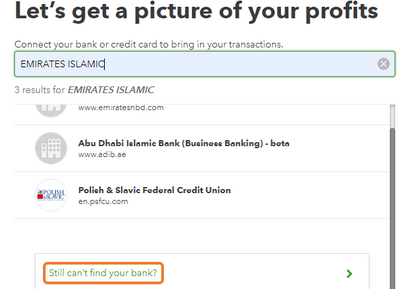
In the meantime, you can download an updated list of your transactions from your bank's website and upload them to QuickBooks using a CSV file.
Feel free to get back to me if you need help managing your transactions. I'd be happy to help.

You have clicked a link to a site outside of the QuickBooks or ProFile Communities. By clicking "Continue", you will leave the community and be taken to that site instead.
