Turn on suggestions
Auto-suggest helps you quickly narrow down your search results by suggesting possible matches as you type.
Showing results for
Is anyone else having trouble with QuickBooks connecting to the Cooperative Bank?
For three weeks, every time I log in to my QB account, I am faced with an email message telling me that the link has expired, that this happens every 90 days (or every single day...)
There seems to be no timeline for a resolution.
Solved! Go to Solution.
Hello SGallacher, so we have been updating the system and we have been moving banks over to a new migration path for authorization. So what does this mean, it means that customers will still need to provide their explicit consent with their bank when they first set up a new bank connection in QuickBooks. However, on day 90, rather than re-authenticating the connection with the bank, customers only need to re-confirm your consent with QuickBooks and we'll take care of the rest. So due to the changes happening that will be why it is asking you to reauth the bank but going forward you should not have any more problems.
You've reached the right place for help, SGallacher.
There are some reasons why you're unable to connect your Cooperative Bank in QuickBooks Online (QBO). I've listed them below:
All you need to know about connecting a bank account in QBO can be found in this article: Find your bank account when you connect to online banking.
When reconnecting an account in QuickBooks Online (QBO), make sure you enter the correct bank name or URL. Otherwise, you'll want to check with your Financial Institution's website and verify if there is any message that requires action from you. Once you've done so, try reconnecting your Comdata account back.
Here's how to link your account:


Read through this article for more details about connecting your bank in QBO: Connecting and adding bank and credit card accounts to QuickBooks Online.
You might also want to visit this article for your next task after connecting your bank account to QBO: Categorize and match online bank transactions in QuickBooks Online.
If it does the same thing, I recommend contacting our QuickBooks Support. I understand that you've already contacted them. However, this issue requires a deeper investigation which our chat support can look into.
The instructions are outlined below:
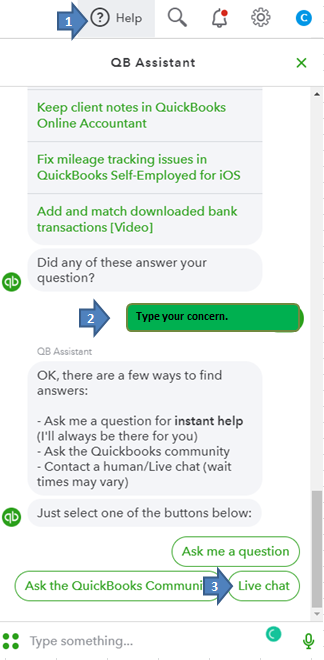
You can check out this article for our most updated contact information: Support hours and types.
I'll be on the look out for your response. Let me know if you need more help connecting your bank account. I'm always happy to lend a hand. Wishing you the best of luck!
Charles, thank you. These are all steps I am familiar with.
The connection worked perfectly well until mid-October (so for the first four months I had used QuickBooks), and none of the details of my back has changed. This suggests it's and issue with QB.
This is something I have spoken to two people at QB about, and they noted first that it was a similar issue to one they have with HSBC and Metro customers. Secondly, they noted that it was now an issue with the Cooperative Bank and was being investigated.
Each day, when I refresh the connection, the connection is good for the working day. The following day it fails, and I receive the 'the connection has to be rest every 90 days' message. This seems like a problem.
So, my questions remain: can you identify the problem, and can you suggest when it might be resolved?
Best wishes,
Simon
Hello SGallacher, so we have been updating the system and we have been moving banks over to a new migration path for authorization. So what does this mean, it means that customers will still need to provide their explicit consent with their bank when they first set up a new bank connection in QuickBooks. However, on day 90, rather than re-authenticating the connection with the bank, customers only need to re-confirm your consent with QuickBooks and we'll take care of the rest. So due to the changes happening that will be why it is asking you to reauth the bank but going forward you should not have any more problems.
That's rather refreshing to hear - thanks, Ashleigh1!
Is there even a wee hint of a date for it all to be done by so I don't have to log in each day to reset it?
Cheers,
Simon
It's no problem at all there SGallacher, We don’t have an exact time frame of when all the banks will be over to this new process, some banks are already on it but not all, it will be a case of just hanging in there until the migration for all banks have been done.

You have clicked a link to a site outside of the QuickBooks or ProFile Communities. By clicking "Continue", you will leave the community and be taken to that site instead.
