Turn on suggestions
Auto-suggest helps you quickly narrow down your search results by suggesting possible matches as you type.
Showing results for
Solved! Go to Solution.
Let me help ensure you're able to connect Lloyds Bank Business Banking (UK) to your QuickBooks Self-Employed (QBSE) account, egavai.
The error 590 is usually temporary that will resolve within 48 hours. You can wait for an hour and try to reconnect your account.
Here's how to connect Lloyds Bank Business Banking (UK):

If the error persists, I recommend contacting our QBSE Support Team so they can create a case. And, send it to our Product Team to investigate what's causing the error.
In the meantime, you can manually import transactions to QuickBooks while we take a look at this issue.
Stay in touch with me on how this goes or if you need anything else aside from connection your bank. I'm always right here to help you.
Let me help ensure you're able to connect Lloyds Bank Business Banking (UK) to your QuickBooks Self-Employed (QBSE) account, egavai.
The error 590 is usually temporary that will resolve within 48 hours. You can wait for an hour and try to reconnect your account.
Here's how to connect Lloyds Bank Business Banking (UK):

If the error persists, I recommend contacting our QBSE Support Team so they can create a case. And, send it to our Product Team to investigate what's causing the error.
In the meantime, you can manually import transactions to QuickBooks while we take a look at this issue.
Stay in touch with me on how this goes or if you need anything else aside from connection your bank. I'm always right here to help you.
I am getting the same error when attempting to re-authorise the connection to our charity's Lloyds Business accounts over the last couple of days. I have now tried on THREE successive days and received exactly the same message.
Why is this happening?
I believe that I already performed this action about a month ago, so if true, then the interface to Lloyds Bank is probably broken.
Hello mollconsOLD, When you sign into Lloyds bank online do you show as connected to a third party? Can you try removing the connection on the online banking and then coming back to QB and re-updating? Do then get the same error?
I do not show as being a 3rd party.
Why should I need to disconnect this service? It has worked flawlessly on prior occasions. Why not this time? Each time I get a 590 error which apparently gets reported and should self-resolve within 48 hours, yet that is clearly NOT correct, as I have attempted this action on each of FIVE successive days this week.
Let me share a bit of explanation about this, Mollcons.
Disconnecting and reconnecting allows us to establish a new and stable connection between your bank's website and QuickBooks Online. This new connection has a lesser chance of encountering the bank error 590 or other banking issues.
Then, you can add older transactions again if necessary.
If same thing happens after that, it'd be best if you contact our Customer Care Team just like MaryLandT suggested. They can review the details and provide you more information on what is happening.
You can always get back to us on how this goes so we can further assist you.
I am having the exact same problems, I keep retrying it as it says for two weeks now and no change. I have deleted Lloyds Bank from my QuickBooks account and went through the whole recognition process again and at the end of it the Lloyds Bank app said it couldn't connect to QuickBooks and to try again later! I've been going round and around in circles for ages and I want to scream! Also It's only a month to go until we need to file our self-assessment TAX RETURNS and I need QuickBooks to be WORKING!! I've been giving you my money for over two years so the least I would expect is for the service I am paying you for to be working! It is so frustrating that you can't simply speak to someone. At this rate, I'd quite happily sit on hold on the telephone for hours if it meant I could speak to a human being and get this resolved.
I believe that you will need to use the website to do this linkage. Neither the QB app, nor the Lloyds app will be able to provide the reliable connectivity.
This is not the service we want you to experience, @JCausley.
I understand the impact of any delay of not being able to connect your bank with QuickBooks. That being said, let me share additional information to make sure you're able to resolve this ongoing connectivity issue.
On the other hand, @Mollcons is correct. You'd want to make sure to use a regular browser when linking your bank.
In the meantime, let's access your QuickBooks account using a private browser or an incognito window to isolate the issue. You can use any of these keyboard shortcuts:
Once logged in, you can follow the steps shared by my colleague, @MaryLandT to connect your bank. If you're able to successfully link your bank, you'd want to consider clearing your regular browser's cache. The stored browsing history in your regular browser can affect the program's performance.
If the issue persists, I'd recommend contacting our Customer Care Team. This way, we can request a formal investigation to determine the root cause of this on-going recurring connectivity concern. Here's how to contact them:
I'm adding these article to help you manage your connected bank accounts and transactions:
Please know the Community has your back if you have other questions. I’ll be right here to assist further.
I have now deleted and reconnected my Lloyds Bank account to my Self Employed account but it has now deleted all my previously logged and categorised bank transactions from the tax year 2019 - 2020! It has told me to manually download and then input these missing transactions from my banks website as a CSV file, back into QuickBooks. This now means I have to painstakingly go through all those transactions yet again and try and remember or look up what they all were! This is going to take me forever and I am really p****d off about it. I pay QuickBooks my hard-earned money to supposedly make my booking-keeping easier and now it has actually made MORE work for me! Right at the time of the year when I want my accounts ready to go for my self-assessment! Is there anyway of recovering the lost data or do I really have to painstaking go back through all my old bank transactions all over again? This really is exasperating.
This is not the impression we want you to have, @JCausley. Here's everything you need to know about the deleted bank connection in QuickBooks Self-Employed.
When the bank connection is deleted, all of the transaction histories will be deleted permanently. For more info, visit our Reconnect your bank page. As a workaround, you'll need to manually upload your old bank transactions to QuickBooks. Follow along below to get this done right away:
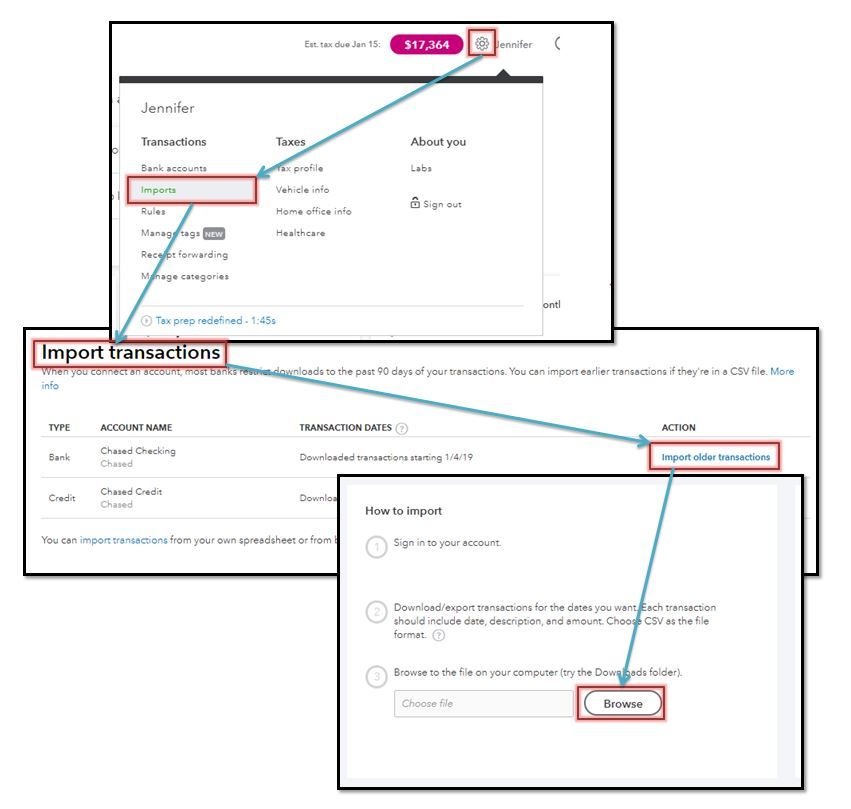
For the detailed steps, please head to the Manually import transactions page at this link.
Once done, you'll now have to review and categorise your transactions to ensure they are classified under the correct accounts.
Don't hesitate to post a reply below if you have further concerns about connecting your bank in QuickBooks. I'm always around to help. Have a good one.
After nearly a year of not being able to use the QB app because I can't connect to my bank - I have decided to stop paying the subscription. £8 a month for nothing. I haven't got time to manually download csv files, I might as well just use Excel to do all my accounts. Fix the problem, I don't want workarounds.
I am having a similar issue with connection to my HSBC business account and its been going on now for about 4 months. I have on a number of occasions tried to use the online support service but get nowhere. i explain the issue and about 2 days later get an email to say my problem has been resolved but it hasn't.
It is so frustrating. if i delete the app I will loose months of receipts and transaction information. please fix thius issue!!
it would be helpful to speak to a human being about this.
I understand the importance of keeping your receipts and transaction information, @MJWestern. I also appreciate the things you’ve done so far to fix your bank connectivity issue.
Since you’re still unable to connect your HSBC bank account to QuickBooks Self-Employed, I recommend reaching out to our Support Team. They can create a ticket for you to re-investigate this matter further.
Here’s how:
In the meantime, you can manually add the transactions. Just make sure to use the .CSV format when you get transactions from your bank.
Once everything is good, you can reconnect your bank account in QuickBooks Self-Employed. This way, your transactions will be automatically imported into the program.
If you’re using QuickBooks Online, we have a newly reported issue about being unable to connect the HSBC account to the program. If so, you’ll need to contact our QBO Care Team so you’ll be added to the list of affected users. This way, you’ll be notified of the progress and learn when fix is available.
I’ve added these references for your guide in managing your transactions:
Let me know if you have other concerns about your bank account or any banking concerns in Self-Employed. If you have questions on categorizing your transactions or managing reports, add the details to your reply and I'll help you out.

You have clicked a link to a site outside of the QuickBooks or ProFile Communities. By clicking "Continue", you will leave the community and be taken to that site instead.
