Turn on suggestions
Auto-suggest helps you quickly narrow down your search results by suggesting possible matches as you type.
Showing results for
Yep, but this still doesn't seem to change the 'bank balance' or 'in quickbooks' numbers. But maybe that's because the connections are still there and we need to take the scary step of removing them from the 'Banking' page completely(?)
Manually entering transactions will keep QB totally correct.
You do not need to remove the bank feeds. No harm done if you do so.
In the banking section two amounts are quoted for each bank account. One is incorrect and based on the last time QB synced to your bank feed. The other is the value in the actual QB account for that bank account. If you manually enter all transactions shown on your bank statement then the balances in QB will match that of your bank.
You can also (optionally) clear transactions as I explained before, or even do a full reconcile.
Hello Gareth7,
The bank balance in QuickBooks will only change when there is a live bank connection, it will not change and there is no way of changing this when csv the transactions into the account. When there is a live feed for metro when it comes out onto open banking and when your account is connected to it will it only then change the balance shown in Quickbooks.
>>When there is a live feed for metro when it comes out onto open banking <<
Please see above comments from Metro
There was a live feed until QB disconnected it .
There is a Metro compliant interface that QB is choosing not to use.
Who do we charge for the time costs incurred now in needing to perform manual importing and reconciliation works from the change in service and functionality originally subscribed and purchased being full bank feed Artificial intelligence led time saving package that we have all invested much time into creating banking coding rules and systems around...
We are now being asked to manually type in the bank data, that's not an AI led package, that's seems to be a very basic level cloud accounting platform spreadsheet handler now... the time costs incurred payable to staff are now greatly increased form the downgraded variation in service from QB
Hello there, benpals.
I appreciate you for sharing your thoughts with us,
As of this writing, the Metro Bank is not yet supported in QuickBooks Online (QBO). I understand how important it is to you and to other users. While this is the case, we advise you to manually upload your transactions in QBO.
To give you more insight on whether you can upgrade your bank feeds to Open Banking, you can check out this guide: Understanding if you can upgrade your bank feeds to Open Banking.
We will continue to keep you posted through this thread once we receive updates regarding this matter.
You can always get back to me if you have other questions. I'd be more than happy to help you some more. Stay safe and enjoy the rest of the day!
Not good enough. If I was going to use csv. files I wouldn't need QB.
This is a disgrace. QB could sort it by adapting to the Metro system as explained by the Metro technical dept. QB just can't be bothered.
My migration to Xero is looking more and more likely - https://www.xero.com/uk/campaigns/change-to-xero/
So frustrated new customer
I feel really let down by QB!
I was informed prior to purchase (last week) you did have an active link to Metro bank, why does your advertising show Metro bank (logo included) on the automated 'add bank' email invite.
Very poor communication and customer service, verging on wrongful advertising presently...
Swift action on QBs part is much needed !
Hello Charlie,
Do you mind stop using your moronic templated answers on us. If I stop paying now or pay just 60% of the fee on a monthly basis and tell you that I'm working on a solution and ask you to physically send someone to get the difference in coins, will that be manageable for you?
I pay £1 for a service worth £1. IF you give me 50% of the service, I will pay you 50% of the service.
First of all, I don't care if you have the authority to give more comprehensive answers or you're forced by policy. Ask that lazy manager of yours to get off his arse and request some answers.
All of you from QB, repeating yourselves in multiple ways is not going to stop customers migrate to competitive solutions.
As I'm writing this I am also waiting for Xero to come back to me with some answers. So essentially you have until they convince me to migrate and receive better service.
Either you fix this, give better, more accurate answers, or Xero sales team will do a better job and get my business.
I think I already know what's going to happen, but why not pretend to give you a chance.
I'm beginning to think the QB responses are all from robots. They are all exactly the same. When I phoned my 'Relationship Manager' (Ha!) I was sure he was READING the response.
Hi Johnstate
We will be updating this link as soon as the connection is ready, it'll be in the coming months.
Our banking engineers are working in connection with Metro bank, it is something we have to work on in conjunction with them and then test before the new connection is active in the product.
You can still upload the bank transactions by downloading them into an excel spreadsheet from the bank website and then saving them to your pc and then going to the cog in the top right>import data>bank data.
We can not give an exact date as we do not want to give any misinformation in the Community. This is a public forum.
Johnstate. Brilliant response, but you're still only going to get the standard reply. I spoke directly and equally got nothing. Also it appears that offering a reduced service can be solved with no reduction in our fee can be answered with "we do not offer a discount for the banking feed not operating". Apparently that is good enough.
Hi austen2, and the quickbooks team.
Here's what happened and what's going to happen. Call me the oracle of tomorrow.
1. QB has grown so big,and has diluted the responsibility and segmented the workload so much that the poor souls that have to answer to these forum posts aren't paid enough to care or allowed to deviate from their scripts.
Their managers have developed a damaging feeling of self importance and superiority and are now trapped in the idiotic race of arse caressing to advance to the next position and everyone above is too busy to grovel at the feet of the shareholders. Losing 1-2-200 customers not bringing in revenue in the order of thousands monthly is not worth anything to them.
I would caution to remember you're not Microsoft and your competitors are ever so eager to take business away.
2. 1 too many bad reviews will start chipping away at that mountain of customers you've built, and it's not the top of the pyramid that brings down the empire, it's the multitude of pebbles at the bottom. It would be to your advantage to realise that myself and hundreds of other smaller customers affected by your indifference will most likely spark a campaign to let everyone know how horribly you're treating your paying customers. We'll be the ones that will swarm the boards with negative reviews and slowly push everyone away from even trying your product.
I will be resuming my discussion with Xero on Monday, and provided they don't behave like you, and deliver the service in full, I will be saying goodbye to QB. My accountant is happy to follow me anywhere.
So, dear QB team (employees and shareholders), let's hear the drums of you marching towards your downfall or step up and make a difference for the smaller customers.
Respectfully,
John State
Johnstate - Looks like QB has grown too big to care about losing a few customers.
My so-called 'Relationship Manager' never even called me back. Hey Safi, if you ever bother to read these comments: you can keep those QB logo mugs and jotting pads in future.
Xero is the obvious choice for those banking at Metro.
Well said and very true. I will speak to Xero Monday to see about moving.
John, very well constructed message that hits the nail on the head.
Could not agree more about the poor service. I tried the csv batch file update and with very few transactions just to get me to the end of year (why couldn't they wait a few weeks before throwing their teddies out of the pram !) and gave myself many frustrated hours and a headache trying to sort out the mess. I agree if you have only a few transactions to get the end of the month then do it manually. Once done look for a better solution. QB is clearly not it.
Hello All,
I have just received confirmation that a new upgraded connection is available for Metro Bank as per below.
I have tried but it does not seem to be linking yet, hopefully it will be up and running soon.
Just thought I would throw this out there, seems enough of us complained to get some action, well let's hope so anyway.
Good Luck all, hope we now have this resolved.
A new upgraded connection is now available for Metro
Hi Bill,
We’ve been updating our bank connections to comply with Open Banking regulations. A new connection is now available for your bank.
To start seeing updated transactions, sign into QuickBooks and refresh your Banking screen.
anyone got this new metro link working ?
Nothing showing in the QB bank page or feeds available to refresh only file upload -
do we need to delete the link in Bank edit settings and then re commence a connection from scratch ?
I was helped through this by QB support. Basically you need to delete the bank and reconnect again.
Still doesn't not work
Correct. You have to disconnect them so they are gone, then add them as new again.
Yep delete the link and re do - keep a note of the date to re-import from
Sadly looses all the historic auto code info but keeps the rules.
but works - thank you
Thanks for checking this with us guys.
Good News! Metro Bank connections is now supported for open banking. After complying The new connection with the Open Banking regulations, the new connection for this bank is now turned on and is available anytime.
You can also check out this article to confirm the above mentioned. This provides a list of banks that are available for open banking connection: Understanding if you can upgrade your bank feeds to Open Banking.
If you're still unable to get the connection, I recommend contacting our QuickBooks Care Support. They can help you check the settings and make sure you're able to connect your Metro bank feeds to QuickBooks Online.
Here's how to contact us:
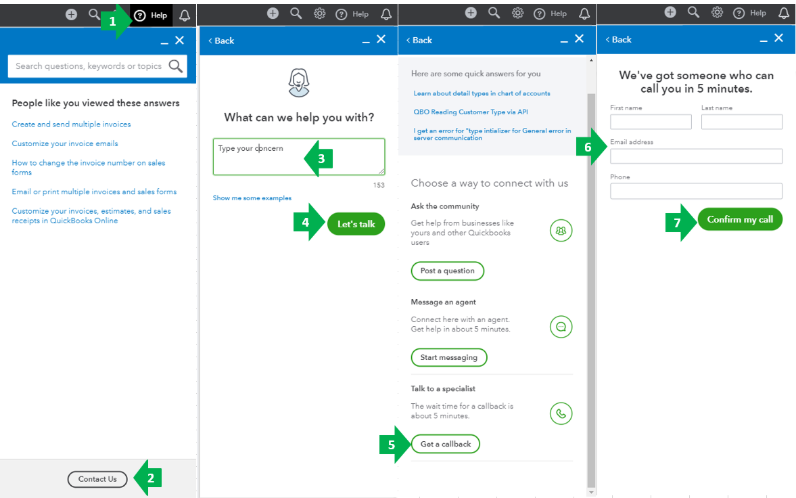
Get back to me if you have other concerns. I'll be around to answer them all for you. Keep safe and have a good one!
I have been informed by QB that the bank feed for Metro bank has now been connected, however when on QB it says, data feed isn't ready for Open Banking yet, and will therefore not update. This is very frustrating as its been well over a month of inefficient accounting and not the reason I signed up to QB. What is being done about it? I am not getting what I pay for here - there should be compensation!

You have clicked a link to a site outside of the QuickBooks or ProFile Communities. By clicking "Continue", you will leave the community and be taken to that site instead.
