I'd be please to help you change the business income amount that was imported into QuickBooks Self-Employed, sjpower-live-co-.
If you're trying to change the business income amount for one entry, you can manually add the transaction by following the steps below.
- Go to the Transaction menu and select Add Transaction.
- Enter the amount and a description.
- Select a category menu.
- Hit Save.
![]()
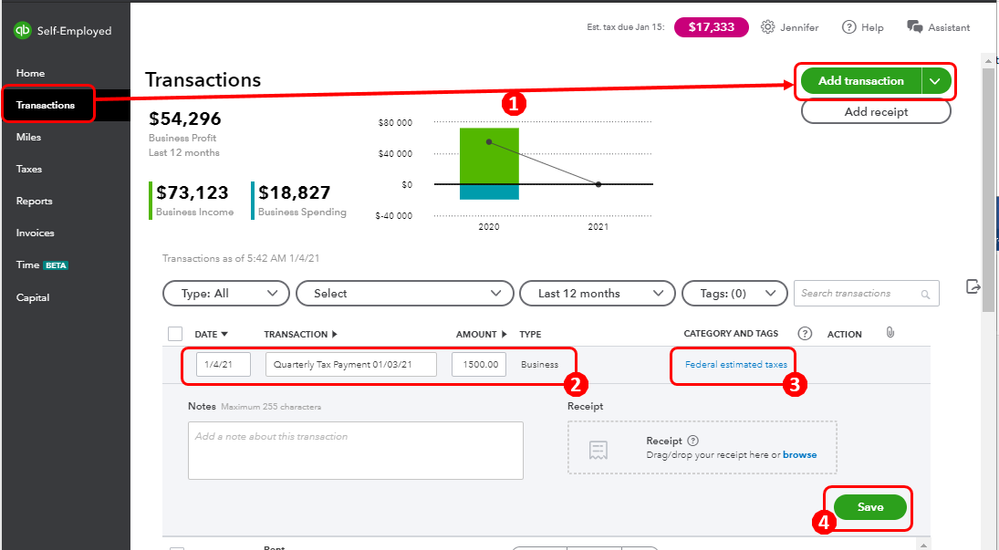
Once saved, you can exclude the incorrect transaction. However, if you need to change all of the statements' business income amounts, you'll need to re-import them and ensure to amounts are correct.
To help you with the categorization, you can refer to this article: Updates to expense categories in QuickBooks Self-Employed. This will help guide you on how to report your self-employed income and expenses. Even if the article is for QuickBooks Self-Employed (QBSE) US, the same concept can be applied to your UK account.
If there's anything else I can help you with changing an amount in QuickBooks Self-Employed, please let me know. I want to ensure that your questions are addressed accordingly. I'll be your helping hand whenever you one. Have a nice day!