Hello there, secretary7.
Changing the bank’s name can be done in a couple of minutes. Let’s go to the Chart of Accounts to update the information.
- Tap the Accounting menu on the left panel and choose Chart of Accounts to open the All Lists page.
- From there, pick the bank you’re working on and then hit the Account history link to select Edit.
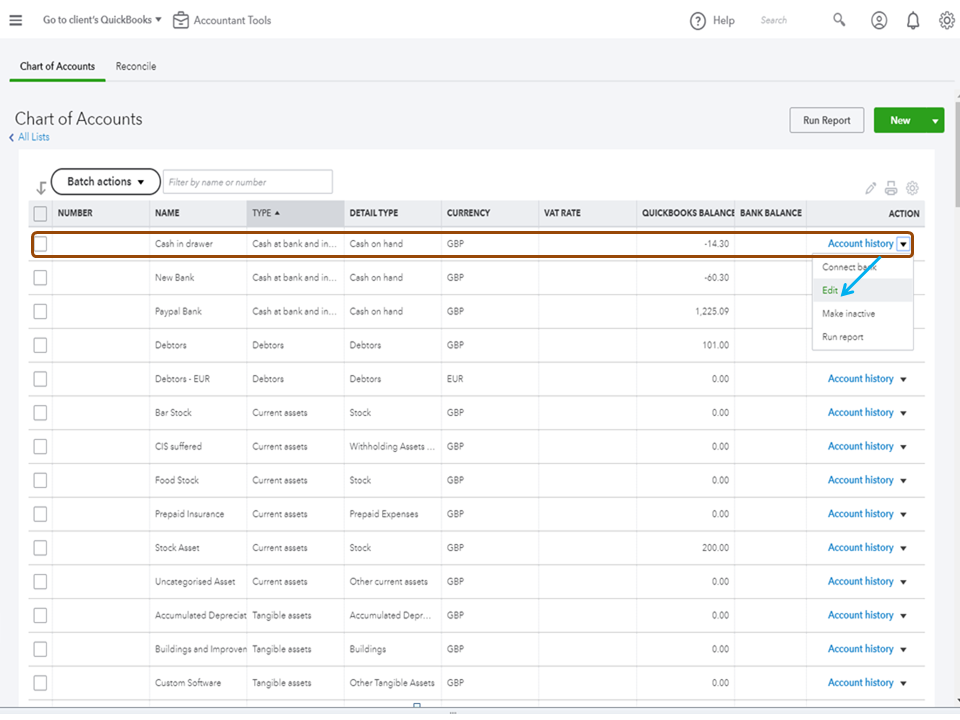
- When Account screen opens, navigate to the Name section and input the new name in the field box.
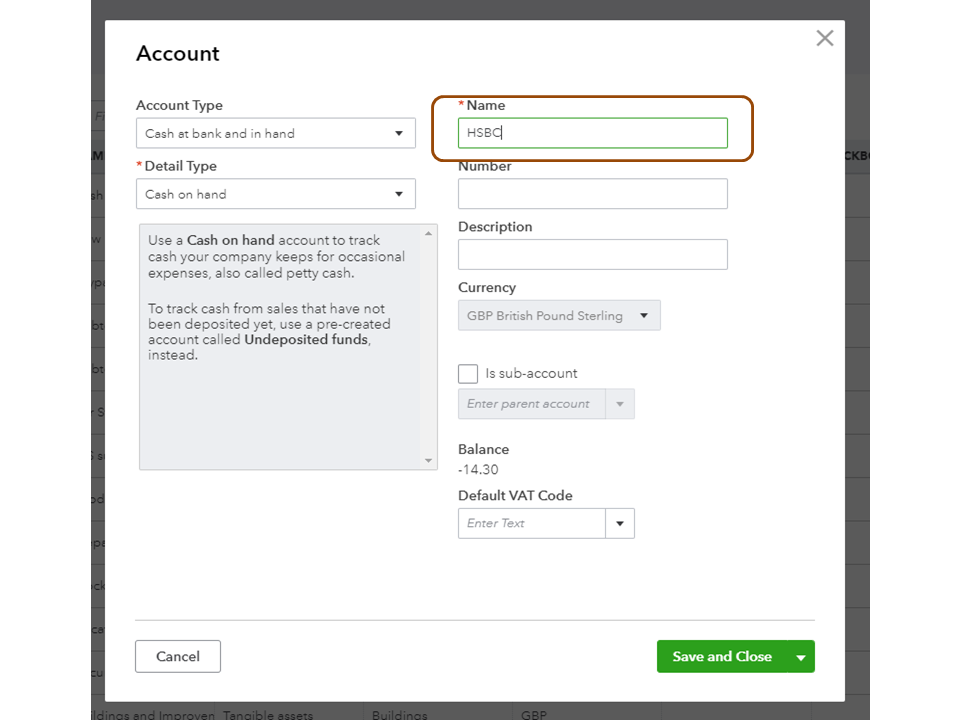
- Click Save and Close to keep the changes.
Let me share this link containing articles on how to handle banking concerns: QuickBooks Online.
If there’s anything else I can help you with post a comment below, I’ll be right here to assist further. Have a great rest of the day.